Amazon Products By Category Scraper
Pricing
$12.00/month + usage
Amazon Products By Category Scraper
The Amazon Products By Category Actor is a web scraping tool deployed on the Apify platform that extracts product information from Amazon category pages.
Pricing
$12.00/month + usage
Rating
0.0
(0)
Developer
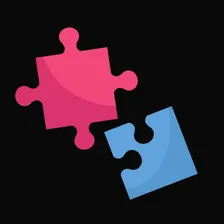
Pinto Studio
Actor stats
1
Bookmarked
17
Total users
2
Monthly active users
9 months ago
Last modified
Categories
Share
Amazon Products By Category Actor
Overview
The Amazon Products By Category Actor is a web scraping tool deployed on the Apify platform that extracts product information from Amazon category pages. This actor allows you to scrape product listings with various sorting options and filtering capabilities.
Features
- Category-based scraping: Extract products from specific Amazon category URLs
- Pagination support: Specify starting page number for scraping
- Flexible sorting: Sort products by featured, price, reviews, or newest arrivals
- Custom filtering: Apply additional filters to refine product search results
- Structured output: Returns well-formatted JSON data with comprehensive product information
Input Parameters
Required Parameters
| Parameter | Type | Description |
|---|---|---|
categoryUrl | string | The Amazon category URL to scrape products from |
Optional Parameters
| Parameter | Type | Default | Description |
|---|---|---|---|
page | integer | 1 | The page number to start scraping from (minimum: 1) |
sortBy | string | "featured" | How to sort the product results |
filters | object | null | Additional filters to apply to product search |
Sort Options
The sortBy parameter accepts the following values:
featured- Featured products (default)price-asc- Price: Low to Highprice-desc- Price: High to Lowreview-rank- Customer Reviewsnewest- Newest Arrivals
Input Schema Example
Output Format
The actor returns a JSON object containing:
Main Structure
Product Object Fields
| Field | Type | Description |
|---|---|---|
asin | string | Amazon Standard Identification Number |
title | string | Product title/name |
url | string | Direct link to the product page |
image | string | URL of the product image |
price | string | Product price (formatted with currency) |
rating | string | Customer rating (e.g., "4.6 out of 5 stars") |
reviews | string | Total number of customer reviews |
delivery | string | Standard delivery information |
sponsored | boolean | Whether the product is sponsored |
prime | boolean | Whether the product is Prime eligible |
extraInfo | string | Additional delivery or product information |
Pagination Object Fields
| Field | Type | Description |
|---|---|---|
currentPage | integer | Current page number |
itemsPerPage | integer | Number of items per page |
totalResults | integer | Total number of search results |
totalAvailablePages | integer | Total number of available pages |
paginationLinks | array | Navigation links for pagination |
Usage Examples
Basic Usage
Scrape the first page of a category with default settings:
Advanced Usage
Scrape with custom sorting and pagination:
Error Handling
The actor includes comprehensive error handling:
- Invalid URLs will be caught and logged
- Network errors are handled gracefully
- Parsing errors are reported with detailed messages
- The actor will exit cleanly even if errors occur
Best Practices
-
Rate Limiting: Be mindful of Amazon's rate limits. Avoid running multiple instances simultaneously on the same category.
-
URL Format: Ensure the category URL is properly formatted and points to a valid Amazon category page.
-
Pagination: Start with page 1 and increment gradually if you need multiple pages of results.
-
Filtering: Use the filters parameter judiciously to avoid overly restrictive searches that return no results.
-
Data Storage: The actor stores results both in the default dataset and as a named value 'output' for easy retrieval.
Technical Details
- Platform: Apify
- Runtime: Node.js
- Dependencies: Axios for HTTP requests, Apify SDK for platform integration
- Output Storage: Results are stored in both the dataset and as a key-value store
Limitations
- Scraping is subject to Amazon's terms of service and rate limiting
- Some product information may not be available for all items
- Sponsored and Prime eligibility may vary by region
- Complex filters may not work with all category types
Support
If you have any questions or encounter any issues, please consult the Apify documentation or reach out to us through one of the following channels:
- Telegram: @pintoflow
- Email: pintoflowpt@gmail.com
- Apify Platform: You can also contact us directly through this platform.

