Economic Calendar Data (Investing.com)
Pricing
$10.00 / 1,000 results
Economic Calendar Data (Investing.com)
This Apify Actor is designed to extract economic calendar data from Investing.com based on specified filters such as time zone, countries, importance, categories, and date ranges. It's a powerful tool for financial analysts, traders, and anyone needing to stay updated on global economic events.
Pricing
$10.00 / 1,000 results
Rating
0.0
(0)
Developer
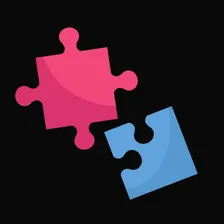
Pinto Studio
Actor stats
2
Bookmarked
181
Total users
19
Monthly active users
81 days
Issues response
a month ago
Last modified
Categories
Share
This Apify Actor extracts detailed economic calendar data from Investing.com, providing insights into global economic events. It's a robust solution for professionals and enthusiasts who need reliable and specific financial data.
Key Features
- Customizable Time Zones: Supports various GMT time zone offsets (e.g., 'GMT +2:00'). If not specified, the actor defaults to the local GMT time zone.
- Flexible Time Display: Users can choose to view event times as 'time_only' (event time) or 'time_remain' (remaining time until the event). The default is 'time_only'.
- Targeted Country Selection: Allows users to specify one or more countries to retrieve economic events from a comprehensive list of major economies.
- Event Importance Filtering: Users can filter events by their importance: 'high', 'medium', or 'low'. If no importance is selected, all events including holidays are included.
- Category-Specific Data: Filter events by specific categories such as 'Inflation' or 'Employment'. If no categories are provided, all available categories are considered.
- Date Range Extraction: Define a specific period using 'fromDate' and 'toDate' (format 'dd/mm/yyyy') to retrieve historical or upcoming economic events. If no dates are provided, the actor retrieves data for the current day.
- Structured Output: The extracted data is delivered in a well-structured JSON format, making it easy to integrate into other applications or for further analysis. Each record includes details like actual, forecast, and previous values, along with metadata such as
retrieved_atanddata_type. - Comprehensive Error Handling: The actor includes robust error handling for various scenarios, including validation errors, file system issues, network problems, and unexpected runtime exceptions, ensuring reliable operation and clear error reporting.
Input Configuration
To run this Actor, you provide a JSON object with the following properties:
| Field | Type | Description | Default | Example |
|---|---|---|---|---|
timeZone | string | Time zone in GMT +/- hours:minutes format (e.g., 'GMT +2:00'). If not provided, the local GMT time zone will be used. | null | "GMT +2:00" |
timeFilter | string | Determines how time is displayed: 'time_only' shows the event time, 'time_remain' shows remaining time until event. | "time_only" | "time_remain" |
importances | string | List of importance ratings for events. Can contain 'high', 'medium', and 'low'. If empty or null, all importance ratings including holidays will be considered. Can be a single string or a list of strings. | null | "high", ["high", "medium"] |
categories | string | List of categories to which the events will be related. If empty or null, all available categories will be considered. Can be a single string or a list of strings. | null | "Inflation", ["Employment", "GDP"] |
country | string | The country for which to retrieve economic calendar data. This field is required. You can select from a predefined list of countries. | None (Required) | "united states" |
fromDate | string | Start date for retrieving the economic calendar in 'dd/mm/yyyy' format. If not provided, only the current day's economic calendar will be retrieved. | null | "01/01/2025" |
toDate | string | End date for retrieving the economic calendar in 'dd/mm/yyyy' format. If not provided, only the current day's economic calendar will be retrieved. | null | "31/01/2025" |
Example Input:
Output
The Actor stores its results in a dataset. Each item in the dataset represents an economic calendar event and has the following structure:
In cases where no data is retrieved or an error occurs, an entry with data_type: "error" will be pushed to the dataset, providing details about the issue.
Additionally, a summary of the run is stored as a Key-Value Store record named "economic_calendar_summary", which includes metrics like total_events, has_data, retrieved_at, and lists of unique zones, currencies, and importances.
Supported Countries
The country input field supports the following values:
- Spain
- United States
- United Kingdom
- Germany
- France
- Italy
- Netherlands
- Belgium
- Portugal
- Austria
- Switzerland
- Norway
- Sweden
- Denmark
- Finland
- Poland
- Czech Republic
- Hungary
- Greece
- Turkey
- Russia
- China
- Japan
- South Korea
- India
- Australia
- Canada
- Brazil
- Mexico
- Argentina
- Chile
- Colombia
- Peru
- South Africa
- Israel
- Saudi Arabia
- United Arab Emirates
- Malaysia
- Singapore
- Thailand
- Indonesia
- Philippines
- Vietnam
- Taiwan
- Hong Kong
- New Zealand
Support
If you have any questions or encounter any issues, please consult the Apify documentation or reach out to us through one of the following channels:
- Verify input parameters match the schema requirements
- Check the Apify platform documentation
- Review the actor logs for detailed error messages
- Telegram: @pintoflow
- Apify Platform: You can also contact us directly through this platform.

