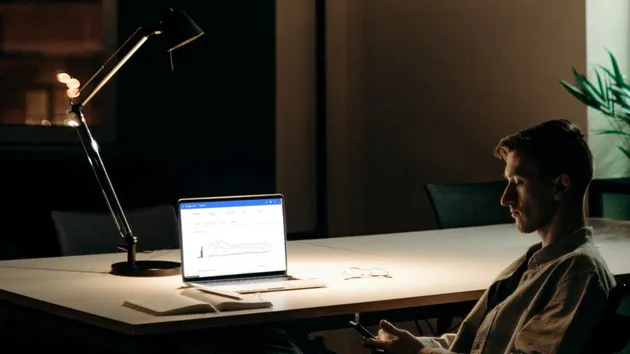Macys Products Details
Pricing
$27.99/month + usage
Macys Products Details
This API gives you instant access to product details, customer reviews, rich descriptions, news, and more. Stay ahead of trends, make informed decisions, and transform your business strategy.
Pricing
$27.99/month + usage
Rating
0.0
(0)
Developer
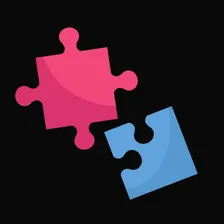
Pinto Studio
Actor stats
3
Bookmarked
13
Total users
1
Monthly active users
23 days ago
Last modified
Categories
Share
Macy's Products Actor Documentation
Overview
The Macy's Products actor is a web scraping tool deployed on Apify that extracts product information from Macy's e-commerce website. This actor processes multiple product URLs and retrieves detailed product data.
Features
- Bulk Product Processing: Process multiple Macy's product URLs in a single run
- Flexible Configuration: Support for different currency codes and region codes
- API-Based Extraction: Uses Macy's internal API for reliable data extraction
- Structured Output: Returns consistent, structured product data
- Error Handling: Robust processing with proper error management
Input Configuration
Input Schema
The actor accepts the following input parameters:
Required Parameters
- productUrls (array, required)
- Array of product URL objects
- Each object should contain a
urlfield with the full Macy's product URL - Example format:
[{"url": "https://www.macys.com/shop/product/..."}]
Optional Parameters
-
currencyCode (string, optional)
- Currency code for pricing information
- Default:
"USD" - Example:
"USD","CAD","EUR"
-
regionCode (string, optional)
- Region code for localization
- Default:
"US" - Example:
"US","CA","UK"
Example Input
Output
Data Storage
The actor provides output in two formats:
- Individual Records: Each product is pushed to the dataset individually using
Actor.pushData() - Compiled Results: All results are stored as a single array in the key-value store under the key
'output'
Output Structure
- Product name and description
- Pricing information
- Product images
- Availability status
- Product specifications
- Reviews and ratings
- Category information
Usage Instructions
Running the Actor
-
Via Apify Console:
- Navigate to the Macy's Products actor in your Apify account
- Configure the input parameters
- Click "Start" to run the actor
-
Via API:
const { ApifyApi } = require('apify-client');const client = new ApifyApi({token: 'YOUR_API_TOKEN'});const run = await client.actor('THE_ACTOR_ID').call({productUrls: [{ url: "https://www.macys.com/shop/product/..." }],currencyCode: "USD",regionCode: "US"});
Accessing Results
- Dataset: Individual product records are available in the run's dataset
- Key-Value Store: Complete results array is stored under the key
'output' - API Access: Results can be retrieved via Apify's API endpoints
Error Handling
The actor includes error handling mechanisms to manage:
- Invalid product URLs
- Network connectivity issues
- API rate limiting
- Product availability changes
- Malformed product IDs
Best Practices
Input Preparation
- Ensure all product URLs are valid Macy's product pages
- Use full URLs including all query parameters
- Verify product IDs are extractable from the URLs
Performance Optimization
- Process products in reasonable batch sizes
- Consider rate limiting for large datasets
- Monitor actor performance and adjust accordingly
Data Quality
- Validate output data for completeness
- Handle missing or null values appropriately
- Implement data quality checks for critical fields
Limitations
- Rate Limiting: Subject to Macy's API rate limits
- Product Availability: Some products may become unavailable between runs
- Regional Restrictions: Some products may not be available in all regions
- Currency Support: Limited to currencies supported by Macy's
- URL Format Dependencies: Relies on current Macy's URL structure
Troubleshooting
Common Issues
-
Invalid Product URLs
- Ensure URLs are from macys.com domain
- Verify URLs contain extractable product IDs
- Check for proper URL encoding
-
Empty Results
- Verify product is still available on Macy's website
- Check if product is available in specified region
- Confirm currency code is supported
-
API Errors
- Monitor for rate limiting responses
- Verify network connectivity
- Check for changes in Macy's API endpoints
Debugging
- Enable detailed logging to track processing steps
- Monitor network requests and responses
- Validate product ID extraction logic
- Test with known working product URLs
Support and Maintenance
For issues related to:
- Actor functionality: Check the implementation of the
getProductfunction - Apify platform: Refer to Apify documentation and support
- Macy's website changes: Monitor for updates to Macy's URL structure or API endpoints