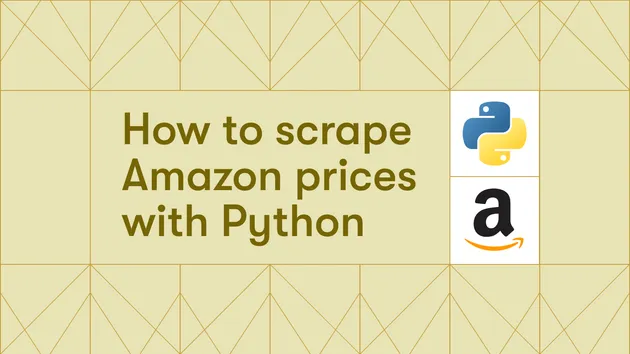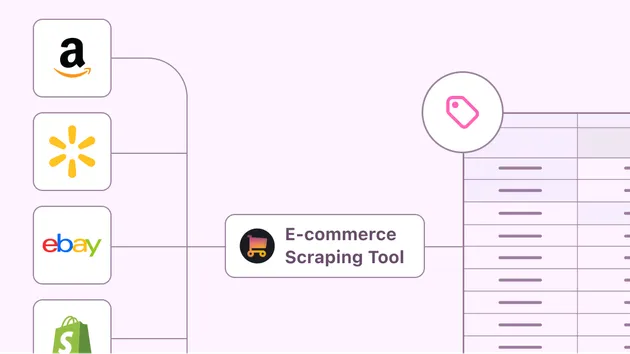Zara Product Description
Pricing
$19.99/month + usage
Zara Product Description
The Zara Product Description Actor is a web scraping tool built with Apify that extracts detailed product information from Zara's e-commerce website.
Pricing
$19.99/month + usage
Rating
0.0
(0)
Developer
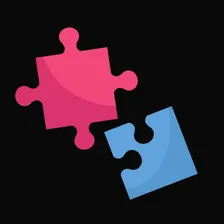
Pinto Studio
Actor stats
3
Bookmarked
15
Total users
1
Monthly active users
5 months ago
Last modified
Categories
Share
Zara Product Description Actor Documentation
📋 Overview
The Zara Product Description Actor is a web scraping tool built with Apify that extracts detailed product information from Zara's e-commerce website. It takes product URLs as input and returns comprehensive product data including pricing, colors, sizes, descriptions, and images.
🎯 What This Actor Does
This actor scrapes Zara product pages and extracts:
- Product name and description
- Pricing information (current price, discounts)
- Available colors with hex codes
- Size availability and pricing per size
- Product images (multiple angles)
- Material composition
- Product categories and family information
- Stock availability
🚀 Getting Started
Prerequisites
- An Apify account
- Zara product URLs you want to scrape
Quick Start
- Provide product URLs in the input
- Run the actor
- Download the scraped data
🔧 Input Configuration
Input Schema
The actor accepts an input object with the following structure:
Input Fields
| Field | Type | Required | Description |
|---|---|---|---|
productUrls | Array | Yes | Array of objects containing Zara product URLs |
Example Input
📤 Output Data
Output Structure
The actor returns an array of product objects. Each product contains detailed information as shown in the example below:
Key Output Fields
| Field | Description |
|---|---|
id | Unique product identifier |
name | Product name |
description | Product description |
pricing | Price information with currency |
colors | Array of available colors with hex codes, sizes, and images |
images | Array of product image URLs |
detailedComposition | Material composition breakdown |
sectionName | Product category (e.g., WOMAN, MAN) |
familyName | Product family (e.g., TOPS AND OTHERS) |
Color Information
Each color variant includes:
- Color ID and name
- Hex code for the color
- Available sizes with stock status
- Price per size
- Specific images for that color variant
Size Information
For each size, you get:
- Size name (S, M, L, etc.)
- Availability status (
in_stock,out_of_stock) - Individual pricing
- SKU information
- Demand level
🛠️ Technical Implementation
Code Structure
The actor consists of two main files:
-
main.js - The main entry point that:
- Initializes the Apify Actor
- Processes input URLs
- Calls the scraping helper function
- Stores results
-
helpers.js - Contains the
productDescriptionByUrlfunction that:- Makes HTTP requests to Zara's API
- Parses product data
- Returns structured information
🔍 Understanding Zara URLs
Zara URLs typically follow this pattern:
Example breakdown:
us/en- US English versionruched-asymmetric-top- Product slugp01131347- Product IDv1=439186588- Color variantv2=2491343- Additional variant parameter
🎨 Working with Color Variants
The actor extracts detailed color information including:
This allows you to:
- Display accurate color representations using hex codes
- Show size-specific availability
- Access color-specific product images
📊 Material Composition
The actor provides detailed material information:
🚨 Error Handling
The actor includes comprehensive error handling:
Common issues and solutions:
- Invalid URLs: Ensure URLs are complete and properly formatted
- Rate limiting: The actor handles API rate limits automatically
- Product not found: Check if the product URL is still valid
📈 Best Practices
Input Optimization
- Provide valid, current Zara product URLs
- Limit batch size to avoid rate limiting
- Use specific product variant URLs when possible
Data Usage
- Process results as they're generated for better performance
Monitoring
- Check console logs for processing status
- Monitor for any error messages
- Verify output data completeness
🔄 Data Storage
This dual approach allows for:
- Real-time access to individual results
- Complete dataset download at the end
- Better error recovery if processing fails mid-run
🌐 Regional Considerations
Zara operates in multiple regions with different:
- Currencies (USD, EUR, GBP, etc.)
- Product availability
- Pricing structures
- Language variants
The actor preserves all regional-specific information in the output.
📝 Sample Use Cases
E-commerce Price Monitoring
Track price changes across Zara's product catalog for competitive analysis.
Inventory Management
Monitor stock levels and size availability for specific products.
Product Catalog Creation
Build comprehensive product databases with images and specifications.
Market Research
Analyze product descriptions, pricing strategies, and seasonal collections.
Similar Actors
📞 Support
If you have any questions or encounter any issues, please consult the Apify documentation or reach out to us through one of the following channels:
- Telegram: @pintoflow
- Email: pintoflowpt@gmail.com
- Apify Platform: You can also contact us directly through this platform.