Facebook Post Search Scraper
Pricing
$9.99 / 1,000 results
Go to Apify Store Under maintenance
Under maintenance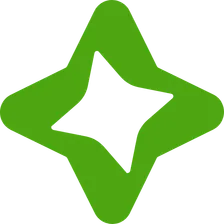
Facebook Post Search Scraper
Extract Facebook posts by keyword with advanced filters, supporting auto-pagination and up to 5000 results per run. Ideal for social media research and content analysis.
Pricing
$9.99 / 1,000 results
Rating
5.0
(2)
Developer
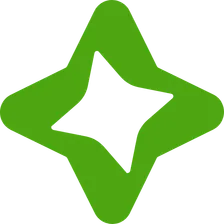
PowerAI
Maintained by Community
Actor stats
18
Bookmarked
654
Total users
105
Monthly active users
8.7 days
Issues response
4 days ago
Last modified
Categories
Share
📝 Facebook Post Search Scraper
This actor allows you to search and extract Facebook posts based on keywords, with support for advanced filters and automatic pagination. It leverages the latest Facebook Post Search API, ensuring robust and up-to-date results.
Features
- Keyword Search: Find posts by any keyword or phrase.
- Recent Posts: Optionally restrict results to only recent posts.
- Location Filter: Filter posts by a specific location UID.
- Date Range: Specify a start and end date to narrow down results.
- Auto Pagination: Automatically fetches multiple pages using the API cursor until the desired number of results (
maxResults) is reached. - Structured Output: Returns a structured list of post objects with detailed metadata.
Input Parameters
| Field | Type | Required | Description |
|---|---|---|---|
query | string | Yes | Keywords to search for Facebook posts. |
recent_posts | boolean | No | Whether to only search for recent posts. |
location_uid | string | No | Location unique identifier for filtering posts. |
start_date | string | No | Start date for filtering posts (format: yyyy-mm-dd). |
end_date | string | No | End date for filtering posts (format: yyyy-mm-dd). |
maxResults | integer | No | Maximum number of posts to fetch (default: 5, max: 5000). |
Output
The output is a list of post objects, each containing:
post_id: Post IDtype: Post typeurl: Post URLmessage: Post contenttimestamp: Post timestampcomments_count: Number of commentsreactions_count: Number of reactionsreshare_count: Number of resharesreactions: Detailed reaction counts (like, love, haha, wow, sad, angry, care)author: Author information (id, name, url, profile_picture_url)image: Post image URL (if any)video: Post video URL (if any)video_thumbnail: Video thumbnail URL (if any)external_url: External link URL (if any)
Example output:
Use Cases
- Social media research and analytics
- Content discovery and trend analysis
- Academic and marketing studies
- Brand monitoring and sentiment analysis
Notes
- The actor will automatically paginate using the API cursor until the
maxResultslimit is reached or no more results are available. - Make sure your query is specific enough to get relevant results.
- The API may have rate limits, so consider using appropriate delays between requests.
Enjoy fast and reliable Facebook post data extraction!

