Leboncoin
Pay $2.00 for 1,000 Listings
Leboncoin
Pay $2.00 for 1,000 Listings
Leboncoin Listing Scraper: Effortlessly extract real estate listings from Leboncoin, the top French classifieds site. Get detailed information on properties, including prices, descriptions, and images, with customizable filters for phone numbers and listing counts. Perfect for real estate analysis!
Leboncoin Listing Scraper
This Leboncoin Listing Scraper actor is designed to scrape real estate listings from the popular French website Leboncoin. It allows users to extract listing data such as prices, descriptions, location details, and more, based on customizable input parameters.
📝 Copy for Use:
1{ 2 "starturl": "https://www.leboncoin.fr/recherche?category=9&real_estate_type=2&immo_sell_type=old", 3 "has_phone": true, 4 "listing_count": 100 5}
Features
- Scrapes real estate listings from Leboncoin based on a start URL.
- Optional filter to only scrape listings that include a phone number.
- Allows users to specify the number of listings to extract.
- Supports the use of proxies for anonymity.
- Outputs the scraped data into a structured JSON dataset.
How It Works
This actor accepts user-defined inputs via an input schema and produces structured output that can be used for data analysis, further automation, or simply extracting insights about real estate listings.
Input
The actor accepts the following input:
-
starturl (string, required): The starting URL for the search on Leboncoin. This is the URL from which the actor will begin scraping listings.
-
has_phone (boolean, optional): A flag to filter listings that include a phone number. If set to true, only listings with phone numbers will be included. Default is false.
-
listing_count (integer, required): Specifies the number of listings to extract. The actor will stop scraping once it has extracted the specified number of listings.
Copy URL
-
Select the Real-Estate category from the menu.
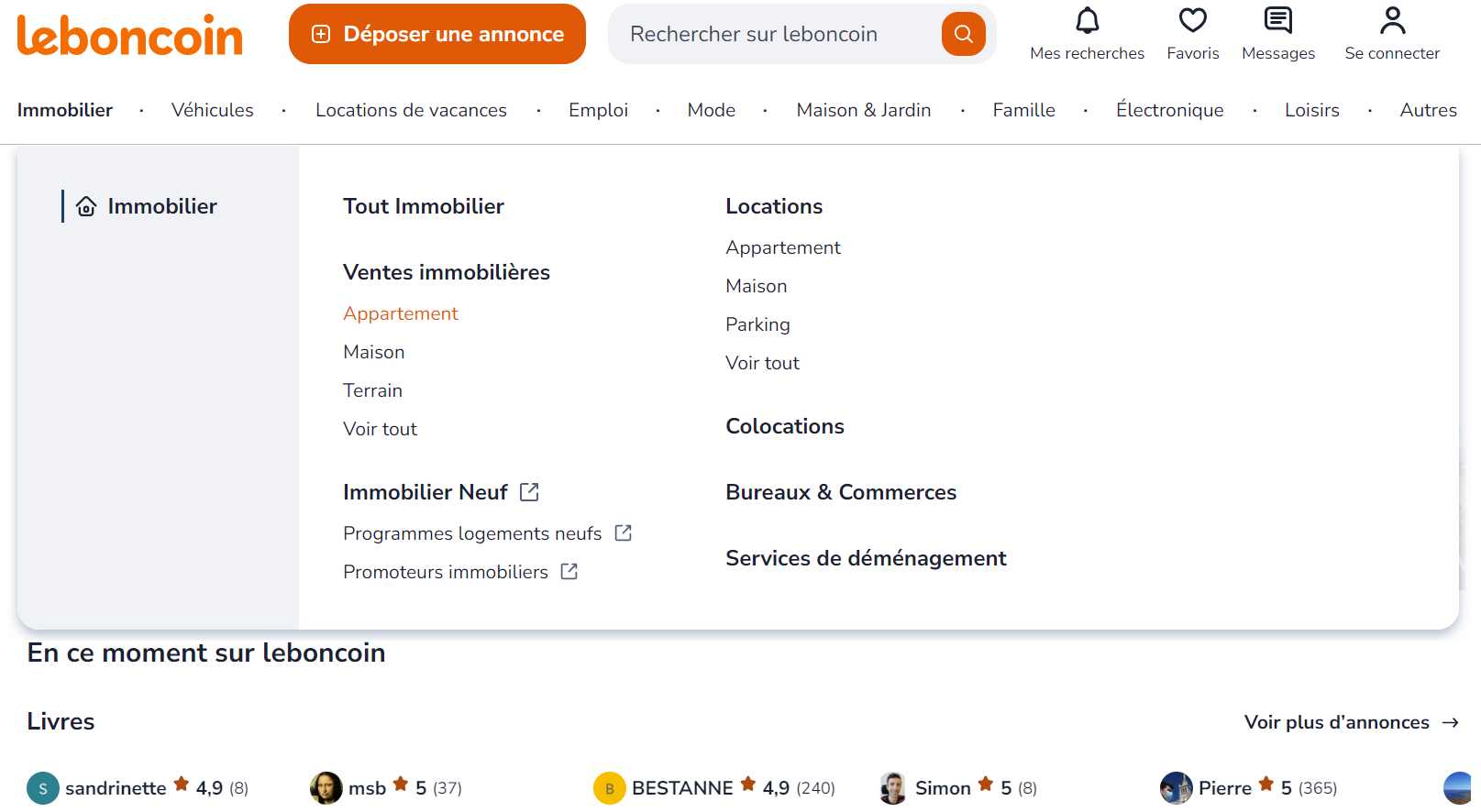
-
Apply your desired filters (e.g., price range, surface area).
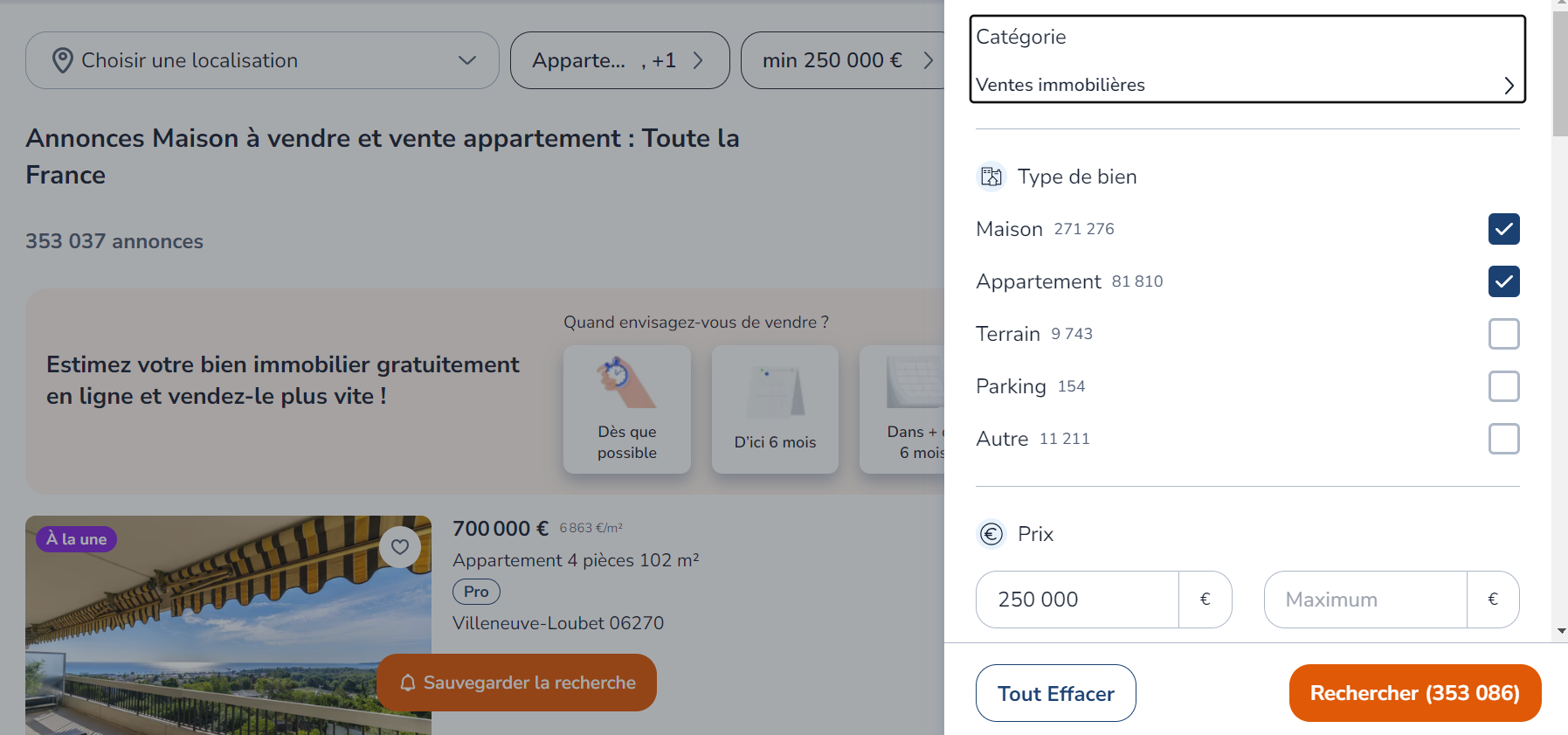
-
Copy the URL from your browser’s address bar after applying the filters.
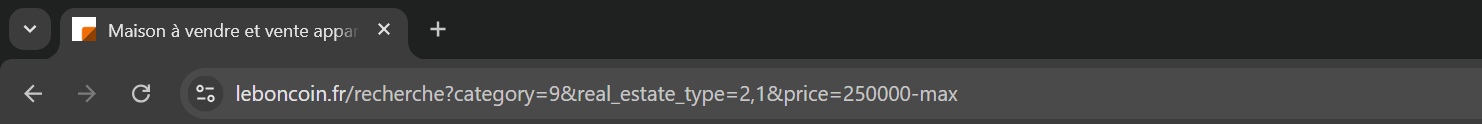
-
Paste this URL into the scraper to begin extracting listings based on your criteria.
Usage
Running via Apify Console
You can run this actor from the Apify Console by providing the necessary input parameters.
Running via API
You can trigger this actor using the Apify API, passing the required input in the request body.
API Request Example (Python)
1from apify_client import ApifyClient 2 3# Initialize the ApifyClient with your API token 4client = ApifyClient("<YOUR_API_TOKEN>") 5 6# Prepare the Actor input 7run_input = { 8 "starturl": "https://www.leboncoin.fr/recherche?category=9&real_estate_type=2&immo_sell_type=old", 9 "number_of_listings": 100, 10} 11 12# Run the Actor and wait for it to finish 13run = client.actor("rigelbytes/leboncoin").call(run_input=run_input) 14 15# Fetch and print Actor results from the run's dataset (if there are any) 16for item in client.dataset(run["defaultDatasetId"]).iterate_items(): 17 print(item)
JavaScript
1import { ApifyClient } from 'apify-client'; 2 3// Initialize the ApifyClient with API token 4const client = new ApifyClient({ 5 token: '<YOUR_API_TOKEN>', 6}); 7 8// Prepare Actor input 9const input = { 10 "starturl":"https://www.leboncoin.fr/recherche?category=9&real_estate_type=2&immo_sell_type=old", 11 "number_of_listings": 100 12}; 13 14(async () => { 15 // Run the Actor and wait for it to finish 16 const run = await client.actor("rigelbytes/leboncoin").call(input); 17 18 // Fetch and print Actor results from the run's dataset (if any) 19 console.log('Results from dataset'); 20 const { items } = await client.dataset(run.defaultDatasetId).listItems(); 21 items.forEach((item) => { 22 console.dir(item); 23 }); 24})();
Running with cURL
1# Set API token 2API_TOKEN=<YOUR_API_TOKEN> 3 4# Prepare Actor input 5cat > input.json <<'EOF' 6{ 7"starturl":"https://www.leboncoin.fr/recherche?category=9&real_estate_type=2&immo_sell_type=old", 8 "number_of_listings": 100 9} 10EOF 11 12# Run the Actor 13curl "https://api.apify.com/v2/acts/rigelbytes/leboncoin/runs?token=$API_TOKEN" \ 14 -X POST \ 15 -d @input.json \ 16 -H 'Content-Type: application/json'
Output
1{ 2 "list_id": { 3 "type": "integer", 4 "description": "Unique ID of the listing" 5 }, 6 "first_publication_date": { 7 "type": "string", 8 "format": "date-time", 9 "description": "First time the listing was published" 10 }, 11 "expiration_date": { 12 "type": "string", 13 "format": "date-time", 14 "description": "Expiration date of the listing" 15 }, 16 "index_date": { 17 "type": "string", 18 "format": "date-time", 19 "description": "Date the listing was indexed" 20 }, 21 "status": { 22 "type": "string", 23 "description": "The status of the listing (active, expired, etc.)" 24 }, 25 "category_id": { 26 "type": "string", 27 "description": "ID of the listing category" 28 }, 29 "category_name": { 30 "type": "string", 31 "description": "Name of the category" 32 }, 33 "subject": { 34 "type": "string", 35 "description": "Title of the listing" 36 }, 37 "body": { 38 "type": "string", 39 "description": "Detailed description of the listing" 40 }, 41 "brand": { 42 "type": "string", 43 "description": "Brand name of the platform" 44 }, 45 "ad_type": { 46 "type": "string", 47 "description": "Type of advertisement (offer, request, etc.)" 48 }, 49 "url": { 50 "type": "string", 51 "format": "uri", 52 "description": "URL of the listing" 53 }, 54 "price": { 55 "type": "array", 56 "items": { 57 "type": "integer" 58 }, 59 "description": "Array containing the price of the listing" 60 }, 61 "price_cents": { 62 "type": "integer", 63 "description": "Price of the listing in cents" 64 }, 65 "images": { 66 "type": "object", 67 "properties": { 68 "thumb_url": { 69 "type": "string", 70 "format": "uri", 71 "description": "Thumbnail URL of the main image" 72 }, 73 "small_url": { 74 "type": "string", 75 "format": "uri", 76 "description": "Small-sized image URL" 77 }, 78 "nb_images": { 79 "type": "integer", 80 "description": "Number of images in the listing" 81 }, 82 "urls": { 83 "type": "array", 84 "items": { 85 "type": "string", 86 "format": "uri" 87 }, 88 "description": "Array of image URLs" 89 }, 90 "urls_thumb": { 91 "type": "array", 92 "items": { 93 "type": "string", 94 "format": "uri" 95 }, 96 "description": "Array of thumbnail image URLs" 97 }, 98 "urls_large": { 99 "type": "array", 100 "items": { 101 "type": "string", 102 "format": "uri" 103 }, 104 "description": "Array of large-sized image URLs" 105 } 106 }, 107 "description": "Image information for the listing" 108 }, 109 "attributes": { 110 "type": "array", 111 "items": { 112 "type": "object", 113 "properties": { 114 "key": { 115 "type": "string", 116 "description": "Attribute key" 117 }, 118 "value": { 119 "type": "string", 120 "description": "Attribute value" 121 }, 122 "key_label": { 123 "type": "string", 124 "description": "Human-readable label for the attribute key" 125 }, 126 "value_label": { 127 "type": "string", 128 "description": "Human-readable label for the attribute value" 129 }, 130 "generic": { 131 "type": "boolean", 132 "description": "Whether the attribute is generic" 133 } 134 }, 135 "required": ["key", "value"] 136 }, 137 "description": "Array of listing attributes" 138 }, 139 "location": { 140 "type": "object", 141 "properties": { 142 "country_id": { 143 "type": "string", 144 "description": "Country code" 145 }, 146 "region_id": { 147 "type": "string", 148 "description": "Region code" 149 }, 150 "region_name": { 151 "type": "string", 152 "description": "Name of the region" 153 }, 154 "department_id": { 155 "type": "string", 156 "description": "Department code" 157 }, 158 "department_name": { 159 "type": "string", 160 "description": "Department name" 161 }, 162 "city_label": { 163 "type": "string", 164 "description": "City name with zipcode" 165 }, 166 "zipcode": { 167 "type": "string", 168 "description": "Postal code" 169 }, 170 "lat": { 171 "type": "number", 172 "description": "Latitude of the location" 173 }, 174 "lng": { 175 "type": "number", 176 "description": "Longitude of the location" 177 } 178 }, 179 "description": "Geographical information of the listing" 180 }, 181 "owner": { 182 "type": "object", 183 "properties": { 184 "store_id": { 185 "type": "string", 186 "description": "ID of the store" 187 }, 188 "user_id": { 189 "type": "string", 190 "description": "ID of the user" 191 }, 192 "name": { 193 "type": "string", 194 "description": "Owner's name" 195 } 196 }, 197 "description": "Owner information" 198 }, 199 "options": { 200 "type": "object", 201 "properties": { 202 "has_option": { 203 "type": "boolean", 204 "description": "Whether the listing has options" 205 }, 206 "booster": { 207 "type": "boolean", 208 "description": "Whether the listing is boosted" 209 }, 210 "urgent": { 211 "type": "boolean", 212 "description": "Whether the listing is urgent" 213 } 214 }, 215 "description": "Options for the listing" 216 }, 217 "has_phone": { 218 "type": "boolean", 219 "description": "Indicates if the listing includes a phone number" 220 } 221}
Get Started Today!
To start using the Leboncoin Listing Scraper, follow the instructions above to configure your inputs. Join the growing community of users leveraging data for insights in the real estate market!
Contact Us
Ready to unlock the power of data? Reach out to us at (contact@rigelbytes.com) or book an appointment with us to learn more about how we can help you achieve your data goals.
- 5 monthly users
- 3 stars
- 100.0% runs succeeded
- Created in Sep 2024
- Modified about 1 month ago
 Rigel Bytes
Rigel Bytes