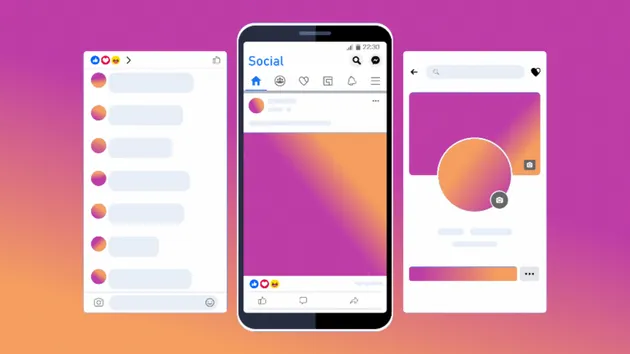Linkedin Company Ads
Under maintenance
Pricing
$20.00/month + usage
Linkedin Company Ads
Under maintenance
The linkedin company ads scraper will help you extract all metadata about every ads a company is running on linkedin For each ads, you have access to the number of likes, comments, shares and more Check our documentation. Enjoy ! and we take any feedback
0.0 (0)
Pricing
$20.00/month + usage
2
Total users
53
Monthly users
1
Runs succeeded
0%
Last modified
a year ago
Additional ad data
Closed
Hey ! Awesome scraper!
Could you please add more data about the ads? Like output each ad itself, along with the description & all the other metadata?
Thanks!
sylwanin-owner
Hey,
Have a look to the updated output and tell us if anything you'd like is missing
devoted_shrub
Hey!
I just tried it, but it throws an error all the time after about 3-4 minutes.
sylwanin-owner
Never had this error, i just rebuild the actor with the fix (error handling could be better)
devoted_shrub
I get the same error
sylwanin-owner
Can you send me your "Companies link" input you are using, i will fix all errors showing, didn't have this issues with a test list i was using
devoted_shrub
@Syl any updates?
sylwanin-owner
Fixed , if you have any other issues, don't hesitate
devoted_shrub
Hey ! Just a few more suggestions:
- I've been running it for 15 mins now, but I don't even know if it has any output yet - showing some output as it is running would be great.
- Having a limit on how many ads to be scraped: If a company has hundreds of ads and I only want say the latest 10, it is very very painful to get all of them and then sort them (very long wait time)
devoted_shrub
Okay, so the run just finished.
Could you please also add:
- the URL of the image/video in the ad (if there's an image/video)
- the article/page link (if there is a redirect)
- whether or not the ad is a Linkedin Leadform
That would be awesome, would make the scraper very helpful!
sylwanin-owner
- Will add some logs
- will implement a counter on max number of ads (but linkedin doesn't provide ordering ads by latest)
will have a look and see if it's possible for the new data to fetch
devoted_shrub
Great, thanks!
Leadgen forms seem to be wrapped in an anchor tag with href="https://www.linkedin.com/leadGenForm/....."
sylwanin-owner
We added everything asked, except the video url (didn't find it)
have a look, if it seems ok (for now), we will update the doc with all the new additions
devoted_shrub
Awesome! Is there a reason why you don't take the full image URL? The URL stops at /ugc-proxy-shrink_, but without the other query parameters, I cannot access the image.
Again, really neat stuff!
sylwanin-owner
Oh right, great catch , i have updated the value with the valid url
To keep it simple i'm only saving one url from a list of image urls (same image but with different width and height)
if needed i can transform image_url which is a string, in a list of all urls with all the image dimension present
devoted_shrub
Personally, as long as the image is not too small it doesn't matter. Also, what difficulties did you encounter with the video's src? Maybe I could also give a hand!
sylwanin-owner
How can you get the video url from a post, i'm trying to understand how to do it manually to then find an automated way
On images you can right clic but not on videos
devoted_shrub
Open dev tools and then click the video. Now you can see the tag. The tag has 2 important attributes: poster, which is the image shown before the video starts playing, and src , which is the source of the video.
devoted_shrub
It seems like quite a lot of these descriptions contain gibberish like "�", do you not get the innerHTML attribute ?
sylwanin-owner
Yes i can get the image of video or the BLOB url
but neither of them allows you to play the video with the url on another browser tab
blob url need to be transformed to a public url
Unless first image and blob url is enough for you, until we find a way to transform that blob url
devoted_shrub
I can play the video's src in another tab, can't you?
sylwanin-owner
Can you give me an exemple: linkedin post url, and src url
for exemple i have url = https://www.linkedin.com/posts/figma_connect-with-our-team-to-learn-more-activity-7008833117117448192-WAkP src = blob:https://www.linkedin.com/b5083971-c1c7-40c5-bd98-fc34e30e7dcd
sylwanin-owner
Added video_url to the output
i need to do a bit of debugging , sometimes (very rare) has_video is true but video_url is empty
devoted_shrub
Awesome! How come (because the video has to have a source)?
devoted_shrub
Now it throws this error
sylwanin-owner
fixed, i will be trying to focus on better error handling
devoted_shrub
some of the dates seem off with the date of the ad, where do you retrieve it from?
sylwanin-owner
I opened the ad_url on my browser and comparing the date provided by linkedin (which is not precise) with our ad_creation_date_utc and we didn't see big difference
we get it from our secret sauce, a bit of reverse engineering
can you share the input you used ? (max ads per company and company list) I can rerun and check ads dates if there are specific errors we didn't come by
devoted_shrub
I'm not sure how reliable this "secret sauce" seems to be, but I asked a friend about their campaign and he gave me a different date. So... yeah...
sylwanin-owner
I understand, since we are not using a public documented api from linkedin. Won't be perfect, we have to constantly adapt
I will be happy to check if you can provide me exemples, on url post and their real creation dates, so that we can compare to our ad_creation_date_utc
If i'm not mistaken campaign are different from posts creations , the date we retrieve is from posts creation (which is promoted inside a campaign)
devoted_shrub
Hey! Sorry for the late reply! Yes, that's understandable. But I think the biggest problem right now is that my account got flagged (and I only scraped for like 5 minutes in total). I think you might be hitting their rate limits & they get suspicious + try to randomize everything