LinkedIn Ads Scraper 🔍🌍 (Advanced & Cheaper 💰)
Pricing
$9.90/month + usage
LinkedIn Ads Scraper 🔍🌍 (Advanced & Cheaper 💰)
Looking for a LinkedIn ads scraper to fetch sponsored ad details? 🔍 With the LinkedIn Ads Scraper 🚀, easily collect ad listings based on keywords, companies, locations & more. Retrieve details like advertiser names, ad headlines, commentary, image URLs, event dates, and links to detailed ad pages
Pricing
$9.90/month + usage
Rating
3.0
(7)
Developer
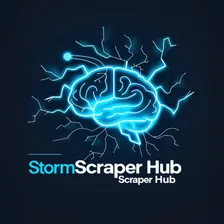
Storm_Scraper
Actor stats
7
Bookmarked
22
Total users
1
Monthly active users
24 days ago
Last modified
Categories
Share
LinkedIn Ads Scraper (Fast & Affordable) 🚀
🚨 The LinkedIn Ads Scraper allows you to easily retrieve sponsored ad listings from LinkedIn based on a specific keyword, company, country, and date range. Simply provide a keyword, company, country, and date, and we’ll extract the detailed ad data for you! 💪
The LinkedIn Ads Scraper is designed to extract ad listing data from LinkedIn's Sponsored Content platform based on a specific keyword (such as AI, marketing, etc.), company, country, and date range. By providing these details, you can retrieve:
Key Features ✨🚀
-
LinkedIn Ad Listings Extraction for specific keywords, companies, countries, and date ranges 🔍
-
Customizable Output Formats (JSON, CSV, XML, HTML Table) 📊⚙️
-
Fast and Efficient ⚡
-
Complete Ad Data (headline, commentary, image URL, advertiser, and more) 📝
🛠️ How It Works:
-
Enter Your Data: Provide the search keyword (e.g., "AI"), company (e.g., "Nvidia"), country ("All 🌍" for all countries), and date range (e.g., "Any").
-
Start Scraping: Click on "Start" to begin the ad extraction process.
-
Scraper Executes: The scraper navigates through LinkedIn Ads, collects the ad listing data, and stores it.
-
Download Your Data: Once the extraction is complete, you can download the results in your desired format (JSON, CSV, XML, HTML Table, etc.).
Why Use the LinkedIn Ads Scraper? ✨🚀
-
Save Time: Quickly gather sponsored ads data for specific keywords, companies, and countries without manually searching LinkedIn ads 🕒
-
Market Insights: Analyze the trends in LinkedIn advertising, find top-performing companies, and study the best practices 💡
-
Ad Performance Optimization: Compare and identify successful ad strategies to improve your LinkedIn ad campaigns 📈
-
Competitor Research: Gather insights on competitors' ads to refine your marketing strategy 👨💼📊
-
SEO Optimization: Use ad listing data to improve your website’s SEO and content strategy 📈
💸 Pricing
This scraper operates on a pay-per-month basis at a cost of $9.90/month.
Related Actors 👌
If you're interested in other scraping agents from YouTube or social media scraping solutions, check out these related actors:
- Facebook Ads Library Scraper 🎯📈
- Jobs.ch Search Scraper (Fast & Cheap) 💼 🇨🇭
- Bundesagentur für Arbeit (Arbeitsagentur) Scraper 🇩🇪 💼 Cheap
- YouTube Full Channel Transcripts Extractor ⚡📜
- 💬 YouTube Comments Scraper
- TikTok Comments Scraper 📲💬✨ - Fast & cheap
- Pinterest Comments Scraper ✨📌💬
- 🏎 YouTube Scraper (By Keyword)
- 🔴 Youtube Channel Scraper (Rental)
- 🌐 Youtube Shorts Scraper 📺 (Rental)
- Facebook Likes Scraper (Fast & Cheap) 👍 🌟
- Facebook Followers & Following Scraper 📊👥
- Facebook Comments Scraper (All-in-One) 💬
- YouTube Transcript Video Scraper 📝 (⚡ Fast & 💸 Cheap)
- Youtube Playlist Scraper 🎵 - Rental (Fast & cheap)
LinkedIn Ads Scraper Input & Output 🛠️📊
Input Format 💡
To use the LinkedIn Ads Scraper, you need to provide the following input:
-
keyword: The keyword to search for in the ads (e.g., "AI", "marketing").
-
company: The company running the ads (e.g., "Nvidia").
-
country: The country where the ads are shown (e.g., "All 🌍" for all countries).
-
date: The date range for the ads (e.g., "Any", "Last 30 days", "This month").
-
maxitems: The maximum number of ad listings you want to retrieve (e.g., 150).
Output Format 📈
Once the scraper completes the extraction, it will return detailed ad listings in your chosen format (JSON, CSV, XML, HTML Table, etc.). Below is an example of the output in JSON format:
Explanation of Output Fields 🔬
📫 Support
😊 Leave us a ⭐⭐⭐⭐⭐ if you are satisfied with the product! 🌍 For any questions, specific needs or issues, please reach out through Apify's platform or via email - Storm_Scraper 🌪️🌩️

