Facebook Group Post Scraper
Pricing
$24.99/month + usage
Facebook Group Post Scraper
Scrape Facebook group posts easily with Facebook Group Post Scraper! Extract post text, author info, reactions, comments, and timestamps from any group. Perfect for data collection, market research, community analysis, and engagement tracking across Facebook groups.
Pricing
$24.99/month + usage
Rating
5.0
(2)
Developer
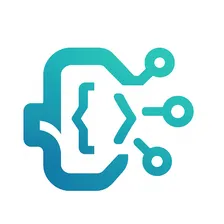
Scraper Engine
Actor stats
1
Bookmarked
141
Total users
13
Monthly active users
19 days
Issues response
7 days ago
Last modified
Categories
Share
💡 What is Facebook Group Post Scraper?
The Facebook Group Post Scraper is a powerful automation tool designed to extract posts, comments, reactions, and engagement data from any public or private Facebook group 🔍.
Whether you’re conducting market research, community analysis, or content tracking, this scraper helps you download Facebook group posts and comments in structured formats like JSON, CSV, or Excel — all without manual copying.
This tool can be accessed via:
-
🧠 Apify’s Facebook Group Scraper,
-
⚙️ Facebook Group Post Scraper GitHub repositories, or
-
🐍 Python scripts (e.g., scrape facebook group posts python).
✅ Ideal for researchers, social media managers, and marketers who want actionable insights from Facebook group data quickly and safely.
🛠️ Support and Feedback
- 🐞 Bug reports: Open a ticket in the repository Issues section
- ✨ Custom solutions or feature requests: Contact our team 📧 Email: dev.scraperengine@gmail.com
📊 What Data Can You Extract with Facebook Group Post Scraper?
| 📦 Data Type | 🧾 Description |
|---|---|
| 🆔 Post ID | Unique identifier for each post |
| 💬 Post Message | Full text content of the group post |
| 🧑💻 Author Info | Name, profile link, and ID of the post author |
| ❤️ Reactions Count | Total likes, loves, wows, and more |
| 💭 Comments Count | Total number of comments |
| 🔁 Shares Count | Total number of shares |
| 📸 Attachments | Image, video, or link URLs |
| 🕒 Post Time | Timestamp of when the post was published |
| 📍 Group Name / URL | The Facebook group’s source and link |
| 🔗 Direct Post URL | Clickable link to view the original post |
This structured Facebook post details finder helps you export group content for analytics, keyword tracking, and trend research.
⚙️ Key Features of Facebook Group Post Scraper
✨ Here’s why users love this Facebook Group Post Scraper online tool 👇
-
🧠 Scrape Any Group Type — Works with both public and private Facebook groups.
-
🕵️ Facebook Private Group Post Scraper — Supports login via cookie or token authentication for private data access.
-
📅 Custom Filters — Filter by date, keywords, or engagement metrics.
-
📊 Comprehensive Data — Extract posts, top comments, reactions, and media attachments.
-
🧩 Apify Integration — Compatible with Apify’s Facebook Group Scraper for cloud automation.
-
🐍 Python Ready — Easily scrape Facebook group posts with Python using Apify SDK or GraphQL endpoints.
-
🌐 Free & Open-Source Options — Available through Facebook Group Scraper GitHub and Facebook Post Scraper Extension.
-
💾 Downloadable Results — Export data as JSON, CSV, XLSX, or connect directly to APIs.
-
🧱 Proxy & Stealth Mode — Built-in anti-detection features for stable scraping.
🚀 From analyzing engagement trends to monitoring brand mentions, this scraper makes data collection effortless.
🔗 What are other Facebook scraping tools?
If you want to scrape specific Facebook data, you can use any of the dedicated scrapers below for faster and more targeted results.
Just enter Facebook URLs, page names, group links, keywords, or profile IDs and start scraping instantly.
🧭 How to Use Facebook Group Post Scraper
Follow this simple step-by-step guide to get started 👇
-
Log in to Apify – Create a free account or sign in.
-
Select the Actor – Search for “Apify Facebook Group Scraper” in the Apify Store.
-
Enter Group URLs – Paste the Facebook group URLs you want to scrape.
-
Configure Parameters – Set the number of posts, date range, and sorting order.
-
Add Login Cookies (optional) – For scraping private Facebook groups, use cookies or tokens for authentication.
-
Run the Actor – Click Start, and the scraper will extract all Facebook group posts automatically.
-
Download Data – Export as JSON, CSV, or Excel, or access it via API endpoints.
💡 You can also integrate this process with Make, Zapier, or Airbyte for real-time automation.
🎯 Real-World Use Cases
| 🧩 Use Case | 🧠 Description |
|---|---|
| Market Research | Analyze discussions to identify emerging trends and audience pain points. |
| Community Insights | Track engagement levels in specific niches. |
| Competitor Monitoring | Follow competitor activity across Facebook groups. |
| Academic Research | Collect posts and comments for social behavior analysis. |
| Content Strategy | Identify high-performing topics and user questions. |
| Lead Generation | Find active users engaging with relevant content. |
| Moderation Analytics | Detect patterns in post removal from Facebook groups or approval behavior. |
💬 Marketers and researchers love this scraper for its ability to analyze engagement metrics and automate reporting.
💪 Why Choose Our Facebook Group Post Scraper?
Here’s what makes our scraper stand out 👇
| 🌟 Feature | 💡 Benefit |
|---|---|
| Ease of Use | No coding required — run in a few clicks. |
| Free Version | Try the Facebook Group Post Scraper free with sample runs. |
| Python API Support | Perfect for developers — compatible with Apify SDK and GraphQL API. |
| Facebook Group Post Extension | Browser-based automation for instant data access. |
| Privacy-Compliant | Only scrapes public or authorized group data. |
| Cross-Platform | Works on cloud, desktop, or GitHub versions. |
| Scalable Performance | Scrape thousands of posts from multiple groups. |
💡 Want custom data flows? You can even connect this with the Facebook Group Post Approve Checker to automate admin workflows.
📈 How Many Posts Can You Scrape?
The scraper is highly scalable and efficient 💪
-
🆓 Free Plan – Up to 500 posts per run.
-
⚙️ Starter Plan – Up to 10,000 posts monthly.
-
🚀 Pro / API Integration – Unlimited posts with Apify Facebook Group Scraper or custom Python scripts.
You can also:
-
Schedule automatic scrapes daily or weekly.
-
Export results to Google Sheets, Power BI, or Data Studio.
-
Track deleted or removed posts (for research on “how do I retrieve deleted posts from a Facebook group”).
⚖️ Is It Legal to Scrape Facebook Group Posts?
✅ Yes, if done responsibly.
The Facebook Group Post Scraper only collects publicly available or authorized group data and complies with:
-
Facebook’s data access policies
-
GDPR and privacy regulations
-
Ethical research guidelines
⚠️ Important: Avoid scraping private user info or content without consent. If you’re unsure, review Facebook’s API documentation or contact a data compliance expert.
⚙️ Input Parameters
🧾 JSON Example
| 🔑 Parameter | 🧠 Description |
|---|---|
| groupUrls | List of Facebook group URLs |
| maxResults | Max posts to collect per group |
| sortingSetting | “RECENT_ACTIVITY”, “CHRONOLOGICAL”, or “TOP_POSTS” |
| proxyConfiguration | Optional proxy settings for reliability |
📤 Output Format
🧾 JSON Example
| 🧾 Field | 💡 Description |
|---|---|
| post_id | Unique identifier for the post |
| message | Post text content |
| creation_time | ISO timestamp of post creation |
| author | Author name and profile info |
| reactions | Reaction summary |
| comments_count | Total comments on the post |
| shares_count | Number of shares |
| attachments | Media links (images, videos, etc.) |
| facebook_group_name | Source group name |
❓ FAQ – Facebook Group Post Scraper
1. Is there a Facebook Group Post Scraper free version?
Yes, you can try limited runs using the Apify Facebook Group Scraper free plan.
2. Can I scrape private Facebook groups?
Yes, use the Facebook Private Group Post Scraper with login cookies for authorized access.
3. Does it work with Python?
Absolutely — you can scrape Facebook group posts with Python via apify-client or GraphQL APIs.
4. Is there a browser extension?
Yes, the Facebook Group Post Scraper Extension allows quick, local scraping right in your browser.
5. What happens if I report a post in a Facebook group?
Reported posts are reviewed by Facebook admins; this scraper only collects visible, public posts.
6. Can I check post approvals or schedules?
Yes, you can pair it with a Facebook Group Post Schedule or Approve Checker tool for moderation.
7. Can I retrieve deleted or removed posts?
Once a post is removed from a Facebook group, it’s gone from Facebook’s servers, but your exported dataset preserves historical data.
🚀 Final Thoughts
The Facebook Group Post Scraper is your go-to tool for automating Facebook data extraction — perfect for marketers, researchers, and developers.
Whether you’re using the Apify Facebook Group Scraper, Python scripts, or the GitHub-based scraper, this tool simplifies how you analyze, track, and export group insights.
✨ Start collecting Facebook group data today — transform conversations into powerful analytics and insights!

