Facebook Reviews Scraper
Pricing
$19.99/month + usage
Facebook Reviews Scraper
Scrape Facebook page reviews efficiently using this Apify actor. It collects reviewer names, ratings, comments, timestamps, and review links. Perfect for sentiment analysis, brand monitoring, or competitor research with clean, structured data exportable to JSON, CSV, or Excel formats.
Pricing
$19.99/month + usage
Rating
5.0
(3)
Developer
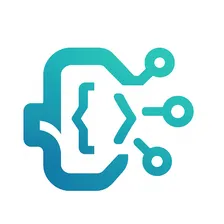
Scraper Engine
Actor stats
0
Bookmarked
77
Total users
4
Monthly active users
5 days ago
Last modified
Categories
Share
🌟 Facebook Reviews Scraper — Extract, Analyze & Export Facebook Page Reviews Effortlessly
In today’s digital era, Facebook reviews play a huge role in shaping brand perception and influencing buying decisions 🌍. Whether you're a marketer, data analyst, or business owner, having access to real customer feedback is gold. That’s where the Facebook Reviews Scraper comes in 💪.
This powerful Apify Facebook Reviews Scraper lets you automatically extract reviews, comments, ratings, and recommendations from any Facebook page — all in structured, ready-to-analyze formats like CSV, JSON, or Excel. You can even connect it with tools like Zapier or Google Sheets for real-time insights 📊.
From finding fake reviews to monitoring brand reputation or exporting Facebook reviews for sentiment analysis, this tool is built for scalability, accuracy, and simplicity 🚀.
💡 What is Facebook Reviews Scraper?
The Facebook Reviews Scraper is a smart and easy-to-use tool that lets you extract reviews, ratings, and feedback from any Facebook Page in just a few clicks ⚡. Whether you're a marketer, researcher, or brand manager, this Apify Facebook Reviews Scraper helps you uncover valuable customer insights and brand sentiment across social media.
By using this Facebook Reviews Scraper app, you can:
-
Export Facebook reviews automatically to CSV, JSON, or Excel formats.
-
Conduct social listening and competitor analysis.
-
Identify fake reviews, negative sentiment, or brand advocates.
With its simplicity and automation, it’s your go-to tool to gather authentic Facebook review examples for better marketing strategies and content decisions 🚀.
🧾 What Facebook Reviews Can I Extract?
Here’s a breakdown of the data fields you can extract with the Apify Facebook Reviews Scraper 👇
| 📄 Data Type | 💬 Description |
|---|---|
| ⭐ Review Text | Full review content, comments, or replies |
| 🙍 Reviewer Info | Name, profile picture, and public user ID |
| 🔗 Review URL | Direct link to the original Facebook review |
| 👍 Likes & Comments | Reaction counts and engagement data |
| 🕓 Timestamp | Date and time when the review was posted |
| 🖼 Review Image | Extracted if a review includes an image |
| 📘 Page Info | Page name, URL, and review source |
| 👎 Recommendation Status | Whether the reviewer recommended the page |
Each record gives you a Facebook page review sample that can be analyzed or exported for business reporting 📊.
⚙️ Key Features of “Facebook Reviews Scraper”
Unlock powerful insights with these standout features:
-
🧠 Smart Data Extraction: Automatically captures review text, ratings, and timestamps.
-
💾 Multiple Export Formats: Export to Excel, CSV, JSON, or Google Sheets.
-
🚀 Fast & Scalable: Collect hundreds of Facebook reviews in a single run.
-
🔍 Filter & Organize: Choose to extract only recent or recommended reviews.
-
🧩 Easy API Integration: Connect your scraper results to apps like Zapier, Slack, or Google Drive.
-
🌐 Apify Proxy Support: Ensures stable and secure Facebook data scraping.
-
🧱 Code-Free Workflow: No coding skills required — just input your Facebook URLs and hit Start.
Whether you want to analyze customer satisfaction or monitor competitor reputation, this Facebook Reviews Scraper download is your all-in-one solution 🔧.
🪜 How to Use Facebook Reviews Scraper
Follow this simple step-by-step guide to extract your Facebook reviews like a pro 💪
-
Log in to Apify — Create a free Apify account or sign in.
-
Find the Actor — Search for “Facebook Reviews Scraper” in the Apify Store.
-
Enter Input Data — Paste your Facebook Page URLs into the startUrls field.
-
Choose Options — Select how many reviews to scrape and whether to include comments or timestamps.
-
Run the Actor — Hit “Start” and let the scraper collect your data.
-
Download Results — Export your dataset in JSON, CSV, or Excel format.
⚡ Pro Tip: You can connect it to Apify API or even your Google Sheets for live updating dashboards!
🎯 Use Cases
Wondering how you can use the Facebook Reviews Scraper app? Here are top real-world examples 🌍
-
💼 Business Intelligence: Track sentiment trends and brand reputation.
-
🧭 Market Research: Compare feedback across competitors or regions.
-
📣 Marketing Optimization: Use Facebook review examples in testimonials or campaigns.
-
🔍 Fraud Detection: Identify fake or spam reviews using data analysis.
-
🧑💼 Customer Support Insights: Understand pain points mentioned by users.
-
📊 Reputation Management: Monitor and respond to negative reviews before they escalate.
💎 Why Choose Us?
Here’s why businesses and data professionals love our Facebook Reviews Scraper free tool ❤️
-
🌐 Trusted Apify Platform — Built and hosted on a secure, enterprise-grade platform.
-
⚡ Fast, Reliable & Scalable — Handles small and large scraping tasks with ease.
-
🔁 Regular Updates — Constantly maintained for Facebook layout changes.
-
🧠 No Technical Skills Needed — 100% no-code interface.
-
🔒 Ethical Scraping — Extracts only public, non-private data.
-
🧰 Customizable — Modify parameters or integrate with APIs for full control.
You get speed, accuracy, and flexibility — all in one tool 💪.
📈 How Many Results Can You Scrape with Facebook Reviews Scraper?
Our Apify Facebook Reviews Scraper can handle hundreds to thousands of results per run 🎯.
However, the number of reviews you can scrape depends on several factors:
-
✅ Input quality: More valid Facebook URLs = better yield.
-
🌍 Location & language: Facebook sometimes limits results regionally.
-
⚙️ Review visibility: Only public reviews are extracted.
-
🔄 Page activity: Active pages naturally yield more data.
🔹 Pro Tip: For consistent large-scale extraction, use Apify Residential Proxies to maintain stability and bypass regional rate limits.
While results may vary slightly, this scraper delivers optimized performance, ensuring you can easily export Facebook reviews for deep analytics.
⚖️ Is It Legal to Scrape Facebook Reviews?
Great question 🤔
The Facebook Reviews Scraper only extracts publicly available information, such as page reviews, timestamps, and reactions. It does not access private user data like emails or personal identifiers.
✅ Ethical scraping best practices:
-
Always scrape data that’s publicly visible.
-
Avoid collecting or storing sensitive user info.
-
Use the scraper for research, marketing, or business intelligence purposes.
If in doubt, check your region’s data privacy regulations (e.g., GDPR) or consult your legal advisor before large-scale data collection ⚖️.
🔢 Input Parameters
📥 Example JSON Input:
📤 Output Format
📦 Example JSON Output:
❓ FAQ
Q1: Is the Facebook Reviews Scraper free?
👉 Yes, you can try the Facebook Reviews Scraper free version on Apify with limited runs.
Q2: Can I export Facebook reviews to Excel?
✅ Absolutely! You can export Facebook reviews in JSON, CSV, or Excel format directly.
Q3: Can I delete a Facebook review?
⚠️ You can only delete Facebook reviews from your own page via Facebook’s interface — not via the scraper.
Q4: What’s the difference between Facebook review delete and Facebook page review delete?
📘 Facebook review delete removes a specific review, while Facebook page review delete hides or disables all page reviews.
Q5: Can I connect the scraper to Zapier or Google Sheets?
💡 Yes, through Apify integrations, you can sync results automatically.
Q6: Is there a Facebook comments scraper or API alternative?
🚀 Yes, Apify also offers Facebook comments scraper, Facebook scraper GitHub examples, and Facebook reviews API options.
Q7: Do I need coding knowledge to use it?
❌ No coding required! Simply copy and paste your Facebook URLs — the scraper does everything automatically.
💬 In summary, the Facebook Reviews Scraper is your ultimate automation tool to collect, analyze, and export Facebook page reviews effortlessly — whether for marketing, analytics, or customer research.
👉 Start scraping smarter today with Apify Facebook Reviews Scraper!



