Instagram Profile Email Scraper
Pricing
$10.00/month + usage
Instagram Profile Email Scraper
Instagram Profile Email Scraper lets you effortlessly extract emails, follower stats, and profile data from public Instagram accounts with our reliable, $10/run scraper. Supports multi-profile batches, proxy fallbacks, and structured JSON output—ideal for marketers, recruiters, and developers.
Pricing
$10.00/month + usage
Rating
4.5
(7)
Developer
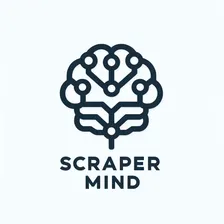
Scraper Mind
Actor stats
20
Bookmarked
758
Total users
74
Monthly active users
10 days ago
Last modified
Categories
Share
Instagram Profile Email Scraper 🚀
Instagram Profile Email Scraper, the ultimate Instagram email scraper designed to help you extract emails, profile data, and more from public Instagram profiles. Whether you're a marketer, recruiter, or developer, this tool makes scraping Instagram profile emails effortless and efficient.
Why Choose Instagram Profile Email Scraper?
| Feature | Benefit |
|---|---|
| ✅ Only $10 | At least 50% cheaper than competitors |
| ✅ Multiple Profiles in Single Run | Save time, scrape many accounts at once |
| ✅ High Accuracy & Proxy Fallback | Reliable data without rate-limit interruptions |
🔑 Key Features
- ✅ High Accuracy & Reliability: Built for robust performance with retries and proxy fallbacks.
- 🌐 Multi-Profile Support: Scrape multiple profiles in a single run.
- 💸 Affordable: Only $10 per run—at least 50% cheaper than any other scraper on the market.
- 🛡️ Proxy Integration: Seamlessly switch between user-selected proxies and residential fallback.
- ⚡ Fast & Scalable: Processes profiles in batches with configurable delays.
- 📊 Structured Output: Export data as JSON or push to Apify dataset.
📝 Input
The scraper accepts a JSON input file (input.json) with the following structure:
| Key | Type | Description |
|---|---|---|
proxyConfiguration | object | Proxy settings. Use Apify proxy or disable with useApifyProxy: false. |
useApifyProxy | boolean | true to enable Apify proxy; false for direct connections. |
startUrls | array | List of profile URLs or usernames to scrape. |
url | string | Instagram profile URL (e.g., https://www.instagram.com/username/). |
method | string | HTTP method (always GET for this scraper). |
📦 Output
On success, you’ll get an array of JSON objects with scraped profile data:
| Key | Type | Description |
|---|---|---|
username | string | Instagram handle without @. |
full_name | string | User’s full display name. |
emails | array | List of emails found in the biography. |
followers_count | number | Total number of followers. |
following_count | number | Total number of accounts the user is following. |
biography | string | Profile bio text (source for email extraction). |
is_verified | boolean | true if account is verified. |
is_business_account | boolean | true if account is business type. |
is_professional_account | boolean | true if account is a professional profile. |
url | string | Original profile URL. |
profile_pic_url | string | URL of the profile picture. |
success | boolean | true if scraping succeeded. |
user_id | string | Instagram internal user ID. |
🚀 How to Use the Actor (via Apify Console)
-
Open Apify Console: Log in at https://console.apify.com and select the Actors tab.
-
Find Your Actor: Search for instagram-profile-email-scraper and click its card to view details.
-
Configure Input: In the INPUT section, use the built‑in form to:
- Toggle Use Apify Proxy on or off.
- Add one or more Instagram profile URLs or usernames in the Start URLs list.
-
Run the Actor: Click the Run button at the top-right to launch the scraper.
-
Monitor Progress: Watch live logs in the Run panel to track status, retries, and proxy fallbacks.
-
Access Results: Once the run completes, switch to the OUTPUT tab and open the Instagram Profile Data dataset.
-
Export Data: Filter, preview, and export the scraped results to JSON or CSV with a single click.
That’s it! Use the intuitive Apify interface—no code required—to start scraping Instagram profiles in minutes.
💡 Best Use Cases
- Email Marketing: Build targeted campaigns by extracting contact emails.
- Lead Generation: Aggregate potential leads across multiple niches.
- Recruitment: Find professional emails from public biographies.
- Data Analysis: Study follower metrics, verification status, and bio patterns.
Related Scrapers
Explore these additional scrapers to efficiently extract emails, phone numbers, and other content from popular platforms:
- Linkedin Email Scraper
- Instagram Email Scraper
- Instagram Profile Email Scraper
- Tiktok Email Scraper
- Linkedin Phone Number Scraper
- Instagram Video Downloader
- Telegram Phone Number Scraper
- Instagram Phone Number Scraper
- Tiktok Profile Email Scraper
- Etsy Email Scraper
- Zillow Email Scraper
- Youtube Email Scraper
- Threads Email Scraper
- Twitter Email Scraper
🛠️ Support & Feedback
We’re here to help! If you have questions or feedback, feel free to:
- 🐞 Open an issue on the repository
- 📩 Email us at scrapermindapi@gmail.com
Disclaimer
The data obtained through these scrapers is sourced exclusively from publicly accessible information. No data is collected from private accounts or content protected by passwords. Users are fully responsible for adhering to all relevant laws, including those related to spam, privacy, and data protection. Make sure to comply with each website’s terms of service and observe platform rate limits when using these tools.
For requests to remove your data, please contact scrapermindapi@gmail.com. Use these scrapers responsibly, ethically, and only for legitimate research or business purposes.

