Big Mac Price Scraper
Pricing
Pay per usage
Big Mac Price Scraper
Get Big Mac prices from various restaurants around the world. Perfect for economics research, price benchmarking, global purchasing power analysis, the Big Mac Index calculation etc.
Pricing
Pay per usage
Rating
0.0
(0)
Developer

Scraper One
Actor stats
0
Bookmarked
7
Total users
2
Monthly active users
3 months ago
Last modified
Categories
Share
This Apify Actor scrapes Big Mac prices from various restaurants around the world, as marked on the map below. It’s perfect for economics research, price benchmarking, global purchasing power analysis, the Big Mac Index calculation, and more. 🍔🌍
⚠️ Paid users only: This actor is available exclusively to users with an active paid plan.
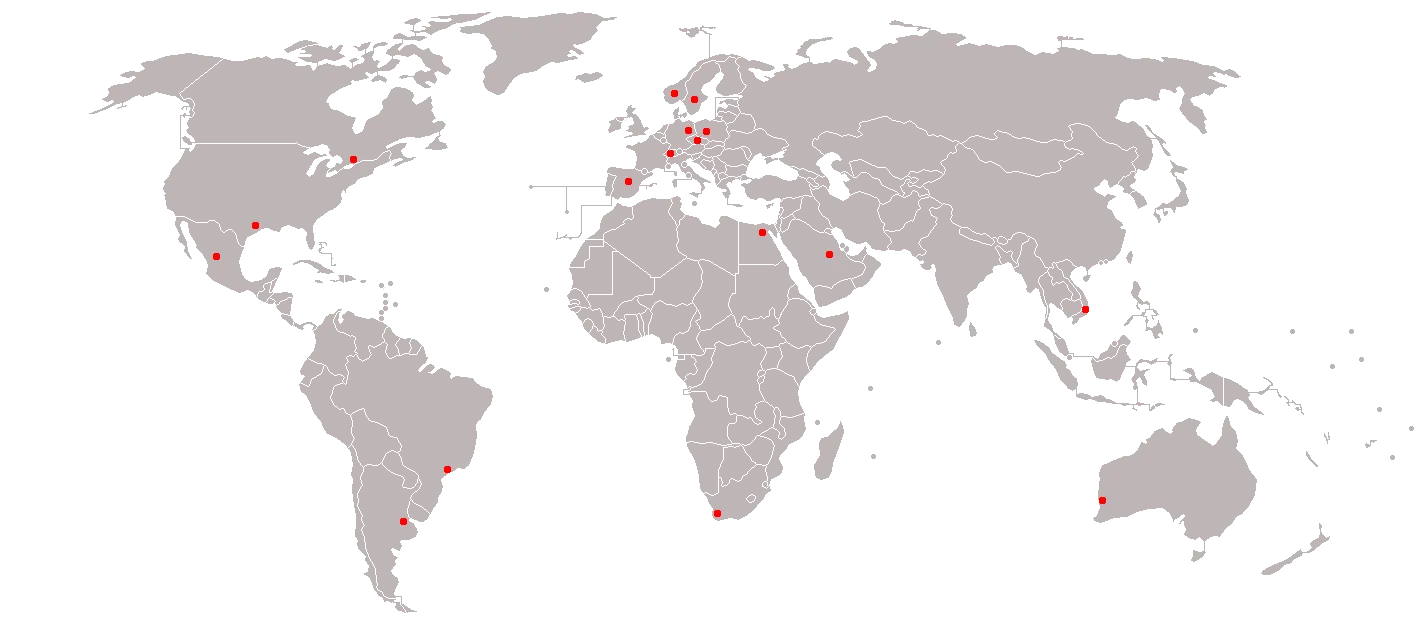
Features
-
🌎 Scrapes Big Mac prices from McDonald’s locations worldwide
-
💱 Includes local currency, USD/EUR conversion, country and restaurant metadata
-
⚙️ Offers two scraping modes:
"cached"– economical, uses daily-refreshed internal cache"live"– accurate and real-time, but more resource-intensive
Roadmap
Planned features and improvements:
- Support for more countries (let us know if you'd like to see prices for specific ones)
Input Parameters
| Parameter | Type | Required | Description |
|---|---|---|---|
mode | string | ❌ | One of "cached" or "live". If not set, "cached" the default option. Refreshed daily. |
includeEur | boolean | ❌ | Include price expressed in EUR currency. Additional charges apply. See pricing details. |
includeUsd | boolean | ❌ | Include price expressed in USD currency. Additional charges apply. See pricing details. |
Example Input
Output Data
The actor returns a JSON array, where each item has the following structure:
Example Output
Usage
- Create a paid Apify account and open the actor page.
- Configure input:
- Select
modeas either"cached"or"live"
- Run the actor
- Download your results as JSON, CSV, or XLSX
Best Use Cases
- 📉 Economics & policy research: Track global burger prices to build purchasing power parity indexes
- 📊 Data journalism: Add pricing comparisons to interactive articles or maps
- 📈 Consumer insights: See regional variation in product pricing
Limitations & Notes
- Only accessible to paid users
- Cached mode updates once every 24 hours and is recommended for most use cases
- Live mode fetches data directly from source websites and may take longer to execute
- Data may vary depending on restaurant promotions or local menu configurations
Other Recommended Scrapers
If you're working with multiple platforms or want additional data sources, check out these scrapers:
- 🐦 X (Twitter) Posts Search — Find posts/tweets based on keywords, hashtags, and more
- 🐦 X Post Replies Scraper — Scrap replies of multiple X (Twitter) posts
- 🐦 X Profile Posts Scraper — Scrap posts of specific X (Twitter) profile
- 📘 Facebook Posts Search — Discover Facebook posts for a given topic or page
- 📘 Facebook Comments Scraper — Extract comments from public Facebook posts
- 📘 Facebook Reactions Scraper — Scrap reactions from Facebook posts (like, sad, haha, angry etc.)
- 📘 Facebook Posts Scraper — Scrap posts from Facebook pages, groups etc.
- 👟 Zalando Price Alert — Track Zalando products and receive alerts when prices drop
- 🎬 YouTube Search Scraper — Extract videos from search queries
- 🎬 YouTube Comments Scraper — Extract comments from posted videos
Support
✉️ Need help? Found a bug? Feel free to open an issue or email us at scraper1one@gmail.com


