Booking Reviews Scraper (Fast & cheap) ⭐
Pricing
$19.49/month + usage
Booking Reviews Scraper (Fast & cheap) ⭐
Unlock valuable insights with the Booking.com Reviews Scraper! ✨ Effortlessly collect in-depth reviews from Booking listings 🏨, including ratings ⭐, guest comments 💬, stay details 🛏️, and reviewer profiles 🧳 all from a single URL. Save time ⏳ & empower your decisions with real user feedback! 📊
Pricing
$19.49/month + usage
Rating
5.0
(1)
Developer
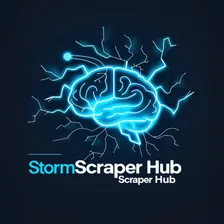
Storm_Scraper
Actor stats
1
Bookmarked
13
Total users
1
Monthly active users
12 days ago
Last modified
Categories
Share
🏨 Booking Reviews Scraper — Extract Hotel Reviews from Booking.com
The Booking Reviews Scraper is a powerful and easy-to-use tool designed to extract detailed guest reviews from Booking.com listings. By providing a hotel review page URL, you can collect structured data from real customer experiences to support sentiment analysis, customer satisfaction research, and more.
✅ What This Scraper Extracts
For each review, the scraper retrieves:
🚀 How to Use the Booking Reviews Scraper
-
Input Parameters: Provide the Booking.com hotel review URL (you can use filters like language, review type, etc.).
-
Start Scraping: Click “Start” to begin extraction. The scraper will navigate through the review pages and collect all available review data.
-
Download the Results: Once the run is finished, download your data in JSON, CSV, Excel, or HTML table formats.
💡 Use Cases
-
Hotel Reputation Analysis 🧾: Analyze guest satisfaction and detect recurring issues
-
Market Research 🔍: Compare multiple properties to understand traveler preferences
-
Sentiment Analysis 💬: Train AI models to detect positive or negative opinions
-
Customer Experience Optimization 🤝: Improve hospitality services based on real feedback
💸 Pricing
This scraper operates on a subscription basis at a cost of $19.49/month.
Related Actors
If you're interested in other YouTube or Facebook scraping solutions, check out these related tools:
- AirBNB reviews scraper (Fast & cheap) ⭐
- Dice Jobs Scraper (Fast & Cheap) 💼
- StepStone Jobs Scraper - Cheap 💼
- Xing Jobs Scraper 💼🔍 - Advanced & Cheaper
- SimplyHired Jobs Scraper 💼🔎📈 - Faster & Cheaper
- Jobs.ch Search Scraper (Fast & Cheap) 💼 🇨🇭
- Bundesagentur für Arbeit (Arbeitsagentur) Scraper 🇩🇪 💼 Cheap
- 🏎 YouTube Scraper (By Keyword)
- 🔴 Youtube Channel Scraper (Rental)
- 🌐 Youtube Shorts Scraper 📺 (Rental)
- Facebook Ads Library Scraper 🎯📈
- Facebook Likes Scraper (Fast & Cheap) 👍 🌟
- Facebook Followers & Following Scraper 📊👥
- Facebook Comments Scraper (All-in-One) 💬
- YouTube Transcript Video Scraper 📝 (⚡ Fast & 💸 Cheap)
- Youtube Playlist Scraper 🎵 - Rental (Fast & cheap)
🔑 Input Example 🔧
To run the Booking Reviews Scraper, provide:
🔧 Output Example
📫 Support
🌟 Leave us a five star if you are satisfied with the product! 🌍 For any questions, specific needs, or issues, please reach out through Apify's platform or via email Storm_Scraper 🌪️🌩️

