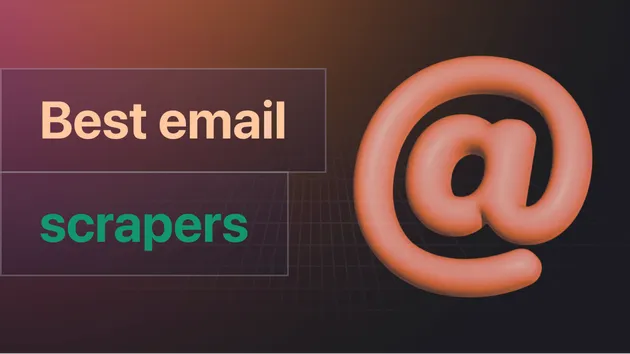Free Email Domain Scraper - Extract Emails From Any Website
Pricing
$6.00 / 1,000 emails
Free Email Domain Scraper - Extract Emails From Any Website
Extract Emails From Any Website. No monthly costs. Contact discovery, employing a two-pass search strategy, advanced filtering (remove generic and malformed emails), user-agent rotation, and configurable limits per domain. Ideal for lead generation and market research.
5.0 (1)
Pricing
$6.00 / 1,000 emails
3
Total users
12
Monthly users
12
Runs succeeded
>99%
Last modified
14 hours ago
Public Email Domain Scraper
Quickly discover publicly available email addresses linked to specific domains. This tool intelligently scans the web, making it ideal for contact discovery, lead generation, and market research.
What can you do with it?
- Lead Generation: Find contact emails for potential clients by scanning their company domains.
- Market Research: Gather email addresses for outreach, surveys, or competitive analysis.
- Contact Discovery: Efficiently find publicly listed email addresses for organizations or individuals associated with a list of websites.
How it works
- You provide a list of domain names (e.g.,
apify.com,ft.com). - It intelligently filters results to find relevant emails, focusing on those matching the input domain.
- The scraper searches the web for email addresses associated with each domain.
This tool is designed to be fast and efficient, helping you gather valuable contact information with ease.
Who is this for?
- Sales Teams: Looking to build prospect lists.
- Marketers: Seeking contacts for outreach campaigns.
- Researchers: Needing to gather contact information for studies or analysis.
- Business Developers: Identifying key contacts in target companies.
Input Example
Simply provide a list of domains you want to scrape. You can also specify the maximum number of emails you'd like to find per domain.
Output Example (Dataset)
The tool will return a list of found email addresses, organized by the domain they belong to.
On this page
Share Actor: