YouTube Channels Video Scraper
Pricing
$20.00/month + usage
YouTube Channels Video Scraper
YouTube Channels Video Scraper is a powerful and user-friendly tool designed to extract valuable data from YouTube channels. This actor allows you to effortlessly collect detailed information about YouTube Videos from a Channel, including video IDs, titles, URLs, views, likes, published times, etc.
Pricing
$20.00/month + usage
Rating
0.0
(0)
Developer
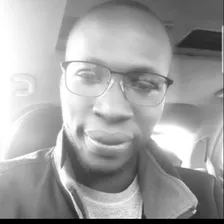
Moses Bilal
Actor stats
6
Bookmarked
120
Total users
0
Monthly active users
a year ago
Last modified
Categories
Share
YouTube Channel Video Scraper
Introduction
YouTube Video Scraper is a versatile tool designed to extract valuable data from YouTube channels. With this actor, you can effortlessly scrape YouTube video data, including video IDs, titles, URLs, views, thumbnails, durations, published times, and description snippets. Additionally, you can retrieve basic channel information such as the channel title, handle, and URL.
Key Features
- Extract YouTube video data with ease.
- Retrieve essential channel information.
- Configure the maximum number of videos to scrape.
- Control the rate of requests with an optional setting.
Typical Use Cases
- Content Analysis: Analyze the performance of YouTube videos from specific channels.
- Competitive Research: Monitor your competitors' video content and engagement.
- Content Aggregation: Collect YouTube video data for research or reporting purposes.
Inputs
Data Input
The actor takes the following inputs:
- Start URLs: A list of YouTube channel names or URLs you want to scrape videos from.
- Number of Videos: The maximum number of YouTube videos to scrape from each specified channel.
- Maximum Requests per Time: An optional setting to control the rate of requests to YouTube's servers. Use this to prevent overloading the server with too many requests in a short time.
- All Videos (Optional): An optional boolean setting to scrape all videos from the channel (true) or only the most recent ones (false).
Input Examples
Start URLs:
- Example 1:
["Filmento"] - Example 2:
["https://www.youtube.com/@Filmento"]
Number of Videos:
- Example 1:
50 - Example 2:
100
Maximum Requests per Time (optional):
- Example 1:
5 requests per second - Example 2:
No limit (default)
All Videos (Optional):
- Example 1:
false - Example 2:
true
Outputs
The actor produces the following outputs:
- YouTube Video Data: A JSON array containing details of each scraped YouTube video, including video IDs, titles, URLs, views, thumbnails, durations, published times, and description snippets.
- Channel Details: A JSON object with basic channel information, including the channel title, handle, and URL.
Output Examples
YouTube Video Data:
Usage
How to Run the Actor
- Go to Apify and log in or create an account if you don't have one.
- Create a new task and select the "YouTube Video Scraper" actor.
- Configure the actor's input settings by providing the YouTube channel names or URLs, specifying the maximum number of videos to scrape, and adjusting other optional settings.
- (Optional) Adjust the maximum number of requests per time if needed.
- Start the task and wait for it to complete.
- Once the task is finished, you can access the scraped data in the task's dataset.
How to Interpret the Actor's Results
The actor will provide you with a JSON dataset containing the scraped YouTube video data and channel details. Each video will have its own set of properties, as described in the "Outputs" section.
Examples
Example 1: Scraping YouTube Videos from a Channel
In this example, we will scrape YouTube video data from the channel "Filmento" with a limit of 50 videos.
Example 2: Scraping All Videos with Rate Limit
In this example, we will scrape all videos from a channel with a rate limit of 5 requests per second to avoid overloading the server.
Troubleshooting
Common Problems and Solutions
-
Problem: The actor is not returning any data.
- Solution: Check if the YouTube channel names or URLs are correct. Ensure that the channels have videos available.
-
Problem: Rate limiting issues.
- Solution: If you encounter rate limiting issues, try adjusting the "Maximum Requests per Time" input to a lower value or contact Apify support for assistance.
Additional Information
Links to Related Resources
Acknowledgements
This actor is powered by Apify, a leading web scraping and automation platform. Special thanks to the Apify team for their contributions.

