Youtube Audio Scraper Extractor & Downloader
Pricing
Pay per usage
Youtube Audio Scraper Extractor & Downloader
Verified 99.4% Success Rate. Download and scrape audio from YouTube videos in bulk using the Transcript Downloader API. Supports multiple formats, optional storage to Apify, and progress tracking with polling.
Pricing
Pay per usage
Rating
5.0
(2)
Developer
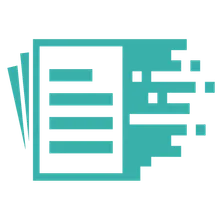
Transcript Downloader
Actor stats
2
Bookmarked
125
Total users
11
Monthly active users
4 months ago
Last modified
Categories
Share
🎧 Transcript Downloader - Youtube Audio Scraper Extractor & Downloader
Convert YouTube videos into downloadable audio files using the Transcript Downloader API. Ideal for podcasting, offline listening, and content repurposing. Works in bulk, with optional storage to Apify key-value store.
✨ Features
- 📁 Bulk processing of multiple YouTube video IDs
- 🕒 Polling logic with automatic retries
- 🧠 Progress tracking and run logs
- 🗂️ Optional Apify file storage to key-value store
- 🔐 Secure API token-based authentication
🔧 Input Parameters
| Parameter | Type | Required | Default | Description |
|---|---|---|---|---|
videoIds | array | ✅ Yes | – | List of YouTube video IDs to process |
apiToken | string | ✅ Yes | – | Bearer token for Transcript Downloader API |
downloadToApify | boolean | No | true | Whether to download audio files to Apify key-value store |
maxWaitTime | number | No | 10 | Max time to wait for video processing (in minutes, range: 1–15) |
pollingInterval | number | No | 60 | Interval between polling status (in seconds, range: 30–300) |
📥 Example Input
📤 Output Format
Each video generates an output record with metadata and processing info:
🚀 How to Use
- Get your API token from Transcript Downloader
- Add one or more YouTube video IDs
- Set
downloadToApifytotrueif you want files saved - Run the actor and access results in the dataset or key-value store
❌ Error Handling
This actor includes robust handling for common issues:
| Status Code | Description |
|---|---|
403 | Invalid API key – check or regenerate key |
404 | Video not found or has been deleted |
429 | Too many requests – reduce polling frequency |
503 | Transcript Downloader API under maintenance |
| Custom | "You already have a pending download for this video" |
If a video is already being processed, its ID will be returned in the error message.
⚠️ Rate Limiting
- 🔄 Max 75 requests per minute
- ⏱️ Keep polling interval above 1.25 seconds/request to avoid throttling
💡 Best Practices
- ✅ Respect rate limits to avoid 429 errors
- ⏳ Use polling wisely — longer intervals for large queues
- 🔐 Keep your
apiTokensecret (never log it) - 🧠 Monitor output for incomplete or failed downloads
- 🗂️ Store large audio files in Apify only when needed
📈 Monitoring
Track performance and usage with Apify tools:
- Run history
- Success/failure rates
- Storage and resource usage
- Output file availability
💳 Pricing & Billing
The Transcript Downloader API used by this actor requires a valid API token. API usage is billed separately and is based on processing time and file size.
📊 We charge per minute of audio. Visit our site to checkout pricing. View full details and subscription plans on our pricing page
🙋 Support
Need help? Visit Transcript Downloader Support. We respond within 24 business hours.
📄 License
This actor is provided under the ISC License.

