YouTube Transcript & Metadata Scraper Extractor
Pricing
Pay per usage
YouTube Transcript & Metadata Scraper Extractor
Verified 99.4% Success Rate. Scrape & extract high-quality transcripts and metadata from YouTube videos using the Transcript Downloader API. The actor supports auto language detection, batch processing & optional comment extraction. Great for research, podcasting, content repurposing & SEO analysis.
Pricing
Pay per usage
Rating
5.0
(2)
Developer
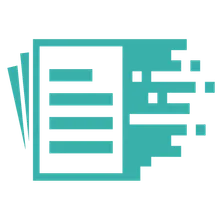
Transcript Downloader
Actor stats
0
Bookmarked
33
Total users
3
Monthly active users
4 months ago
Last modified
Categories
Share
📝 Transcript Downloader - YouTube Transcript & Metadata Scraper Extractor
This Apify actor fetches full transcripts, timestamps, video metadata, and optionally comments from public YouTube videos using the Transcript Downloader API. Ideal for content repurposing, accessibility, SEO enrichment, or video analysis at scale.
✨ Features
- 🔁 Batch processing: Handle multiple YouTube videos at once
- 🌍 Language support: Use ISO codes or
autofor detection - 💬 Comment extraction: Fetch most relevant and most recent comments
- 📊 Metadata included: Title, description, view count, likes, channel info, etc.
- ⚙️ Concurrency control: Adjust
maxConcurrencyfor optimized performance - 🔄 Automatic retries: Handles API errors and retryable failures
- 🧠 Error tracking: All failures logged in output
🔧 Input Parameters
The actor accepts the following input:
| Parameter | Type | Required | Default | Description |
|---|---|---|---|---|
videoIds | array | ✅ Yes | - | List of YouTube video IDs (11 characters each) |
apiToken | string | ✅ Yes | - | Your Transcript Downloader API bearer token |
language | string | No | auto | ISO language code for transcript (e.g., en, es, fr) |
includeComments | boolean | No | false | Whether to fetch video comments |
maxConcurrency | number | No | 5 | Max concurrent requests (range: 1-10) |
📥 Sample Input
📤 Output Format
Each video will produce a dataset item with the following structure:
🚀 How to Use
- Get your API token from Transcript Downloader
- Open the actor in the Apify Console
- Add YouTube video IDs and required input
- Run the actor and access results in the dataset
❌ Error Handling
The actor gracefully handles common API errors:
| Status Code | Meaning |
|---|---|
| 401 | Insufficient credits |
| 403 | Invalid API token |
| 404 | Video or transcript not found |
| 429 | Rate limit exceeded |
| 503 | Service temporarily unavailable |
Failed attempts are captured in the dataset with error info.
❓ Common Issues
Transcript did not appear in the metadata
- If the channel’s title is in a different language than the actual content, sometimes the auto language detection does not work.
- ✅ Try setting the language parameter explicitly to the language being spoken.
- ⚠️ Also note: some videos may not have a native transcript available at all.
⚠️ Limitations
- 🔁 API rate limit: 75 requests per minute
- 📼 YouTube video IDs must be exactly 11 characters
- 🔄 Retries up to 3 times per failed request
- ⚙️
maxConcurrencymust be 1–10
🧪 Example Run
💳 Pricing & Billing
The Transcript Downloader API used by this actor requires a valid API token. API usage is billed separately and is based on processing time and file size.
📊 We charge on a per transcript/metadata basis. Visit our site to checkout pricing. View full details and subscription plans on our pricing page
🙋 Support
Need help? Visit Transcript Downloader Support. We respond within 24 business hours.
📄 License
This project is licensed under the ISC License.

