YouTube Transcript Scraper
Pricing
Pay per event
YouTube Transcript Scraper
Retrieve complete transcripts for any YouTube video in seconds. Provide video or channel URLs, set your data limits, and choose your preferred format: timeline-based (segmented) or continuous text. Each result delivers the full transcript for a selected video.
Pricing
Pay per event
Rating
0.0
(0)
Developer

Ultimate Insight
Actor stats
0
Bookmarked
25
Total users
1
Monthly active users
3 months ago
Last modified
Categories
Share
YouTube Transcript Scraper Retrieve complete transcripts for any YouTube video in seconds. Simply provide your desired video or channel URLs, set data limits and choose your preferred format: timeline-based (segmented) or continuous text. Each result delivers the full transcript for a selected video.
🔑 Key Features
- Target individual videos or bulk content from your designated channels
- Get the entire transcript (caption set) for your selected videos
- Choose your preferred transcript language and output format
- Fine-grained billing means you pay only for the data elements that you actually need
- Super-simple setup gives you maximum results for minimum effort
💡 What Can You Do with YouTube Transcripts?
YouTube transcripts are a goldmine of searchable, structured text. This scraper helps you turn spoken content into actionable data. Here are three practical ways to put it to work:
Content Research and Topic Discovery
You are a content strategist, researcher, or creator exploring new opportunities.
Scrape transcripts from videos in your niche to identify trending topics, recurring keywords, and emerging themes. Feed this text into an AI tool to generate topic clusters, content briefs, or keyword maps for your next video, article, or campaign.
Summarization and Knowledge Extraction
You are an educator, journalist, or analyst who needs to distill insights from long-form videos.
Use this scraper to collect transcripts from interviews, talks, or podcasts, then feed them into summarization or Q&A models. Quickly extract the main ideas, arguments, or quotes without watching hours of footage.
SEO and Accessibility Enhancement
You are a marketer, SEO specialist, or site owner optimizing your content for discoverability.
Scrape your own video transcripts to generate searchable blog posts, metadata, or captions. This improves SEO performance, accessibility compliance, and audience reach - all from content you’ve already created.
🚀 How to Scrape YouTube Transcripts
YouTube Transcript Scraper is designed for simplicity and ease of use. To get started, you just need to configure a few basic settings in the Apify Console.
Step 1: Enter Target URLs
Start by providing a list of URLs that define the content you want to scrape.
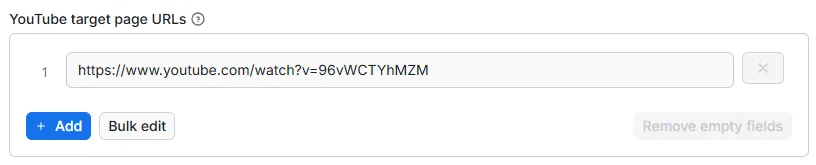
For beginners, we recommend focusing on individual video URLs, although you can also target YouTube channels to scrape comments in bulk (see table below).
A single scraping run may mix multiple video and channel URLs.
Supported URL Examples
| URL Type | Example | How it Works |
|---|---|---|
| Video page URL | https://www.youtube.com/watch?v=VIDEO_ID | Scrapes transcripts from one specific video. Each URL produces a separate scraping result. |
| Channel home page URL | https://www.youtube.com/@CHANNEL_HANDLEhttps://www.youtube.com/channel/CHANNEL_ID | Scrapes transcripts from multiple videos on a channel. The number of videos is controlled by the maxChannelVideos setting. |
Step 2: Set a Video Crawl Limit
This step is not necessary if you are only directly targeting YouTube video URLs.
For channel URLs, configure how many videos the scraper should target. For example, setting a limit of 5 will scrape comments from the 5 most recent videos.

Video limits are required when targeting channel URLs. Leaving the value at zero means no videos will be scraped.
Step 3: Configure Transcript Preferences
Having specified which YouTube content you're targeting, and how many videos to scrape, you can optionally customize the transcript output.
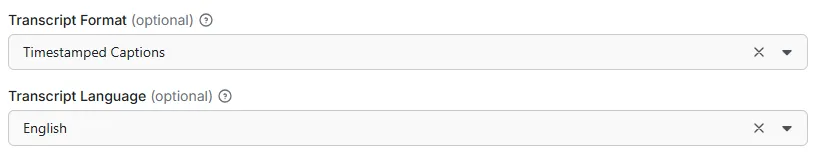
transcriptFormat– The format in which the video transcript will be saved. The defaulttimelineformat splits the transcript into multiple segments each with timstamp data. Thecontinuousformat discards timestamp data and formats the transcript as a contiguous block of text.transcriptLanguage– The desired transcript language. Note that the transcripts for most videos are typically only available in limited range of languages and that some videos have no transcripts. If the specified language is not available, no transcript will be scraped, even if other languages are available.
Step 4: Launch the Scraper
Once your URLs and limits are set, simply launch the run using Apify’s standard interface. The scraper will crawl the designated videos, retrieving their transcripts and formatting them according to your settings, then deliver your scraping results via the Apify Console.
💰 Understanding Running Costs
YouTube Transcript Scraper uses Apify’s Pay per Event (PPE) pricing model. This means you are billed for each individual piece of data that the scraper processes, such as each video or transcript that is saved. Instead of paying a flat fee, your costs scale with the amount of data you scrape. You never incur any Apify platform operating costs.
How Costs Work
Each scraping run generates a number of micro-charges based on the operations it performs and the data collected.
All billing calculations are handled automatically by the scraper and charged to your account by Apify; you do not need to calculate anything manually.
The main cost drivers for this scraper are the number of targeted videos.
The complete pricing table for this scraper can be found on the Apify pricing tab.
Note that we also participate in Apify's tiered pricing scheme, which means that you'll benefit from progressive discounts if you are on a higher-tier Apify plan.
Worked Example
Suppose you configure a run as follows:
- 10 videos from a channel
The scraper would execute the run, subject to the following maximum charges:
- Video: 10 videos
- Video Transcript: 10 transcripts
Your run cost would then be calculated based on the per-item PPE rates for video results and transcripts.
You are only charged for the actual data results delivered, so videos without transcripts would be charged less than the theoretical maximum.
🧪 Sample Output Data
A successful scraper run yields one or more JSON output files, each containing the transcript for a scraped video.
Each output file contains a single root-level JSON object, representing the video, with a nested object or array that contains the transcript in one of its available languages.
The sample below reflects the transcript output in 'timeline' format, but this may optionally be configured as a continuous stream of text.
🆘 Support & Feedback
We want you to enjoy the best possible experience while using YouTube Transcript Scraper, so we're laser focused on providing the support you need, when you need it.
If you run into an obstacle, while configuring or using the scraper, please raise an issue, and we'll give it our rapid attention. We treat bugs and breakages as an absolute priority, but we're also keen to help out with advice and guidance that will make your scraping task easier and more effective.
If you have any feedback that would help us to improve the product, we'd also love to hear from you.
And, if you find the YouTube Transcript Scraper useful, we'd really appreciate it if you would leave us a quick rating/review (accessible via the Reviews tab in Apify Console). It really helps us to boost our Store visibility and keeps us motivated to continue working on new features. Thank you.
7️⃣ Meet the Magnificent Seven
Whatever your YouTube scraping needs, we’ve got you covered. Our expanding range includes both quick-start, task-specific scrapers and our all-encompassing YouTube Ultimate Scraper, which provides maximum flexibility for advanced users and complex use cases. We also have 3 exciting new additions coming soon.
 | YouTube Video Scraper The fast and easy way to capture detailed metadata for YouTube videos and channels. Simply provide one or more video or channel URLs and set your data limits. Each result includes the video’s detailed metadata and, optionally, that of its associated channel. |
 | YouTube Comments Scraper Quickly extract the full conversation around any YouTube video. Enter video or channel URLs and define the amount of data you need. Each result contains viewer comments (and their replies, if required), helping you analyze audience engagement and sentiment for your own channels or those of your competitors. |
 | YouTube Transcript Scraper Retrieve complete transcripts for any YouTube video in seconds. Provide video or channel URLs, set your data limits, and choose your preferred format: timeline-based (segmented) or continuous text. Each result delivers the full transcript for a selected video. |
 | YouTube Ultimate Scraper The flagship of our YouTube scraping suite, YouTube Ultimate Scraper combines the functionality of all or our individual scrapers and more. It's ideal for users who need multiple data types (e.g., comments, transcripts, and metadata) in a single dataset, or greater control over targeting, filtering, and formatting. Our free onboarding service helps you to get started, even if your scraping needs are complex. |
 | YouTube Channel Insights (coming soon) Gain a deep understanding of any YouTube channel’s commercial goals and strategies. This tool aggregates and analyzes channel metadata and external references to uncover insights such as linked social media profiles, owned domains, monetization models, content strategy, and key performance metrics (videos, views, subscribers, publishing tactics, engagement, and growth). |
 | YouTube Channel Finder (coming soon) Discover YouTube channels that match your specific criteria. This tool locates channels by keywords or hashtags, then filters them using advanced inference techniques (powered by YouTube Channel Insights), helping you find creators, brands, or niches aligned with your interests or campaigns. |
 | YouTube Monitor (coming soon) A scheduled, stateful monitoring tool that tracks specified YouTube metrics over time, generates trend-based insights and reports, and raises alerts when user-defined thresholds or anomalies are detected — ideal for proactive channel health and competitor tracking. |
All of our YouTube tools use Apify’s innovative Pay per Event (PPE) pricing model, so you only pay for the data you choose to collect. When multiple scrapers offer overlapping features, pricing remains consistent across tools, ensuring you always get the best value. Users on premium Apify plans also benefit from progressive discounts through Apify’s tiered pricing scheme.

