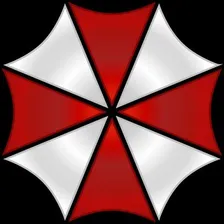Website Downloader
Pricing
$10.00/month + usage
Website Downloader
DeprecatedDownload a functional deep offline copy of a website, including images, scripts, video, styles etc, to make sure the content remains available even when the website changes or disappears. Useful for website designers to keep a rich portfolio for auditing purposes and backups.
0.0 (0)
Pricing
$10.00/month + usage
1
6
6
Last modified
a year ago
🌐 What does Website Downloader do?
Website Downloader will examine the HTML mark-up of a website and attempt to discover all linked resources such as other pages, images, videos, file downloads - anything and everything. It will download all of theses resources, and continue to search for more.
💸 How much does Website Downloader cost?
When it comes to scraping, it can be challenging to estimate the resources needed to extract data as use cases may vary significantly. That's why the best course of action is to run a test scrape with a small sample of input data and limited output. You’ll get your price per scrape, which you’ll then multiply by the number of scrapes you intend to do.
Watch this video for a few helpful tips. And don't forget that choosing a higher plan will save you money in the long run.
📚 How do I use Website Downloader?
It’s quite easy: pick Website Downloader, choose a URL or URLs to download, and click the Start button.
⬇️ Input example
If this actor is run on the Apify platform, our simple interface should help you out in configuring all the parameters. This downloader follows the following
- urls - List of URLs to download
⬆️ Data output
You'll get a dataset containing the output of this actor. The length of the dataset will depend on the amount of results you've set/got. You can download those results as an Excel, HTML, XML, JSON, and CSV document.
Here's an example of two previous sites from the input data
❓ FAQ
Is it legal to Download Website?
It is legal to Download Website to extract publicly available information, but you should be aware that the data extracted might contain personal data. Personal data is protected by GDPR in the European Union and by other regulations around the world. You should not scrape personal data unless you have a legitimate reason to do so. If you're unsure whether your reason is legitimate, consult your lawyers. You can also read our blog post on the legality of web scraping.
Why use Website Downloader?
Website Downloader will give you access to use that data in lots of different ways:
- 🔍 Copy a competitor's website..
- 👥 Download websites for offline browsing.
- 🔎 An easy way to archive content and create backups for legal reasons.
- 🧠 Migrate static HTML websites to another host.
Can I integrate Website Downloader with other apps?
Last but not least, Website Downloader can be connected with almost any cloud service or web app thanks to integrations on the Apify platform. You can integrate with Make, Zapier, Slack, Airbyte, GitHub, Google Sheets, Google Drive, and more. Or you can use webhooks to carry out an action whenever an event occurs, e.g. get a notification whenever Website Downloader successfully finishes a run.
Can I use API with Website Downloader?
Yes. You can use the Apify API which gives you programmatic access to the Apify platform. The API is organized around RESTful HTTP endpoints that enable you to manage, schedule, and run Apify actors. The API also lets you access any datasets, monitor actor performance, fetch results, create and update versions, and more.
To access the API using Node.js, use the apify-client NPM package. To access the API using Python, use the apify-client PyPI package.
Check out the Apify API reference docs for full details or click on the API tab for code examples.
Your feedback
We’re always working on improving the performance of our Actors. So if you’ve got any technical feedback for Twitter Scraper or simply found a bug, please create an issue on the Actor’s Issues tab in Apify Console.
On this page
Share Actor: