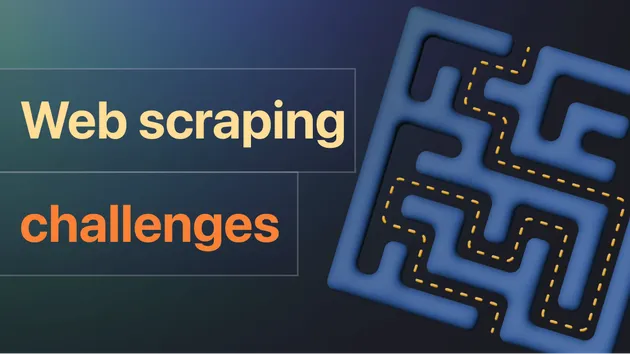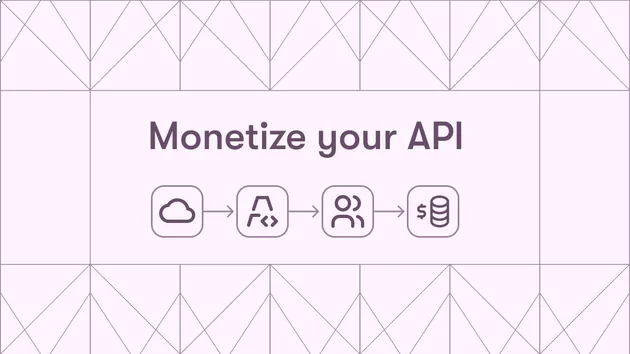Storage Cleaner
Pricing
Pay per usage
Storage Cleaner
Storage cleaner is a tool to delete all your Storage types (Datasets, Key-Value storages and Request queues) on your Apify user account based on the amount of days since they were last accessed.
Pricing
Pay per usage
Rating
5.0
(1)
Developer

Useful tools
Actor stats
2
Bookmarked
45
Total users
12
Monthly active users
a year ago
Last modified
Categories
Share
What does Storage Cleaner do?
Storage cleaner is a tool to delete all your Storage types (Datasets, Key-Value storages and Request queues) on your Apify user account based on the amount of days since they were last accessed.
Input parameters
You can either use the user-friendly UI in Apify Console to set up your actor or input it directly via JSON. Storage Cleaner recognizes these fields:
-
deleteAfterDays- Sets the minimum limit value for Storages to be last accessed, otherwise they will be deleted. -
forceDelete- When unchecked/falseit will only provide log of Storages that were filtered based ondeleteAfterDayvalue. If checked/true- the storages will be really deleted. -
storageType- Type of storage to delete. Allowed values are:"DATASET"- To delete only Dataset storages."KEY_VALUE"- To delete only Key-value storages."REQUEST_QUEUE"- To delete only Request queues."ALL"- To delete all previous mentioned.
Here are examples of the schema in JSON for the various types of input:
Delete all Storages that were last accessed more than 1 week (7 days) ago:
Your feedback
We're always working on improving the performance of our actors. So if you've got any technical feedback on Storage Scraper, or simply found a bug, please create an issue on the actor's Issues tab in Apify Console.