JSON to CSV Converter
Pricing
Pay per usage
Go to Apify Store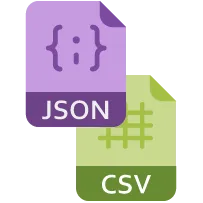 Deprecated
Deprecated
JSON to CSV Converter
Solution to convert big JSON files to CSV/Excel in JS. Paste URL for the JSON into the input along with the name of the dataset to store the records. The actor uses the dataset to handle the conversion of the items by pushing them to the dataset, which is then downloaded.
Pricing
Pay per usage
Rating
0.0
(0)
Developer

Vaclav Rut
Maintained by Community
Actor stats
3
Bookmarked
107
Total users
1
Monthly active users
2 years ago
Last modified
Categories
Share
Code
Actor expects the file on the input in this structure:

