Discord Scraper
Pricing
$15.00/month + usage
Go to Apify Store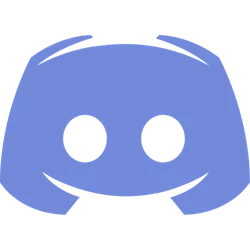 Deprecated
Deprecated
Discord Scraper
Allows to scrape public Discord info without the need for a bot - for now only supports messages from a list of channels
Pricing
$15.00/month + usage
Rating
0.0
(0)
Developer

Robin
Maintained by Community
Actor stats
2
Bookmarked
2
Total users
2
Monthly active users
a year ago
Last modified
Categories
Share
Included features
- retrieve messages from a list of channels (includes content, attachement, embeds, author info, reactions, ...)
How to get your user token
Your user token is used by Discord to make authenticated requests to the Discord API.
To get this token you can inspect a network request
- Login to Discord and visit any channel
- open your browser's Developer Tools
- navigate to the Network tab
- search for "messages" (reload page if nothing appears)
or
- Login to Discord
- open your browser's Developer Tools
- Paste the following code in the browser console
Output Example
The actor will return a list (one item for each provided channel id) with an object containing messages. Please refer to the Discord documention to see which fields are included in the Message Object.

