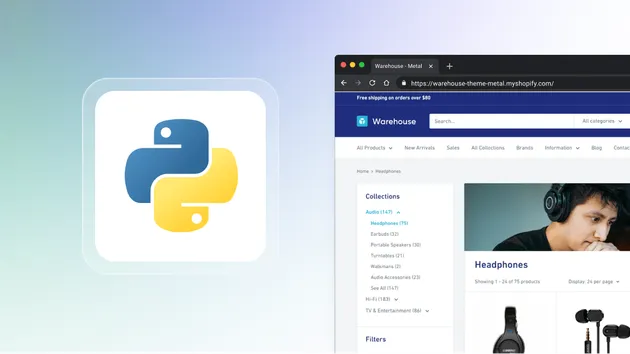Google Dataset Items Translator
Pricing
Pay per usage
Google Dataset Items Translator
Translate any dataset field(s) to any of the supported languages using the Google Translate website, it goes through all the items in the dataset and translates all of the selected fields
Pricing
Pay per usage
Rating
0.0
(0)
Developer

Web Harvester
Actor stats
2
Bookmarked
16
Total users
0
Monthly active users
a year ago
Last modified
Categories
Share
What does Google Dataset Items Translator do?
Translate any dataset field(s) to any of the supported languages using the Google Translate website, it goes through all the items in the dataset and translate the selected fields, with it you can:
- Translate single or multiple fields in a dataset.
- Can replace the original field with the translated field, or add a new field with the translated text inside a new object
translation. Here's an input example in JSON:
For the full list of optional parameters, their default values, and how to set the values of your own, see the Input Schema tab.
Google Translator data output
The output for the translation is stored in the dataset. After the run is finished, you can download the dataset in various data formats (JSON, CSV, XML, RSS, HTML Table).
Output example
Limitations
- Each field text must have a maximum length of 5000 characters.
Integrations and Google Dataset Items Translator
Last but not least, Google Dataset Items Translator can be connected with almost any cloud service or web app thanks to integrations on the Apify platform. You can integrate with Make, Zapier, Slack, Airbyte, GitHub, Google Sheets, Google Drive, and more. Or you can use webhooks to carry out an action whenever an event occurs, e.g. get a notification whenever Google Dataset Items Translator successfully finishes a run.
Using Google Dataset Items Translator with the Apify API
The Apify API gives you programmatic access to the Apify platform. The API is organized around RESTful HTTP endpoints that enable you to manage, schedule, and run Apify actors. The API also lets you access any datasets, monitor actor performance, fetch results, create and update versions, and more.
To access the API using Node.js, use the apify-client NPM package. To access the API using Python, use the apify-client PyPI package.
Check out the Apify API reference docs for full details or click on the API tab for code examples.