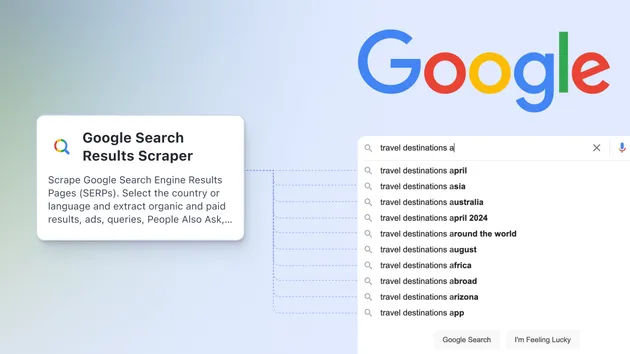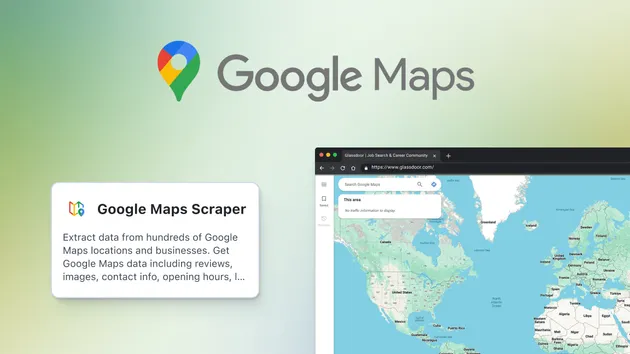Google Translate Scraper
Pricing
$10.00/month + usage
Google Translate Scraper
translates text using Google Translate. and no rate limit at all It supports a wide range of languages and can automatically detect the source language if not specified. Use version 1.1 it's way faster
Pricing
$10.00/month + usage
Rating
5.0
(1)
Developer

Maged
Actor stats
0
Bookmarked
17
Total users
0
Monthly active users
7 months ago
Last modified
Categories
Share
Google Translate Apify Actor
This Apify Actor translates batches of text using Google Translate via the googletrans library. It supports a wide range of languages and can automatically detect the source language if not specified.
Features
- Batch Translate Text: Translate multiple texts from one language to another in a single request.
- Auto Language Detection: Automatically detect the source language if not specified.
- Efficient Bulk Processing: Groups translations by language pairs for optimal performance.
Supported Languages
This actor supports a wide range of languages. See the source code for the full list of supported language codes.
Input Schema
The input for this actor should be a JSON object with a single property:
batch_items: An array of translation items. Each item should be an object with:text: The text to be translated (required)source_lang: The source language code (optional, default: 'auto')target_lang: The target language code (required)
Example Input
Output Schema
Each output item will be a JSON object with the following properties:
item_index: The index of the item in the input batchoriginal_text: The original text provided for translationtranslated_text: The translated textsource_language: The detected or specified source language codetarget_language: The target language codesuccess: Whether the translation was successful
Example Output