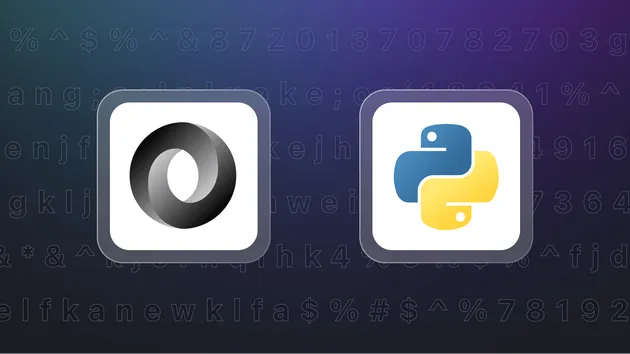Json To Excel
Pricing
Pay per usage
Go to Apify Store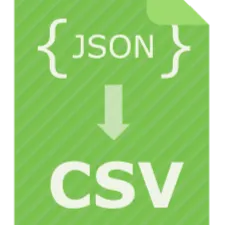

Json To Excel
Convert your json into a tabular form, such as CSV, Excel or HTML table fast and easy.
Pricing
Pay per usage
Rating
0.0
(0)
Developer

Zuzka Pelechová
Maintained by Community
Actor stats
3
Bookmarked
51
Total users
1
Monthly active users
2 years ago
Last modified
Categories
Share