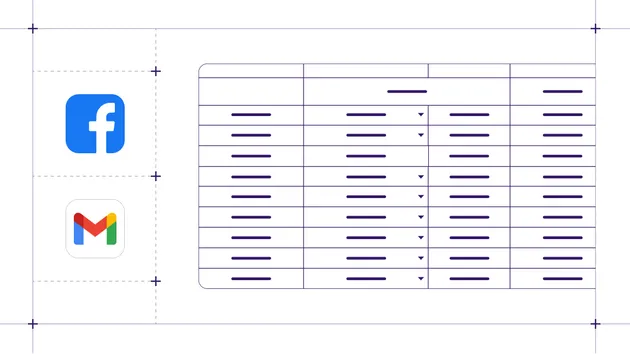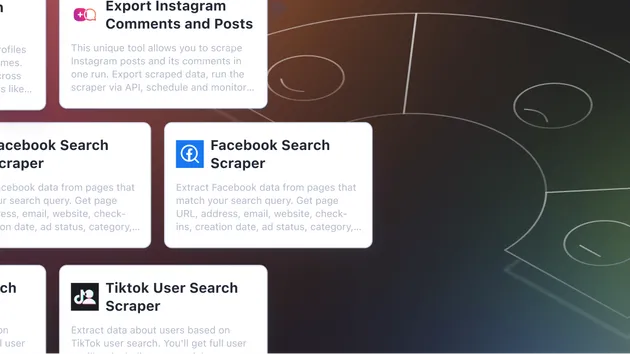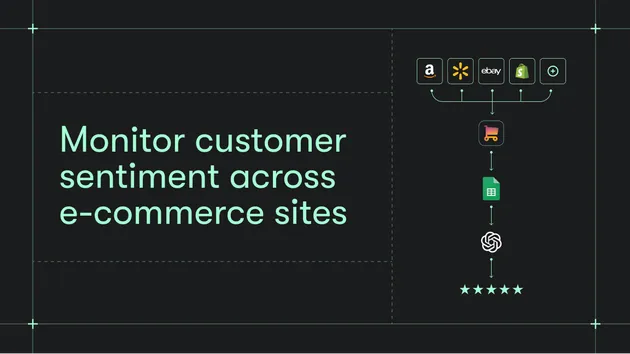Sentiment and Subject / Topic Analysis
Pricing
$0.80 / 1,000 results
Sentiment and Subject / Topic Analysis
Artificial Intelligence divides the text into sentences and analyzes the topic, subtopic and sentiment for each sentence.
Pricing
$0.80 / 1,000 results
Rating
0.0
(0)
Developer

Ai Founder
Actor stats
1
Bookmarked
21
Total users
1
Monthly active users
64 days
Issues response
4 months ago
Last modified
Categories
Share
🧠 Sentiment and Subject / Topic Analysis
Artificial Intelligence divides your text into sentences and analyzes sentiment, topic, and subtopic for each sentence. Just enter the texts you want to analyze and let the AI handle the rest.
📘 How It Works
This actor uses an advanced AI API to perform sentence-level analysis. For each provided text, it detects the overall sentiment, breaks the text into individual sentences, and extracts main topics and subjects with their corresponding sentiments.
Example:
“I love the design, but the battery dies too fast.”
Will be divided and analyzed as:
- Sentence 1: “I love the design.” → Positive, Subjects: ["Product", "Design"]
- Sentence 2: “but the battery dies too fast.” → Negative, Subjects: ["Product", "Battery"]
⚙️ Input Schema
| Field | Type | Description | Default | Required |
|---|---|---|---|---|
| texts | array | One or more texts to analyze. | – | ✅ |
| responseLanguage | string | Changes the language of response subjects. Supports 100+ languages. | en | ❌ |
Example input:
🧾 Output Example
Each record in the dataset represents one analyzed text with detailed sentence breakdowns.
🪄 Output Fields
| Field | Type | Description |
|---|---|---|
| text | string | Original analyzed text |
| sentiment | string | Overall emotion (Positive, Negative, Neutral) |
| subjects | array[string] | List of detected topics/subjects |
| sentences | array[object] | Sentence-level analysis containing text, sentiment, and subjects |
🌍 Supported Languages
Supports over 100 languages, including English, Spanish, Turkish, French, Arabic, Chinese, Japanese, German, Russian, and many more.
You can control the response subject language via the responseLanguage field.
🚀 Usage
- Add the actor to your Apify account.
- Provide the texts you want to analyze in the input.
- Run the actor.
- View detailed AI-based sentiment and topic analysis in the Dataset tab.
💡 Notes
- Each text is processed independently.
- The actor automatically handles sentence splitting.
- If an invalid language code is provided, English will be used by default.
🧩 Example Result Table (Apify View)
| Text | Sentiment | Subjects | Sentences |
|---|---|---|---|
| My phone stopped charging. | Negative | ["phone", "charging"] | [{"text":"My phone stopped charging.","sentiment":"Negative","subjects":["phone","charging"]}] |
✨ Ideal For
- Social media feedback analysis
- Product review monitoring
- Customer sentiment tracking
- Automated topic detection
- Market and trend analysis
Would you like me to make a shorter version (under 300 words) for Apify Store “Description” field as well? It’s different from README — it’s what users see first in the Apify UI.