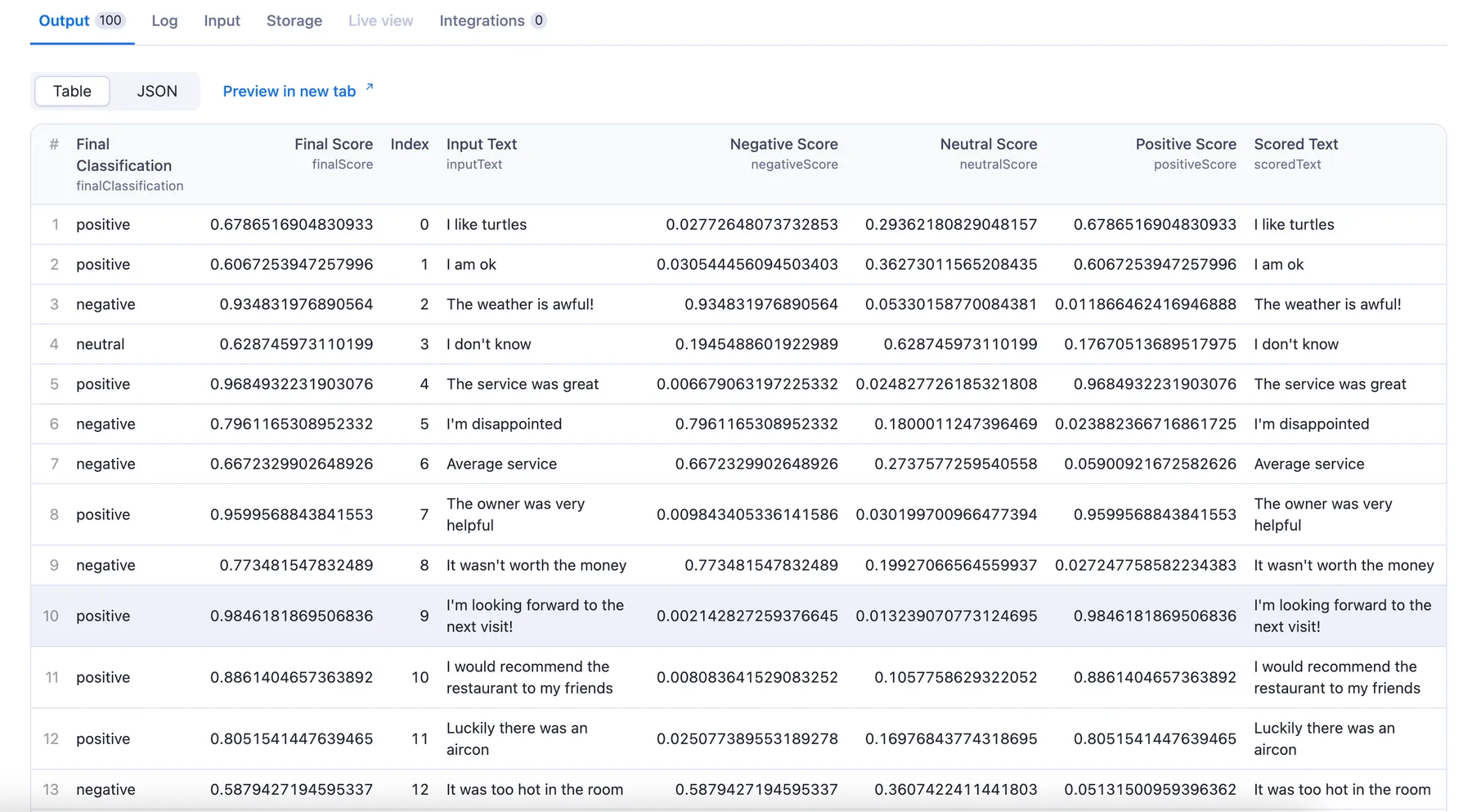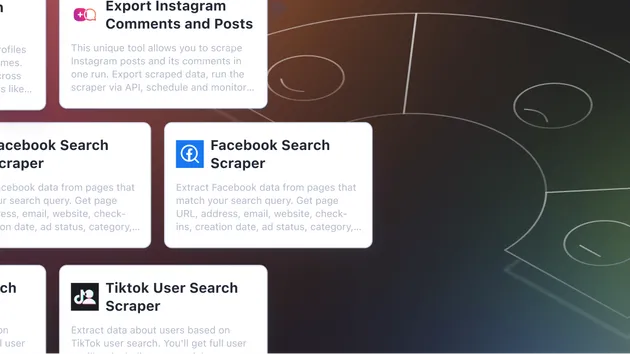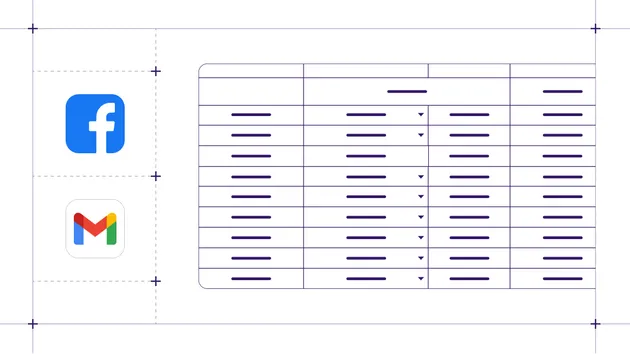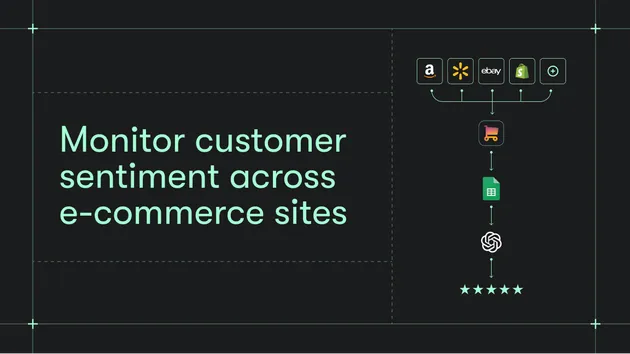Sentiment Analysis Online Tool
Pricing
Pay per usage
Sentiment Analysis Online Tool
Type in or paste text to get sentiment analysis evaluation using a tool with built-in AI model. Get the sentiment score (0 to 1) and classification (positive, negative, neutral) for each phrase. Export analyzed data, run this tool via API, schedule ad monitor runs or integrate with other tools.
Pricing
Pay per usage
Rating
4.7
(2)
Developer
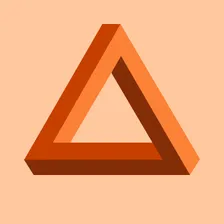
Tri⟁angle
Actor stats
8
Bookmarked
127
Total users
5
Monthly active users
5 months ago
Last modified
Categories
Share
🤔 What is Sentiment Analysis Online Tool?
Sentiment Analysis Online Tool is an AI-driven Actor designed to analyze the sentiment of any text you provide. This tool can classify text as positive 👍, neutral 😐, or negative 👎 and offers a confidence score to indicate how certain the classification is.
🥁 How does this sentiment analysis tool work?
📝 Input your text → 🤖 The AI model processes it → 📊 Classifies the sentiment as positive, neutral, or negative → 🏅 Get a confidence score for the classification
With this tool, you can:
- Monitor sentiment across social media platforms 🕵️♂️
- Analyze product reviews to understand customer satisfaction 🌟
- Track brand mentions online to get quick insights into public perception 🗣️
If you're looking for more tools on how sentiment analysis can help your research or business, take a look at our scraping use cases for sentiment analysis.
💸 Is this online tool for sentiment analysis free?
Apify offers $5 in free usage credits every month with the Apify Free plan, which allows you to analyze at least 1,000 texts each month for free.
For more frequent or extensive analysis, consider upgrading to the $49/month Starter plan, which provides even more analysis capacity.
🧙♂️ How to use Sentiment Analysis Online Tool
Using this text analysis tool is simple. Here’s how:
- Find Sentiment Analysis Online Tool on Apify Store and click Try for free.
- Enter or paste the text you want to analyze.
- Click Run to start the text analysis.
- View the sentiment classification and confidence score in the Dataset tab.
- Download, export with an API, or integrate your results into other apps.
Tips for using Sentiment Analysis Online Tool
- Use texts written in English
- Ensure that the texts you provide are clear and concise
- This Actor works best for texts that are not longer than approximately 250 characters (if longer, the text will be trimmed)
- Review the final classification and score to understand the sentiment of each text
If you need to perform sentiment analysis on comments specifically, you might be better off with our Bundle Actor, 🤔 Social Media Sentiment Analysis Tool. It combines this Sentiment Analysis Tool with our social media scrapers, and allows to scrape and analyse comments from TikTok, Facebook and Instagram in one go!
📂 Output sample
The results will be wrapped into a dataset which you can find in the Output tab.
You can preview all the fields in the Storage tab and choose the format in which to export the restaurant reviews you've extracted: JSON, CSV, Excel, or HTML table. Here below is the same sample dataset in JSON:
The results are provided in the same order and position as the provided texts on Input.
- index: number showing the order of the input text.
- inputText: the original text you provided.
- scoredText: your text after processing (limited to 512 tokens).
- finalClassification: the overall result (positive, neutral, or negative).
- finalScore: the highest score, matching the final result (ranges between 0 and 1).
- negativeScore, neutralScore, positiveScore: scores for each classification (between 0 and 1).
🦋 Want more tools for sentiment analysis?
Use the scrapers below to extract various types of reviews and comments from different platforms. Each tool is designed for specific tasks, including social media sentiment analysis, restaurant and product reviews, and comments from TikTok, YouTube, Facebook, and Instagram. Feel free to explore these options:
| 📊 Sentiment & text analysis tools |
Social Media Sentiment Analysis Tool Reviews Text NLP Analyzer |
| ⭐️ Review scrapers |
Restaurant Review Aggregator TripAdvisor Reviews Scraper Amazon Reviews Scraper Facebook Reviews Scraper |
| 💬 Comment scrapers |
TikTok Comments Scraper YouTube Comments Scraper Facebook Comments Scraper Instagram Comments Scraper |
❓ FAQ
How does this text analysis tool work?
Sentiment Analysis Online Tool processes your input text using an AI model. The tool then classifies the sentiment as either "positive", "neutral", or "negative" and provides a confidence score ranging from 0 to 1. The highest score determines the finalClassification.
Is it legal to analyze sentiment using this tool?
Yes, but keep in mind that data protection regulations may apply, especially when analyzing texts containing personal information. Make sure you have the necessary permissions to process the data. For more details, check out our blog post on web scraping legality.
Can I use this text analysis tool as a text analysis API?
Yes, you can use the Apify API to access data scraped by Sentiment Analysis Online Tool programmatically. The API allows you to manage, schedule, and run your text analysis tool, access datasets, monitor performance, get results, update Actor versions, and more.
To access the API using Node.js or Python, you can use the apify-client in the NPM package or PyPI package. You can also access your data using API Endpoints. For detailed information and code examples, refer to the Apify API documentation.
Can I integrate this text analysis tool with other apps?
Absolutely! Sentiment Analysis Online Tool can be integrated with various cloud services and web apps through Apify's platform integrations. You can connect it with Zapier, Slack, Make, Airbyte, LangChain, and more.
You can also use webhooks to carry out an action whenever an event occurs, e.g., get a notification whenever Social Media Sentiment Analysis Tool successfully finishes a run.
Your feedback
We’re always working on improving the performance of our Actors. If you have any technical feedback for this text analysis tool or found a bug, please create an issue on the Issues tab.