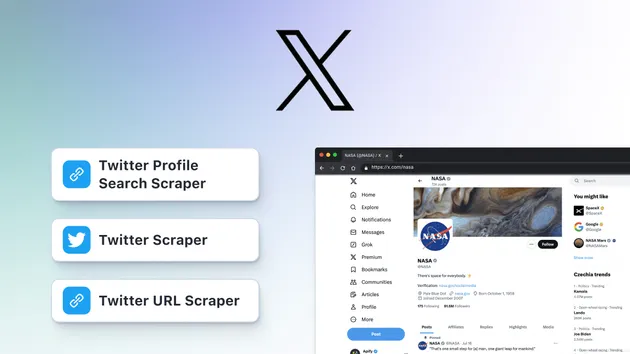🏯 Tweet Scraper V2 - X / Twitter Scraper
Pricing
from $0.40 / 1,000 tweets
Go to Store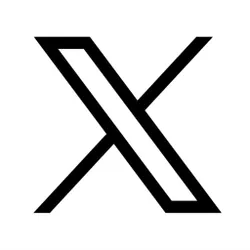
🏯 Tweet Scraper V2 - X / Twitter Scraper
⚡️ Lightning-fast search, URL, list, and profile scraping, with customizable filters. At $0.40 per 1000 tweets, and 30-80 tweets per second, it is ideal for researchers, entrepreneurs, and businesses! Get comprehensive insights from Twitter (X) now!
3.4 (87)
Pricing
from $0.40 / 1,000 tweets
796
19K
2.6K
Issues response
4.1 hours
Last modified
6 hours ago