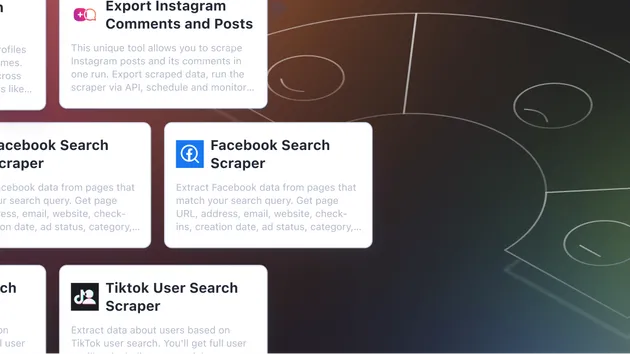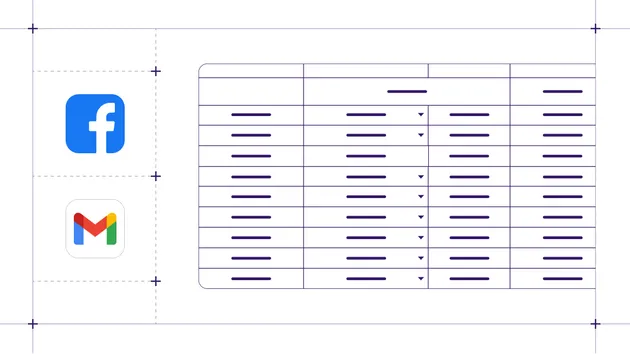Comments Analyzer Agent
Pricing
$1.00 / 1,000 comments
Comments Analyzer Agent
Prevent PR disasters with AI sentiment analysis. Monitor comments across TikTok, YouTube, and Instagram to detect negative sentiment, toxic content, and potential crises before they escalate. Automate your workflow and send a message when something needs your immediate attention.
What does Comments Analyzer Agent do?
This Comments Analyzer helps you understand how audiences react to social media posts by analyzing comments for sentiment (positive, negative, or neutral). It also flags potentially harmful content.
🤖 Tip: You can easily set up an automation to receive information about these comments directly on your preferred communication channel so you can act before things escalate. Use Apify internal integrations or one of the automation tools such as Make, Zapier, or n8n.
How to analyze comments with Comments Analyzer?
- Create a free Apify account using your email.
- Gather the URLs of the posts you want to monitor
- Plug them into the Comments Analyzer Agent input.
- Run the Actor and wait for the analysis to be completed.
- Download your data in JSON, XML, CSV, Excel, or HTML and explore the structured dataset with sentiment results and flagged insights.
What information can I get with Comments Analyzer Agent?
| 🗨️ All comments with sentiment analysis (positive, negative, or neutral). | 📋 A high-level summary of the sentiment landscape | 📈 Absolute and relative counts of positive, negative, and neutral comments | 🚩 Red-flagged comments with a highly negative tone or toxic language |
⬇️ Input
Add the post URLs with comments you want to have analyzed to start the comments analysis.
You can add posts from:
- TikTok
- YouTube
💡Hint: Schedule TikTok, YouTube or Instagram Scraper to fill in the input fields automatically based on your criteria.
Here’s an example input:
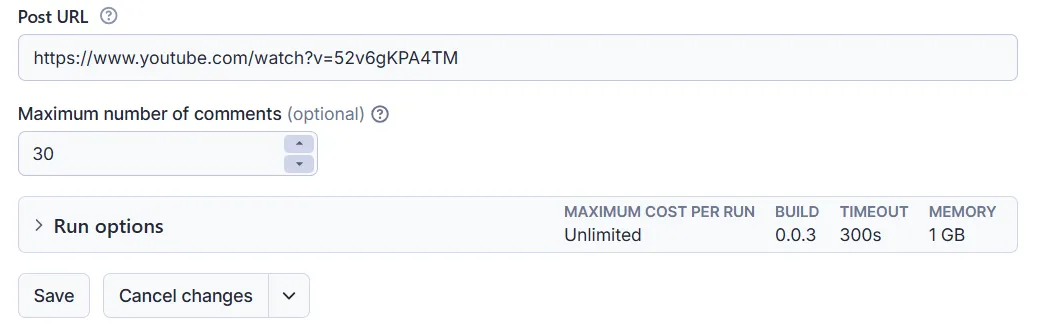
And this is the same input, shown in JSON:
⬆️ Output
After the Actor finishes its run, you'll get a dataset with the output.
There, you’ll find the percentage of negative, positive, and neutral comments as well as the sentiment summary:
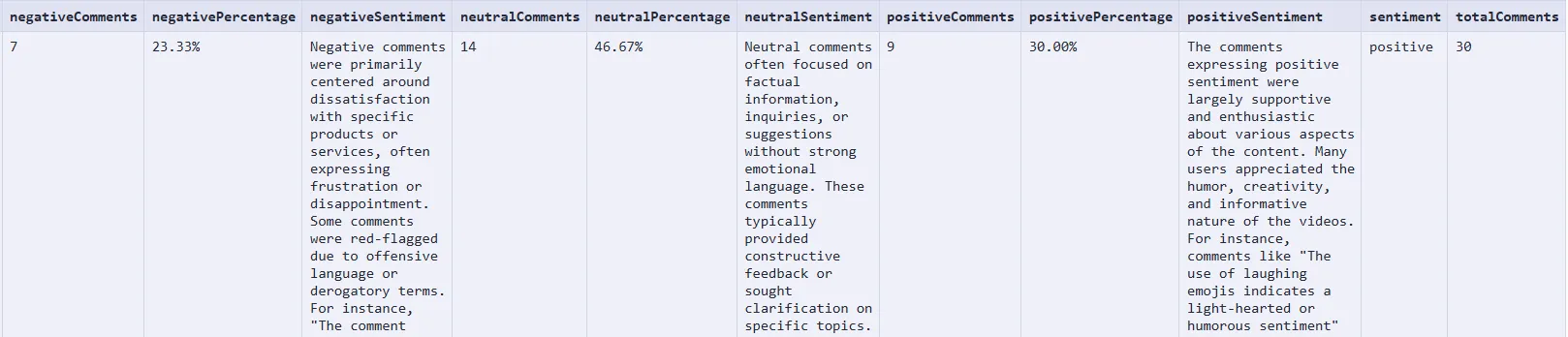
Open the key-value store if you want to find out about the sentiment of each comment.

Here's an example of the output in JSON format:
And here is the data for each comment in JSON:
How will Comments Analyzer help me?
📢 Catch PR disasters before they escalate: Monitor comment sections and get notified when negativity spikes.
⚠️ Set up real-time alerts for extreme reactions: Integrate with Slack, email, or other tools to act on crisis indicators fast.
🕵️ Run sentiment analysis on competitor content: Spot weaknesses in competitor messaging and jump into the conversation.
🎯 Fine-tune your content strategy: Learn what kind of content resonates or triggers backlash.
📊 Benchmark sentiment across your videos or competitors: Track how different posts perform over time or compare sentiment with others in your niche.
Integrate Comments Analyzer and automate your AI Agents
Comments Analyzer can be connected with almost any cloud service or web app thanks to integrations on the Apify platform.
These include:
Alternatively, you can use webhooks to carry out an action whenever an event occurs. For example, whenever Comments Analyzer successfully finishes a run, send the summary to a Slack channel or via email.
FAQ
Which platforms are supported?
TikTok, Instagram, and YouTube post URLs are supported.
What’s a red-flagged comment?
Red-flagged comments are those with strong negative sentiment, potential for controversy, or emotionally charged content that may escalate.
Can I export comments data using API?
Yes, you can access the extracted data through the Comments Analyzer Agent API. You’ll need an Apify account and your API token (available under Integrations settings in the Console). The API is based on RESTful HTTP endpoints that allow you to manage, schedule, and run actors. You can fetch datasets, monitor performance, and integrate with other apps.
For further details, check the API documentation.
Can I use Comments Analyzer Agent Scraper through an MCP Server?
Yes, you can integrate Comments Analyzer Agent with AI workflows via the Model Context Protocol (MCP). Follow these steps:
- Start a Server-Sent Events (SSE) session to receive a
sessionId. - Use the
sessionIdto trigger the scraper. - The response should be:
Accepted.
Is it legal to scrape data from social media?
Our social media scrapers operate ethically and extract only publicly available data. For further guidance, you can consult legal advice or check our blog on ethical web scraping.
Not your cup of tea? Build your own Agent
Comments Analyzer doesn’t exactly do what you need?
You can always build your own AI Agent on Apify! Use one of our templates in Python, JavaScript, and TypeScript to get started.
Alternatively, you can write it from scratch using our open-source library Crawlee. You can keep the Actor to yourself or make it public by adding it to Apify Store and start making money on it.
Or let us know if you need a custom solution.
Your feedback
We’re always working on improving our Actors' performance. If you have any technical feedback for Comments Analyzer or simply found a bug, please create an issue on the Actor’s Issues tab in Apify Console.