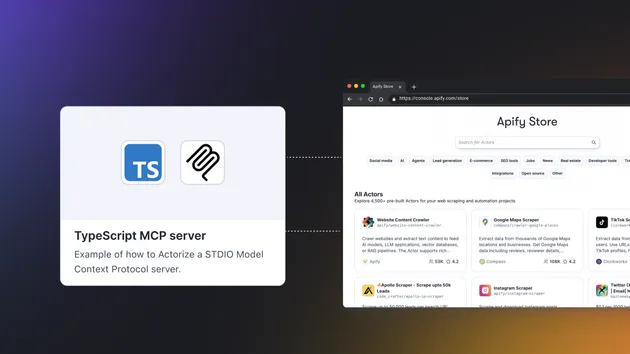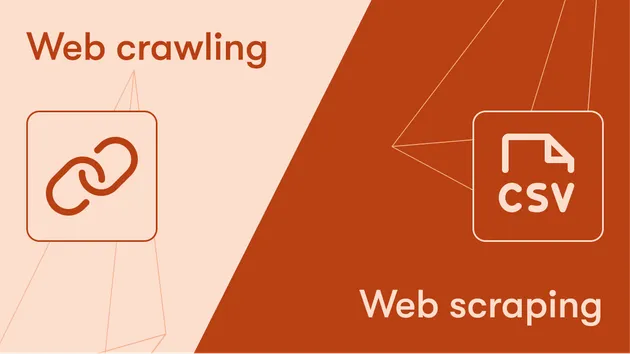Example Web Server
Pricing
Pay per usage
Go to Apify Store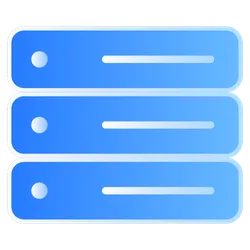

Example Web Server
This example demonstrates how to use web server in actor as communication channel with outer world. Read more at Apify docs https://docs.apify.com/actors/running#container-web-server
Pricing
Pay per usage
Rating
4.8
(3)
Developer

Apify
Maintained by Apify
Actor stats
5
Bookmarked
54
Total users
0
Monthly active users
3 months ago
Last modified
Categories
Share