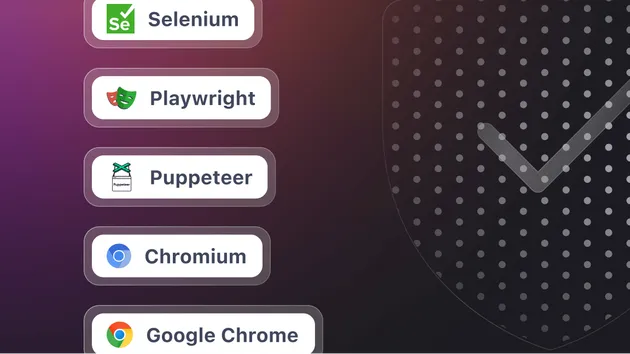Legacy PhantomJS Crawler
Pricing
Pay per usage
Legacy PhantomJS Crawler
Replacement for the legacy Apify Crawler product with a backward-compatible interface. The Actor uses PhantomJS headless browser to recursively crawl websites and extract data from them using a piece of front-end JavaScript code.
Pricing
Pay per usage
Rating
5.0
(6)
Developer

Apify
Actor stats
26
Bookmarked
851
Total users
63
Monthly active users
2 months ago
Last modified
Categories
Share