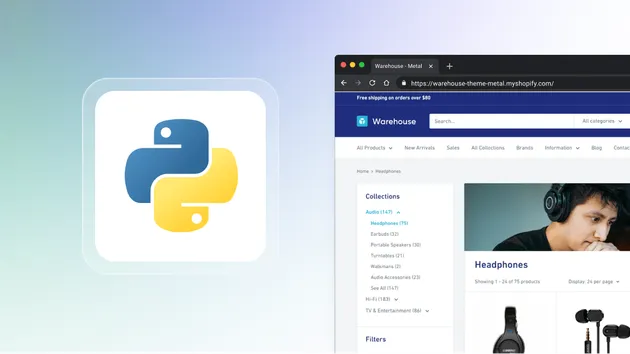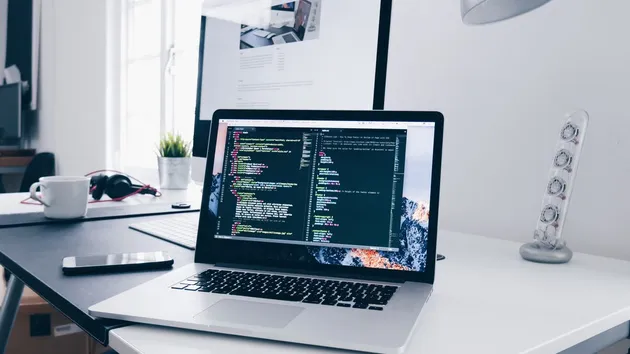Page Scraping Analyzer
Pricing
Pay per usage
Page Scraping Analyzer
Performs analysis of a webpage to figure out the best way how to scrape its data. Provide a URL and data points to find and get back a detailed dashboard showing how the data can be scraped. Works with initial and rendered HTML, JavaScript variables and dynamically loaded data.
Pricing
Pay per usage
Rating
4.7
(5)
Developer

Apify
Actor stats
17
Bookmarked
1.3K
Total users
11
Monthly active users
20 days
Issues response
2 months ago
Last modified
Categories
Share