Upwork Post Details Scraper
Pricing
$9.99/month + usage
Upwork Post Details Scraper
This scraper takes direct Upwork job post URLs and extracts information such as job title, budget, description, and client data. It can optionally use a proxy server from a specified country. The results are provided in a structured JSON format for easy analysis or further processing.
Pricing
$9.99/month + usage
Rating
1.0
(1)
Developer
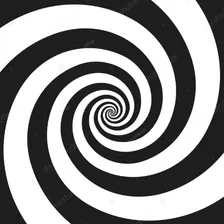
Aluslabs
Actor stats
3
Bookmarked
89
Total users
0
Monthly active users
6 months ago
Last modified
Categories
Share
Upwork Job Post Scraper
This scraper takes individual Upwork job post URLs and extracts detailed information about each post (title, description, budget, etc.). It can optionally use a proxy with a specified country code to request the data.
Input
The input is a JSON object that must contain at least one startUrls entry. It can also include an optional proxyCountryCode:
Input Fields
| Field | Type | Required | Description | Default |
|---|---|---|---|---|
startUrls | array | yes | An array of objects, each containing a url for a specific Upwork job post. | none |
proxyCountryCode | string | no | A two-letter country code to configure proxy usage. (e.g., US, FR) or "LOCAL" to disable. | "FR" |
startUrls: Each URL should be the direct link to an Upwork job post.proxyCountryCode: Determines where the proxy server is located. If"LOCAL", no remote proxy is used.
Output
The scraper outputs an array of job detail objects. Each job object may contain:
- title: Title of the job post.
- paymentType: Indicates if it’s an hourly or fixed-price job.
- paymentAmount: The proposed pay range or budget.
- description: Detailed text describing the job scope and requirements.
- jobPosted: When the job was posted (e.g., “3 days ago”).
- lastViewedByClient: The client’s latest activity timestamp.
- jobType: Usually “Remote Job” or region-limited.
- projectType: Complexity or nature of the project.
- estimatedHours: “Less than 30 hrs/week” or “More than 30 hrs/week.”
- duration: Project duration (e.g., “3-6 months”).
- experienceLevel: The experience level required (“Entry”, “Intermediate”, “Expert”).
- clientLocation: Where the client is located.
- clientTotalSpent: Total amount the client has spent on Upwork.
- clientTotalHires: How many freelancers the client has hired.
- clientActiveHires: How many of those hires are currently active.
- clientHoursBilled: The total hours the client has billed.
- clientMemberSince: The date the client joined Upwork.
- proposals: The range of proposals submitted (e.g., “5 to 10”).
- interviews: How many candidates are currently being interviewed.
- invitesSent: How many invitations the client sent out.
- skills: An array of extracted skills for the job.
- locationRestriction: Any geographical restriction applied to applicants (e.g., “Only freelancers located in the U.S. may apply.”).
- contractToHire: Boolean indicating whether it’s a “contract-to-hire” opportunity.
Example output:
Usage
- Provide the Input: When running on Apify, add your Upwork job post URLs in
startUrls(and optionally modify theproxyCountryCode). - Run the Scraper: The scraper navigates to each job URL, parses the HTML, and collects the specified data.
- View Results: Once finished, the dataset will contain an array of job objects matching the above schema.

