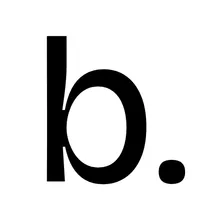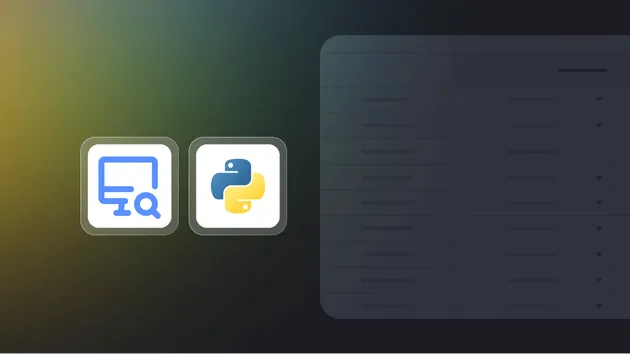🚀 Indeed jobs scraper [PPR]
Pricing
$5.00 / 1,000 jobs
🚀 Indeed jobs scraper [PPR]
Pay per result - Fast and reliable Indeed Job Scraper! 🚀 Extract job listings with company details effortlessly with advanced filters, avoid blocking, and enjoy lightning-speed execution. Build your analytics, automate searches, or benchmark salaries—all with seamless outputs. Try it now for free
5.0 (1)
Pricing
$5.00 / 1,000 jobs
58
Total users
790
Monthly users
320
Runs succeeded
96%
Issues response
1.3 hours
Last modified
a month ago
How can I get more than 1250 results?
Closed
Hi, every time I only get 1250 results, is there a setting I need to change? thanks
Hi @sidekick_duncan,
Thanks for reaching out!
The limitation you're experiencing is expected: for a given query, the Indeed API (or scraping results, depending on your setup) typically returns a maximum of 1250 results. This is a cap imposed by Indeed and cannot be increased through settings.
If you'd like to gather more than 1250 results, you'll need to adjust your search strategy. Here are a couple of ways to do that:
🔍 Vary your query
Instead of using just "Analyst", try more specific variations like:
"Data Analyst""Financial Analyst""Business Analyst"
📍 Vary your location
Break your search down by city or region with a wide radius:
"New York"withradius=100(optional)- Then try
"Washington","Boston","Chicago", etc.
Combining different queries with different locations will allow you to bypass the single-query cap and access a much broader dataset.
Let us know if you need help setting this up or automating the process!
Best regards, The Borderline Team
sidekick_duncan
Thank you for the quick reply and I understand.
Another question: I always choose Option 2 and do not change what Option 1 says. Should I delete 'Analyst' (which is there by default)?
Great question — thanks for the follow-up!
When you choose Option 2 and provide a url, only the following fields are actually used:
"urls""maxRowsPerUrl"
All other parameters — such as "query", "maxRows", or "country" — are ignored in this case.
So no need to delete "Analyst" or change anything else — it won’t affect your results as long as you're using the "url" field directly.
Let us know if you need help tweaking your URLs to get the most out of your searches!
Best, The Borderline Team
Hello, I’ll go ahead and close this issue, but feel free to open a new one anytime you need help.
Best, The Borderline Team