Career Scraper Plus
Pricing
$20.00/month + usage
Career Scraper Plus
Collect Jobs from Greenhouse, Lever, Personio, Recruitee, SmartRecruiters, Workable and Workday in one go. It's fast and costs little.
Pricing
$20.00/month + usage
Rating
0.0
(0)
Developer
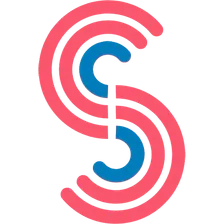
Canadesk Support
Actor stats
10
Bookmarked
19
Total users
1
Monthly active users
10 months ago
Last modified
Categories
Share
🛑 For optimal performance, use the Custom query Input. Otherwise, only enable the least amount of providers required.
⭐ Experimental feature from Build 2.0 - You can fetch jobs descriptions (except Workday) by enabling Parameter "Fetch all details".
Features
Returns a list of postings (open jobs) for each company.
Compatible providers: SmartRecruiters, Greenhouse, Lever, Personio (beta), Workable, Recruitee, Workday (beta).
[Input - Using Custom query]
The Custom query is a JSON Object linking the target domain with its known provider (always lower case)
Expected format:
Expected format for each provider:
-
SmartRecruiters: Path. E.g., "ubisoft2" from https://careers.smartrecruiters.com/Ubisoft2/
-
Greenhouse: Subdomain. E.g., "pokemoncareers" from https://boards.greenhouse.io/pokemoncareers/
-
Lever: Path. E.g., "wealthsimple" from https://jobs.lever.co/wealthsimple/
-
Personio: Subdomain. E.g., "phorest" from https://phorest.jobs.personio.com/
-
Recruitee: Subdomain. E.g., "bunq" from https://bunq.recruitee.com/
-
Workable: Path. E.g., "ryanair" from https://apply.workable.com/ryanair/
-
Workday: Full URL. E.g., "https://zoom.wd5.myworkdayjobs.com/Zoom"
[Input - Using Domains]
This can be used for provider discovery. First, enable each provider individually (e.g., SmartRecruiters).
Then, based on the Domains Input, each element of the array will be run against all providers until a match is found.
[Output]
Timing
Providers have different response times and pagination settings.
You can customize the following parameters to optimize the job:
-
Maximum: The more results you need, the longer the run will be. Only compatible with SmartRecruiters, Workable and Workday.
-
Timeout: The higher the timeout is, the higher chances the request has to succeed.
-
Delay: The lower the delay is, the faster the run will be but you may get blocked.
-
Proxy: The closer the location to the provider's server, the faster the run will be.
We do not recommend fetching a very high volume of jobs in one go. Your proxy location may also cause slowdowns.
How it works
-
Create a Custom Query, or select the providers and domains.
-
Set the crawler settings.
-
Run it! 🎉
Support
Always use a proxy, and make sure to wait enough (Delay Input) between requests!
Open a new issue or contact support.
Cheers!

