Make
Pricing
$5.00/month + usage
Go to Apify Store Deprecated
Deprecated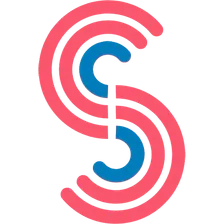
Make
Get a list of all Integrations and App Templates available on Make. It's fast and costs little.
Pricing
$5.00/month + usage
Rating
0.0
(0)
Developer
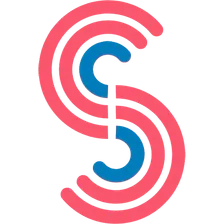
Canadesk Support
Maintained by Community
Actor stats
3
Bookmarked
4
Total users
1
Monthly active users
a year ago
Last modified
Categories
Share
Features
-
Get Apps
Returns the list of integrations available on Make.
-
Get App Templates
Returns the list of templates available for the app. You must enter the exact App slug.
How it works.
-
Set the crawler options.
-
Run it! 🎉
Support
Always use a proxy!
Open a new issue or contact support.
Cheers!
Get Apps Output
Get App Templates Output

