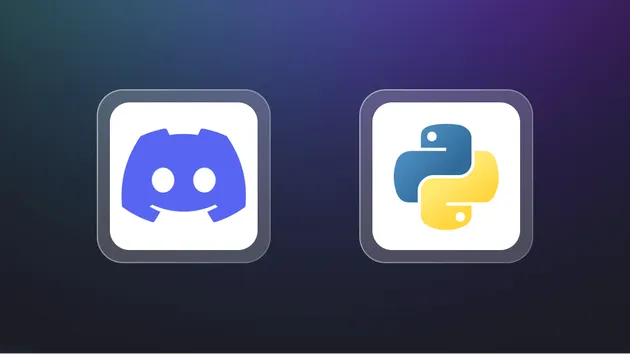Discord Forum To Website
Pricing
$25.00/month + usage
Discord Forum To Website
Transform your Discord forum channels into beautiful, SEO-optimized static websites with customizable templates and one-click deployment to Vercel, Netlify, or GitHub Pages.
Pricing
$25.00/month + usage
Rating
0.0
(0)
Developer

CodeNodeTools
Actor stats
0
Bookmarked
1
Total users
1
Monthly active users
7 months ago
Last modified
Categories
Share
Discord Forum to Website Generator
Transform your Discord forum channels into beautiful, SEO-optimized static websites with customizable templates and one-click deployment to Vercel, Netlify, or GitHub Pages.
⭐ Features
- 🔄 Forum Scraping: Extract threads, posts, users, tags, and timestamps from Discord forum channels
- 🎨 Template Gallery: Choose from 6 industry-specific templates: Tech, Gaming, Startup, Crypto, Education, Support
- 🏁 Instant Deployment: One-click deployment to Vercel, Netlify, GitHub Pages, or download as a ZIP
- 📱 Mobile Responsive: All templates are mobile-first, fully responsive, and production-ready
- 🔍 Built-in Search Engine: Client-side search with full-text indexing for fast, accurate search
- 🏆 Leaderboard: Displays top contributors based on posts, likes, and activity
- 🔧 Fully Customizable: Fonts, colors, branding, logo, favicon, custom CSS & JavaScript
- 🌐 SEO-Optimized: Sitemap.xml, meta tags, Open Graph, Twitter Cards, analytics & structured data
Examples of Generated Websites
- Tech Template: https://discord-forum-site-1753027273847.netlify.app/
- Support Template: https://discord-forum-site.vercel.app/
- Gaming Template: https://randomdudeatnight.github.io/test/
🤔 Why Use This?
- ✅ Archive Discord Knowledge: Convert community insights into searchable, readable websites
- ✅ Content Portability: Export discussions for offline use or permanent storage
- ✅ Community Engagement: Highlight contributors, organize threads, and improve discoverability
- ✅ Zero Code Needed: No coding or manual deployment required
- ✅ Designed for Everyone: DAOs, gaming guilds, dev forums, education groups, support desks
⚙️ Configuration
🛠️ Discord Setup
-
Create a Discord Application
- Visit: https://discord.com/developers/applications
- Click “New Application” and give it a name.
-
OAuth2 Redirect & Bot Permissions
- Go to the OAuth2 → Redirects section and add:
https://example.com/callback
- Under OAuth2 → URL Generator:
- Select scopes:
bot - Select Bot Permissions:
VIEW_CHANNELREAD_MESSAGE_HISTORYUSE_EXTERNAL_EMOJIS
- Select scopes:
- Go to the OAuth2 → Redirects section and add:
-
Invite the Bot to Your Server
- Copy the generated OAuth2 URL and open it in your browser.
- Select the target server and authorize.
-
Generate Bot Token
- In the Bot tab, click Reset Token (or copy if already generated).
- Paste this token into the
discordTokeninput field of the actor.
-
Get Server & Forum Channel IDs
- In Discord:
- Go to User Settings → Advanced and enable Developer Mode
- Right-click on:
- Your server icon → "Copy Server ID"
- Each forum channel → "Copy Channel ID"
- Use these IDs as the
serverIdandforumChannelIdsinput fields respectively.
- In Discord:
Deployment API Tokens
To enable one-click deployment, you'll need to generate personal access tokens:
Netlify:
- Go to your User Settings → Applications
- Under Personal Access Tokens, click New access token
Vercel:
- Go to your Account Settings → Tokens
- Click Create New Token
Paste these tokens into the Actor configuration when prompted.
📝 Sample Input Schema
📥 Input Field Descriptions
Required Fields
| Field | Description |
|---|---|
discordToken | Your Discord bot token (create from https://discord.com/developers) |
serverId | The server (guild) ID to scrape forums from |
channelIds | List of forum channel IDs to extract data from |
Optional: Scraping Settings
| Field | Description |
|---|---|
scrapeUntilDate | Scrape only threads created before this date (YYYY-MM-DD) |
maxThreadsPerChannel | Limit the number of threads per channel (default 1000) |
includeArchived | Include archived threads if true |
Optional: Site Customization
| Field | Description |
|---|---|
siteTitle | Custom title for the site |
siteDescription | Custom meta description |
siteTagline | Optional subtitle under the title |
template | One of: tech, gaming, startup, crypto, education, support |
enableLeaderboard | Show contributor leaderboard |
enableSearch | Enable internal search engine |
Optional: Branding & Design
| Field | Description |
|---|---|
logoUrl | Link to a logo image |
faviconUrl | Link to favicon icon |
primaryColor | Main accent color |
secondaryColor | Secondary accent color |
backgroundColor | Background color of the site |
textColor | Text color for body content |
fontFamily | Font used (e.g. Inter, Roboto) |
customCss | Inject custom CSS code |
customJavaScript | Inject custom JavaScript |
Optional: Content Display
| Field | Description |
|---|---|
maxThreadTitleLength | Truncate thread titles (20–500 characters) |
maxPostContentLength | Truncate post previews (50–2000 characters) |
showUserAvatars | Display profile pictures |
showTimestamps | Display when posts were made |
showThreadTags | Include Discord thread tags |
threadSorting | Options: date, popularity, or replies |
Optional: SEO & Analytics
| Field | Description |
|---|---|
metaKeywords | Comma-separated SEO keywords |
metaAuthor | Author for meta tags |
googleAnalyticsId | GA tracking ID (e.g. G-XXXXXXX) |
googleSiteVerification | HTML tag for Google Search Console |
twitterHandle | For Twitter Cards integration |
openGraphImage | Image URL for social sharing previews |
Optional: Deployment
| Field | Description |
|---|---|
deploymentMethod | One of: vercel, netlify, github, zip |
vercelToken | API token for Vercel |
netlifyToken | API token for Netlify |
githubRepository | Format: username/repo-name |
githubToken | Personal access token for GitHub Pages |
customDomain | (Optional) Custom domain to use |
📤 Output
- ✅ Static HTML/CSS/JS website with forum content
- ✅ Deployment results (URL or downloadable ZIP)
- ✅ JSON preview of scraped threads, users, and metadata
- ✅ Summary statistics (thread count, users, etc.)
🎨 Templates
- Tech: Clean, minimal design perfect for dev or SaaS communities
- Gaming: Dark theme with neon accents and immersive visuals
- Startup: Business-friendly, professional layout with modern fonts
- Crypto: Futuristic dark mode with gold and green touches
- Education: Bright, readable layout with scholastic icons
- Support: Structured Q&A and support-focused appearance
🔧 Usage Tips
- Create Bot: https://discord.com/developers/applications → Add bot to server
- Enable Dev Mode in Discord → Copy Channel IDs
- Choose a Template that matches your branding and audience
- Customize Colors & Fonts for consistency with your identity
- Set Meta Tags & Keywords to improve search engine visibility
- Deploy or Download in one click
📌 Example Use Cases
- 🧑💻 Developer Communities: Document open-source discussions
- 🕹️ Gaming Guilds: Publish strategies, guides, member interactions
- 📚 Educational Groups: Turn class discussions into knowledge bases
- 💼 Business Forums: Share industry insights, news, and networking
- 💬 Support Communities: Archive solved issues and troubleshooting
⚖️ Legal & Compliance
- Ensure consent or legal permission to republish community content
- Respect Discord API terms of service and rate limits
- Use moderation tools to review or filter sensitive data
💬 Support
For issues or questions:
- ✅ Check dataset logs and debug messages
- ✅ Validate your Discord token and channel IDs
- ✅ Start with 1–2 test threads
- ✅ Contact us via Apify inbox or GitHub Issues
Start converting your Discord knowledge into beautiful public websites today!