Telegram scraper
Pricing
$25.00/month + usage
Go to Apify Store

Telegram scraper
Scrape group members from any telegram group. (⚠️ Warning: Auto adding feature is no longer available!)
Pricing
$25.00/month + usage
Rating
3.2
(7)
Developer

Curious Coder
Maintained by Community
Actor stats
113
Bookmarked
7.1K
Total users
2
Monthly active users
12 days
Issues response
7 months ago
Last modified
Categories
Share
Features
- Scrape any telegram group members
NOTE: Auto add feature is no longer available!
Getting started
- Click on 'Try for free' button
- Go to 'Input' tab and select action you want to perform
- Go to web.telegram.org and copy the group URL you want to use.
- Paste them in the 'Scrape group' input field
- Click on 'Save and start' button
The following steps required only for first time:
- Go to 'Live view' tab to scan the QR code to authenticate the actor with telegram (This step is only one time)
- Open telegram app on your device.
- Go to Telegram menu -> Settings -> Devices and click on 'Add device' button and scan the QR code
- Copy the auth code to use it in future runs by filling 'Auth code'. If you pass auth token, you can avoid scanning QR code
✳️ You might be interested in: Whatsapp scraper | Discord scraper | Facebook group members scraper | Other useful scrapers
How to get group URL
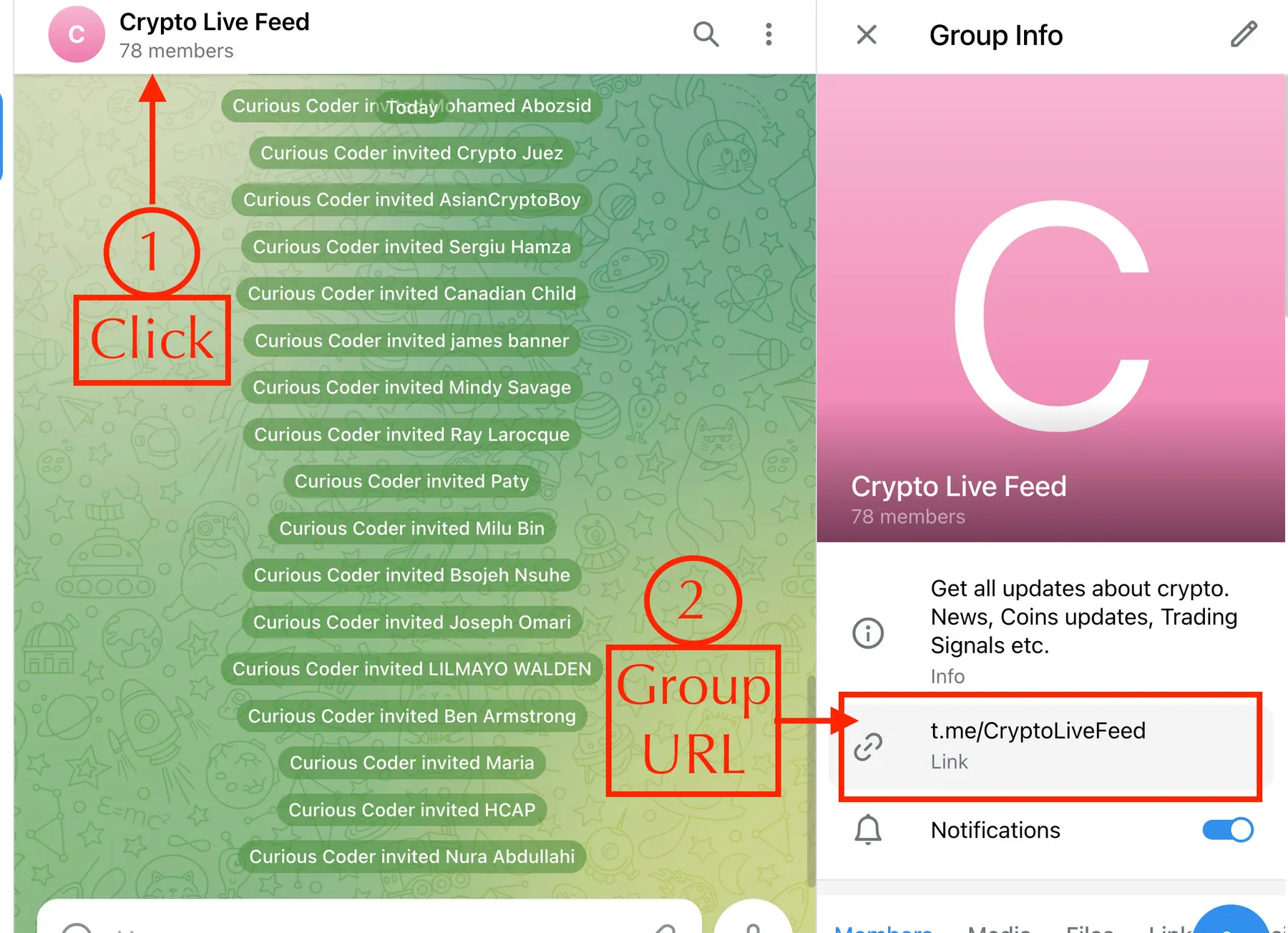
Integrations
You can use Make to integrate telegram scraper data to any other SaaS platform by designing your own automation flows.
Group members output

