Ticketmaster Scraper - Extract Event and Ticket Data
Pricing
$9.99/month + usage
Go to Apify Store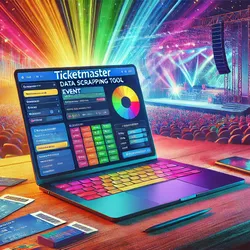

Ticketmaster Scraper - Extract Event and Ticket Data
Seamlessly gather data from Ticketmaster with our Scraper Actor. Effortlessly extract event details, ticket prices, and availability, enabling informed decision-making and strategic planning in the entertainment industry.
Pricing
$9.99/month + usage
Rating
3.6
(2)
Developer

codemaster devops
Maintained by Community
Actor stats
7
Bookmarked
108
Total users
2
Monthly active users
a year ago
Last modified
Categories
Share
Connect With Us:
- YouTube: Visit our channel
- Instagram: Follow us on Instagram
- AI Newsletter: Subscribe to our newsletter
- Free Consultation: Book a free consultation call
- More Tools: Explore our Apify actors
Support:
- Discord: Raise a Support ticket here
- Contact Email: codemasterdevops@gmail.com

