✨ Google Maps Scraper
Pricing
$3.00 / 1,000 results
✨ Google Maps Scraper
📍 Scrape business listings from Google Maps by keyword and location. Extract names, addresses, phone numbers, websites, ratings, coordinates, and more — perfect for lead generation, local SEO, and competitor research.
Pricing
$3.00 / 1,000 results
Rating
5.0
(1)
Developer
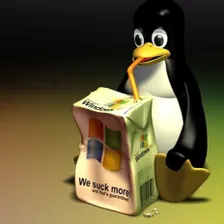
Imad
Actor stats
7
Bookmarked
155
Total users
29
Monthly active users
16 days
Issues response
a month ago
Last modified
Categories
Share
🗺️ Google Maps Scraper
✅ If this actor saved you time, a ⭐⭐⭐⭐⭐ review helps me keep improving!
Scrape local business listings from Google Maps by keyword and location. Get structured data like names, addresses, phone numbers, websites, ratings, and more — all without needing a Google Maps API key.
📚 Table of Contents
🚀 Features
- Search by keyword and city, town, or address
- Get rich business data: phone, address, rating, hours, etc.
- Works worldwide in over 100 languages
- No need for a Google API key
- Structured output ready for download or integration
- Paginated scraping for up to hundreds of listings
- Supports optional Place ID and CID targeting
🧩 Input Parameters

| Field | Type | Description |
|---|---|---|
query | string | What to search for (e.g. "coffee shops") |
location | string | Where to search (e.g. "London") |
place_id | string | (Optional) Google Maps Place ID |
cid | string | (Optional) Google Maps CID |
language | string | Language for results (default: "en") |
max_results | integer | How many listings to scrape (default: 100) |
💡 Example Input
📦 Output
Each result includes:

title– Business nameaddress– Full addressphoneNumber– Contact numberwebsite– Business websitelatitude,longitude– Location coordinatesrating,ratingCount– Review dataopeningHours– Weekly opening hourstypes,type– Business categoriesthumbnailUrl– Image from Google MapsplaceId,cid– Google’s internal identifiers
Data is saved to the Apify dataset. You can download it in formats like JSON, CSV, Excel, or access it via API.
⚠️ Limitations & Notes
- Avoid overly generic queries like “restaurant” without a specific location — Google may return restricted or incomplete data.
- Be mindful of scraping volumes to avoid being rate-limited by the data source.
🌟 Why Choose This Scraper?
- Easy to use — no setup or coding required
- Great for lead generation and local SEO
- Much faster than collecting data manually
- Doesn’t require a Google Maps API key
- Output is clean, reliable, and structured
- Built on Apify for automation and scalability
🛟 Support
If you have questions, feature requests, or run into issues, feel free to reach out through the "Issues" section.
If this actor saved you time, a ⭐⭐⭐⭐⭐ review would mean a lot!
Happy scraping!

