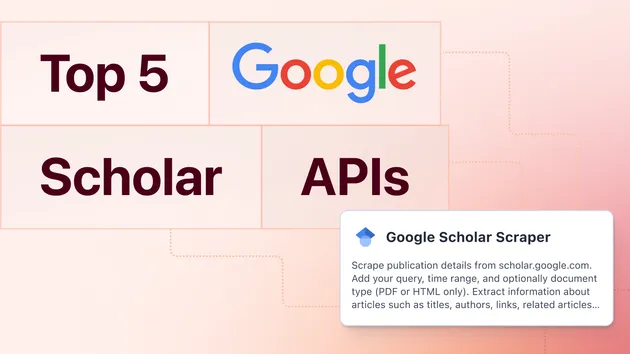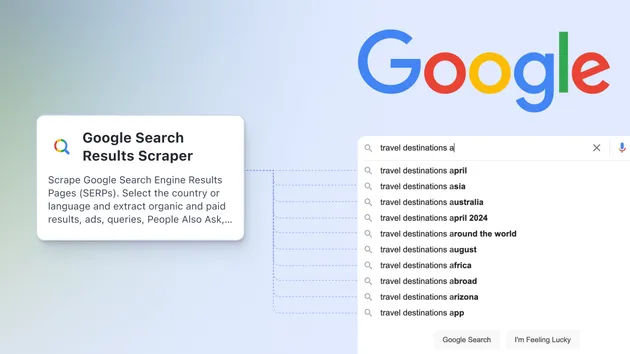Google Translation Scraper
Pricing
$5.00/month + usage
Google Translation Scraper
This Google Translation Scraper Actor automates extracting translations for any input text from Google Translate. Built with Node.js and Puppeteer, it efficiently retrieves translations in multiple languages, providing structured data for use in language apps, research, or educational projects.
Pricing
$5.00/month + usage
Rating
0.0
(0)
Developer

Eniola Bode
Actor stats
1
Bookmarked
6
Total users
0
Monthly active users
a year ago
Last modified
Categories
Share
This Apify actor utilizes Google Translate to translate text between various languages. It's useful for scraping translations, automating multilingual content, and integrating translation capabilities into your workflows.
Features
- Text Translation: Translate text from one language to another using Google Translate.
- Multiple Language Support: Supports translations for a wide range of languages.
- Automatic Language Detection: Detect the source language automatically when not provided.
- Batch Translations: Translate multiple texts in one request.
Input
The actor accepts the following input parameters:
| Parameter | Type | Description |
|---|---|---|
sourceText | String | The text you want to translate. |
target | String | The target language or language code (e.g., en for English, es for Spanish, fr for French). |
source | String | The source language or language code (e.g., en for English, es for Spanish, fr for French). |
Example Input
Output
The output is a JSON object containing the original text, the translated text, the source language, and other relevant data.
Example Output
#Usage
- Deploy the Actor: Deploy this actor on Apify by uploading the source code and configuring the environment.
- Run the Actor: You can run the actor with the Apify SDK or directly from the platform's console.
- View the Output: The output will be available in the actor's execution results in JSON format.
Notes
Ensure the target and source provided is a valid language or language code (e.g., fr for French, de for German, en for English, es for Spanish).
Supported Languages
This actor supports all the languages available in Google Translate