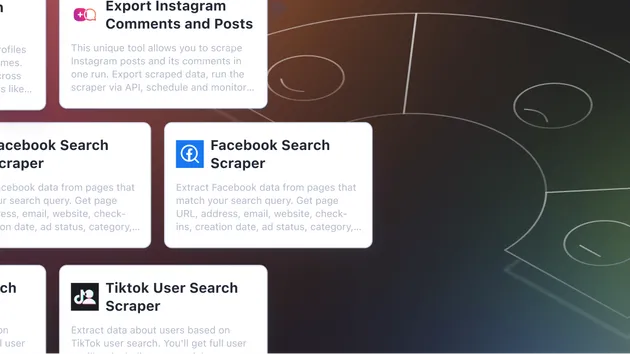Extended GPT Scraper
Pricing
Pay per usage
Extended GPT Scraper
Extract data from any website and feed it into GPT via the OpenAI API. Use ChatGPT to proofread content, analyze sentiment, summarize reviews, extract contact details, and much more.
4.6 (4)
Pricing
Pay per usage
87
Total users
1.5K
Monthly users
34
Runs succeeded
>99%
Last modified
6 months ago
Failed OpenaiAPIError: 429 You exceeded your current quota, please check your plan and billing details. For more information on this error, read the docs: https://platform.openai.com/docs/guides/error-codes/api-errors.
Closed
Cause: You have run out of credits or hit your maximum monthly spend. Solution: Buy more credits or learn how to increase your limits. I checked limits in chatgpt, and we still are much below limits. Can u check why is it not working?
Hi, thanks for opening this issue!
This is coming from OpenAI. You are very likely using some different API key or have some key specific limits set on it. Try generating a new key if it still doesn't work.
I hope this helps, thanks and happy scraping!
KERRIS
I changed the api key, however, I still get the same error. Do you know what the problem could be? As you saw in the screenshot, the limits in open ai are not used.
Hmm, could you check your limits tab? Perhaps you have a limit somewhere there lower than your monthly bill?
Maybe you do not somehow qualify for their weird Usage tiers pricing structure?