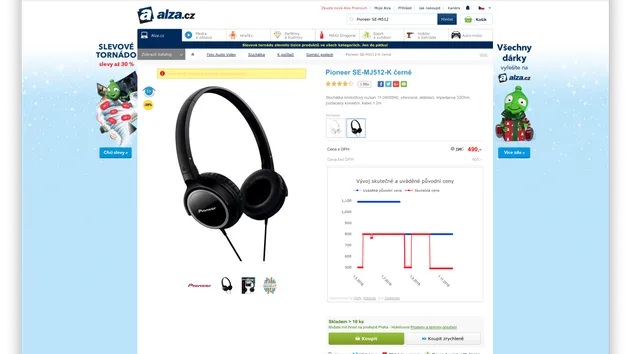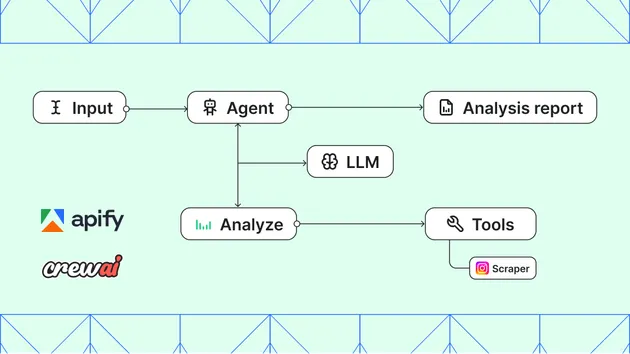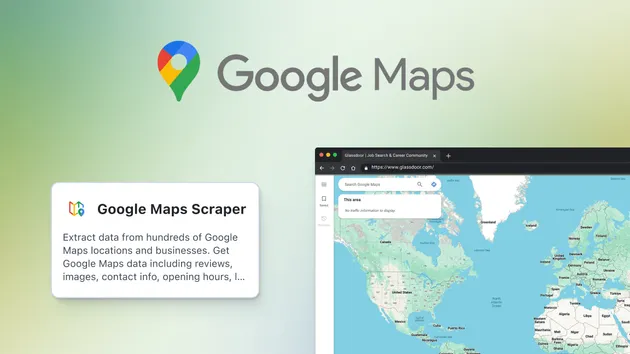1import { ApifyClient } from 'apify-client';
2
3
4
5const client = new ApifyClient({
6 token: '<YOUR_API_TOKEN>',
7});
8
9
10const input = {
11 "inputMapping": async function inputMappingFunction({ originalInput, parsedInputTableCsv }) {
12 console.log(parsedInputTableCsv);
13 const targetInput = {
14 startUrls: parsedInputTableCsv.map((line) => line['URL']),
15 }
16 return targetInput;
17 },
18 "outputMapping": async function outputMappingFunction({ item }) {
19 console.log(item);
20 return item;
21 }
22};
23
24
25const run = await client.actor("drobnikj/keboola-input-mapping").call(input);
26
27
28console.log('Results from dataset');
29console.log(`💾 Check your data here: https://console.apify.com/storage/datasets/${run.defaultDatasetId}`);
30const { items } = await client.dataset(run.defaultDatasetId).listItems();
31items.forEach((item) => {
32 console.dir(item);
33});
34
35