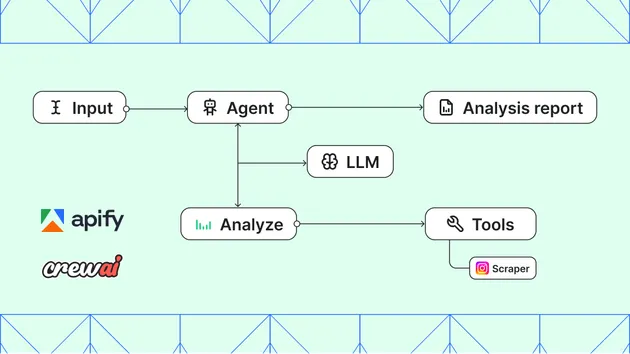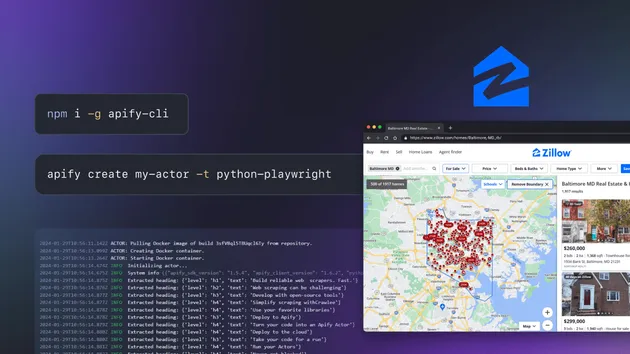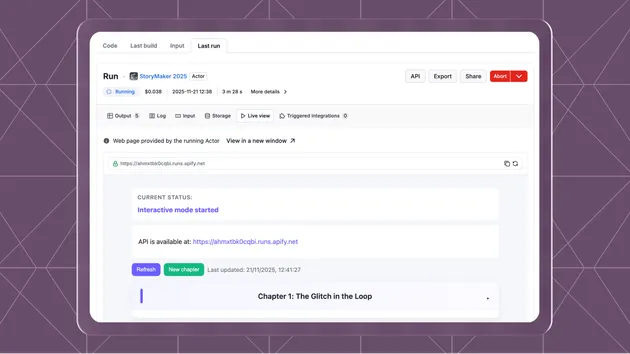Example Secret Input
Pricing
Pay per usage
Example Secret Input
This Apify actor showcases how to use secret fields in the actor input.
Pricing
Pay per usage
Rating
4.7
(3)
Developer

Apify
Actor stats
0
Bookmarked
44
Total users
0
Monthly active users
3 months ago
Last modified
Categories
Share
Example secret input actor
This Apify actor showcases how to use secret fields in the actor input.
Setting an input field as secret
To make an input field secret, just set "isSecret": true to the field in the actor's INPUT_SCHEMA.json, like this:
The editor for this input field will then turn into a secret input, and when you edit the field value, it will be stored encrypted.
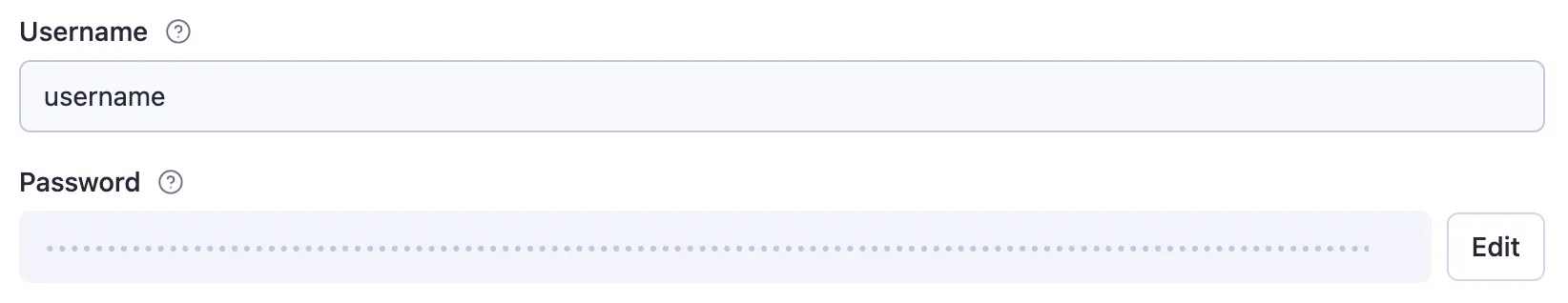
Reading secret input fields
When you read the actor input through Actor.getInput(), the encrypted fields are automatically decrypted, without any additional code needed.
If you read the INPUT key from the actor run's default key-value store directly, you will still get the original, encrypted input value.
Further information
You can find out more about the secret input feature in the secret input docs.