Google Ads Scraper
Pricing
Pay per event
Google Ads Scraper
Extract Google Ads creative data including advertiser info, ad text, images, and landing URLs directly from the Google Ads Transparency Center. Ideal for competitor research, ad analysis, and marketing intelligence.
Pricing
Pay per event
Rating
5.0
(5)
Developer
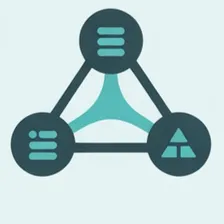
FlowExtract API
Actor stats
17
Bookmarked
303
Total users
58
Monthly active users
3 months ago
Last modified
Categories
Share
🔍 Google Ads Intelligence Scraper
Uncover competitor advertising strategies, analyze ad creatives, and monitor campaigns across all Google platforms with comprehensive data from Google's official Ads Transparency Center.
Extract complete ad data including creative previews, impression statistics, regional targeting, platform distribution, and advertiser information - all in structured, analysis-ready format.

🎯 What You Can Extract
Complete Ad Intelligence
- Ad Creatives - Preview URLs for all ad formats (video, image, text)
- Advertiser Information - IDs, transparency URLs, and verification data
- Performance Metrics - Impression ranges across regions and platforms
- Targeting Data - Geographic regions where ads were shown
- Platform Distribution - Performance breakdown across YouTube, Search, Shopping, Maps, and Play
- Time Analytics - First and last shown dates for each creative
Structured Output Data
Every ad returns a complete JSON object with:
- Advertiser ID and Creative ID
- Direct links to Google Ads Transparency pages
- Preview URLs for immediate creative viewing
- Regional statistics with impression counts
- Platform-specific performance data
- Format type (VIDEO, IMAGE, TEXT)
Why Choose This Scraper?
Built for Performance
- Lightning Fast - Optimized parallel processing for multiple searches
- Smart Filtering - Precise control over platforms, formats, regions, and dates
- Batch Processing - Handle unlimited search targets in one run
- Auto-Retry Logic - Reliable extraction even with temporary API issues
Flexible Search Options
- Keywords - "nike shoes", "saas software", "fitness app"
- Advertiser IDs - Direct extraction with AR123... format
- Domains - Find all ads from "shopify.com" or "apple.com"
- Google Ads URLs - Paste full transparency URLs with embedded filters
Global Coverage
- 200+ Regions Supported - From United States to Tuvalu
- Multi-Platform - YouTube, Search, Shopping, Maps, Google Play
- All Ad Formats - Video, image, and text creatives
- Historical Data - Access ads from any time period
📥 Input Configuration
Quick Start Example
Input Parameters
| Parameter | Type | Description |
|---|---|---|
| 🎯 searchTargets | array | Required. Keywords, advertiser IDs (AR...), domains, or full Google Ads Transparency URLs |
| 📊 resultsPerQuery | integer | Max ads per search target (0 = unlimited) Default: 10 |
| 📱 targetPlatform | string | Filter by platform: ALL, YOUTUBE, SEARCH, SHOPPING, MAPS, PLAY |
| 🎬 adFormatType | string | Filter by format: ALL, VIDEO, IMAGE, TEXT |
| 🌍 geoTargetRegion | string | Filter by country/region where ads appeared |
| 📅 timeRangePreset | string | Quick date selection: ALL_TIME, LAST_30_DAYS, LAST_7_DAYS, YESTERDAY, TODAY |
| 📅 customStartDate | string | Custom start date (YYYY-MM-DD) - overrides preset |
| 📅 customEndDate | string | Custom end date (YYYY-MM-DD) - overrides preset |
| 👥 maxAdvertiserAccounts | integer | Max advertisers per keyword search. Default: 3 |
| 🌐 maxDomainMatches | integer | Max domains when multiple match (0 = unlimited). Default: 1 |
| 🔗 enableUrlFiltering | boolean | Extract filters from Google Ads URLs. Default: true |
| 🔒 proxyConfig | object | Proxy configuration (Apify Proxy recommended) |
📤 Output Structure
Example Output (Single Ad)
Output Fields Explained
Core Ad Data
advertiserId- Unique advertiser identifier (AR...)creativeId- Unique creative/ad identifier (CR...)format- Ad type: VIDEO, IMAGE, or TEXTadTransparencyUrl- Direct link to Google's transparency pagepreviewUrls- Array of URLs to preview the actual ad creative
Geographic & Targeting Data
creativeRegions- List of all regions where ad appearedregionStats- Detailed breakdown per region including:- Region name and code (US, GB, etc.)
- First and last shown dates (YYYYMMDD format)
- Total impression ranges (lower/upper bounds)
- Platform-specific performance data
Platform Performance
platformStats- For each region, shows distribution across:- YouTube
- Google Search
- Google Shopping
- Google Maps
- Google Play
Professional Use Cases
Competitive Intelligence
- Monitor Competitors - Track advertising strategies of direct competitors
- Ad Creative Analysis - Study successful ad formats and messaging
- Budget Estimation - Gauge competitor spend based on impression data
- Market Positioning - Understand how competitors target different regions
Market Research
- Industry Trends - Analyze advertising patterns in your niche
- Seasonal Campaigns - Track when competitors increase ad spend
- Regional Strategies - Discover which markets competitors prioritize
- Platform Preferences - See which Google platforms work best in your industry
Media Planning
- Campaign Planning - Learn from successful campaigns in your space
- Platform Selection - Data-driven decisions on YouTube vs Search vs Shopping
- Geographic Targeting - Identify high-potential regions based on competitor activity
- Creative Inspiration - Access preview URLs for creative reference
Business Intelligence
- Brand Monitoring - Track mentions and ads from specific domains
- Partnership Discovery - Find companies advertising complementary products
- Merger & Acquisition Research - Monitor advertising activity of target companies
- Market Entry Analysis - Understand advertising landscape before entering new markets
Data & Automation
- API Integration - Feed data into business intelligence dashboards
- Automated Monitoring - Schedule regular scans of competitor activity
- Alert Systems - Trigger notifications when competitors launch new campaigns
- Data Warehousing - Build comprehensive advertising databases
🎯 Advanced Search Techniques
1. Keyword-Based Discovery
Perfect for finding advertisers in your industry:
2. Direct Advertiser Tracking
Monitor specific competitors:
3. Domain-Based Analysis
All ads from a specific website:
4. URL Filter Extraction
Preserve filters from Google Ads Transparency URLs:
5. Multi-Platform Comparison
Compare performance across platforms:
Technical Details
Performance Metrics
- Speed: 2-5 seconds per advertiser
- Throughput: Process 100+ search targets in under 10 minutes
- Accuracy: Direct data from Google's official API
- Reliability: Built-in retry logic with exponential backoff
Infrastructure
- Proxy Support - Automatic rotation with Apify Proxy integration
- Error Handling - Graceful degradation on temporary failures
- Rate Limiting - Smart request throttling to avoid blocks
- Parallel Processing - Concurrent execution for maximum speed
Data Quality
- Official Source - All data from Google Ads Transparency Center
- No Estimates - Real impression ranges, not extrapolated data
- Up-to-Date - Access to the latest advertising activity
- Comprehensive - All ad formats, platforms, and regions
Typical Use Patterns
Small Business Owner
Marketing Agency
Enterprise Research Team
🛡️ Legal & Compliance
This actor extracts publicly available advertising data from Google's official Ads Transparency Center. All data is information that Google makes accessible to promote advertising transparency.
Important Considerations:
- ✅ Data is publicly accessible to all users
- ✅ No authentication or private data accessed
- ✅ Complies with Google's transparency initiatives
- ⚠️ Respect rate limits and use proxies responsibly
- ⚠️ Review Google's Terms of Service for your use case
- ⚠️ Ensure compliance with data protection laws (GDPR, CCPA, etc.)
Recommended Use:
- ✅ Competitive analysis and market research
- ✅ Academic research on advertising trends
- ✅ Transparency and accountability journalism
- ✅ Business intelligence and strategic planning
🚀 Getting Started
1. Configure Your Search
Add keywords, advertiser IDs, domains, or full Google Ads URLs
2. Apply Filters (Optional)
Narrow results by platform, format, region, or date range
3. Set Limits
Define how many ads per target and max advertisers per keyword
4. Enable Proxy (Recommended)
Use Apify Proxy for reliable, unblocked access
5. Run & Export
Execute the actor and download results in JSON, CSV, or Excel
Optimization Tips
- Use
resultsPerQuerylimits to control costs - Set
maxAdvertiserAccountsbased on needs - Enable
enableUrlFilteringfor faster URL-based searches - Use proxies only when necessary (reduces costs)
📊 Export & Integration
Export Formats
- JSON - Full structured data with all nested objects
- CSV - Flattened view for Excel and spreadsheet tools
- Excel - Formatted tables with multiple sheets
- API - Direct programmatic access via Apify API
Integration Examples
Python
JavaScript
🔧 Troubleshooting
No Results Returned
Possible Causes:
- Advertiser ID doesn't exist or has no public ads
- Region filter too restrictive
- Date range excludes all ad activity
- Domain has no verified Google Ads presence
Solutions:
- Verify advertiser ID format (AR followed by 20 digits)
- Try removing region/date filters first
- Search by keyword instead of domain
- Check Google Ads Transparency manually first
Slow Performance
Possible Causes:
- Many search targets with unlimited results
- No rate limiting enabled
- Network latency without proxy
Solutions:
- Set reasonable
resultsPerQuerylimits - Enable Apify Proxy for faster processing
- Reduce
maxAdvertiserAccountsper keyword - Split large jobs into smaller batches
Proxy Errors
Possible Causes:
- Insufficient proxy credits
- Wrong proxy group selected
- Proxy blocked by Google
Solutions:
- Verify Apify account has proxy credits
- Use RESIDENTIAL proxy group for best results
- Try without proxy for small tests
- Contact Apify support for persistent issues
🌟 Related Actors by DZ_OMAR
📱 Social Media Intelligence
Facebook Ads Scraper Pro Extract Facebook advertising data for comprehensive cross-platform competitor analysis.
🎬 Video & Content Tools
YouTube Transcript & Metadata Extractor Extract video transcripts, metadata, and analytics from YouTube content.
YouTube Full Channel Scraper Complete channel, playlist, shorts, and live stream data extraction.
Zoom Scraper | Video & Transcript Download Zoom recordings and extract meeting transcripts.
Loom Scraper | Video & Transcript Extract Loom videos and transcripts for content analysis.
🏠 Real Estate Data
Idealista Scraper API Advanced Spanish property data extraction with API access.
🛠️ Developer Tools
Ultimate Screenshot Professional webpage screenshots with full customization.
Network Security Scanner Comprehensive website security vulnerability scanning.
💬 Support & Feedback
Need Help?
- 📧 Email: fridaytechnolog@gmail.com
- 🐦 Twitter: @DZ_45Omar
- 👨💻 GitHub: DZ-ABDLHAKIM
- 🔧 Apify Profile: dz_omar
Found a Bug or Have a Feature Request?
Open an issue or contact us directly. We're committed to continuous improvement and responsive support.
Rate This Actor
If you find this actor valuable, please leave a review! Your feedback helps us improve and helps others discover quality tools.
Built with ❤️ by DZ_OMAR | Powered by Apify Platform

