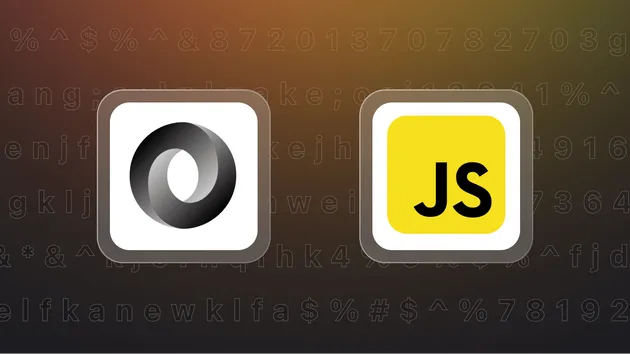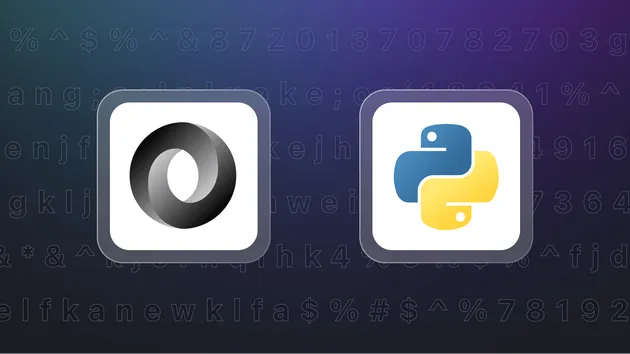YAML to JSON Converter
Pricing
Pay per usage
YAML to JSON Converter
YAML to JSON Converter Seamlessly transform YAML files into JSON format using this Apify actor. Ideal for handling intricate YAML structures, it accepts inputs via URL or direct text paste. Perfect for developers and data analysts looking to integrate YAML data into JSON-based applications.
Pricing
Pay per usage
Rating
0.0
(0)
Developer

Paco
Actor stats
1
Bookmarked
7
Total users
0
Monthly active users
3 months ago
Last modified
Categories
Share
Effortlessly convert any YAML file to JSON format with this powerful Apify actor. Handle complex YAML structures and obtain JSON data ready for use in your applications.
Features
- Handles Complex YAML Structures: Converts YAML data to JSON, preserving the structure.
- Multiple Input Methods: Provide YAML data via URL or by pasting the YAML text directly.
- Easy Integration: Use the output JSON in your applications or data processing pipelines.
Benefits
- Ease of Use: Convert YAML data without writing any code.
- Flexibility: Suitable for any YAML structure.
- Efficiency: Quickly transform data for analysis, reporting, or integration with other tools.
How to Use
-
Input Your YAML Data:
- YAML File URL: Enter the URL of your YAML file.
- Paste YAML Text: Copy and paste your YAML content into the provided text area.
-
Run the Actor:
- Click the Start button to begin the conversion process.
-
Retrieve Your JSON File:
- After the run completes, download the
OUTPUTJSON file from the Key-value store.
- After the run completes, download the
Example
Input YAML:
Output JSON
Support For any questions or issues, please open an issue in the Actor.