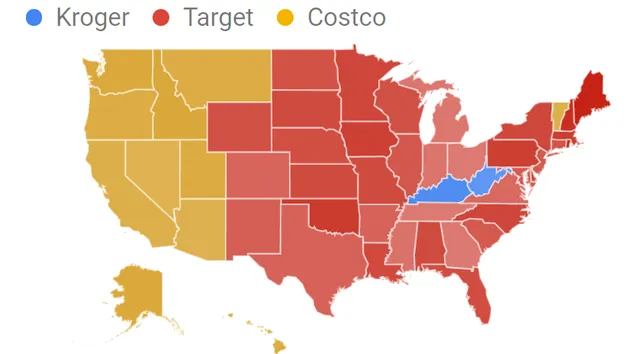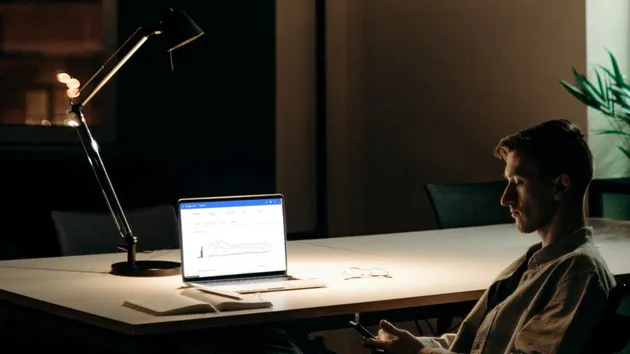Google Trends Scraper
Pricing
$20.00/month + usage
Google Trends Scraper
Scrape data from Google Trends by search terms or URLs. Specify locations, define time ranges, select categories to get interest by subregion and over time, related queries and topics, and more. Export scraped data, run the scraper via API, schedule and monitor runs, or integrate with other tools.
4.7 (8)
Pricing
$20.00/month + usage
82
Total users
4.6K
Monthly users
199
Runs succeeded
96%
Issues response
8.1 days
Last modified
a month ago
Attributing results to custom URL's geo location?
Closed
Hello :) I've been trying the Trends Scraper with custom URLs. Basically, I have specific search terms that I want to query across different geo-locations.
I noticed that when I use custom URLs the geo-information from the extra parameter is not picked up. I thought that was ok because I could just put the geo-information in the URL as well. The data looks fine, but my issue is the following:
If I use the same search terms in custom URLs with different geolocations - how can I attribute the returned results to the right geolocation? (aka knowing that this set of values is the 'BE' result for example)
The result set is (as far as I see it) not ordered deterministically and it also doesn't contain any further meta information apart from the encoded search terms.
How would I solve this? Should I create one task per geo-location instead or am I missing something?
Hi! Please try again, latest build was changed to entirely new format and getting all available values from internal Google Trends API, even more than you see as visual output in browser.
I´m going to close the issue now, but if there would be anything else we could help with, please let us know.
peaksandpies
Hi Alexey,
thank you for your reply. I already looked at the new format and it shows more results, but concerning my question, I only saw the option to parse the country from the interestBySubregionTopics results. Is that what you mean? e.g. taking the substring from "geoCode": "RU-SPE" to extract "RU"? I will give it a try then.
All the best
Hi!
Thanks for feedback, please check new version with dataset item value named inputUrlOrTerm added to verify input and data
https://console.apify.com/view/runs/2xfXf6A524wU3bDR5
peaksandpies
Hey, thank you very much - this is exactly what I needed :) All the best!