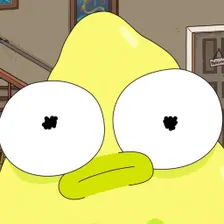LinkedIn Company Search Scraper
Under maintenance
Pricing
$19.99/month + usage
LinkedIn Company Search Scraper
Under maintenance
The most efficient way to search and extract company data from LinkedIn. Scrape thousands of companies in seconds.
0.0 (0)
Pricing
$19.99/month + usage
3
Total users
303
Monthly users
3
Runs succeeded
0%
Last modified
2 years ago
The actor ignores Keyword
Closed
when i enter a keyword (Tilores or Ziegert), the actor does not find it. when I enter the same keyword into the LinkedIn interface, LinkedIn filters by the keyword
Could you please join a link to a run where the keywords were ignored?
collaborative_settee
https://console.apify.com/actors/UhgxM3xZ8HL7l1nK7/runs/vtpWFEsB7BcTBjxQv#log
The keyword is Tilores
linkedIn picks it up in the interface, the actor doesn’t return anything.
This is strange because the input tab doesn't show any keyword. It isn't an issue with the actor for sure. If you used the JSON editor to set the keywords, make sure the property was named keywords (with an s) and not keyword. e.g. : { "keywords": "Tilores" }
collaborative_settee
Let me try
collaborative_settee
I could not make that work. The interface collected or showed no results. The log said one result was scraped, and is at https://api.apify.com/v2/datasets/KUXcFm6nQEC6lZNuk/items?format=json
When I open the file, it has some random results, not the Tillers company.
collaborative_settee
Log says there is a result No result is shown in the Spiffy interface When I pick up the results from the location, they’re strange.
This is because of how Apify works:
- If you specify a named dataset (TiloresLinkedIn here), Apify is going to append the results of every scraping at the end of the existing dataset
- Also if you specify a named dataset, the interface storage will show 0 result because the interface only shows the default (unnamed) dataset
Suggestions:
- Use a different (new) dataset name
- Do not set the dataset name to use the default dataset instead