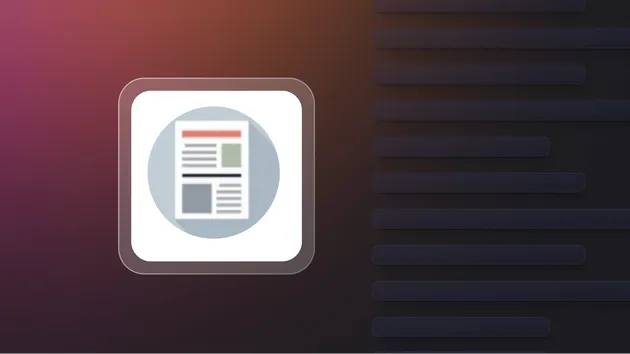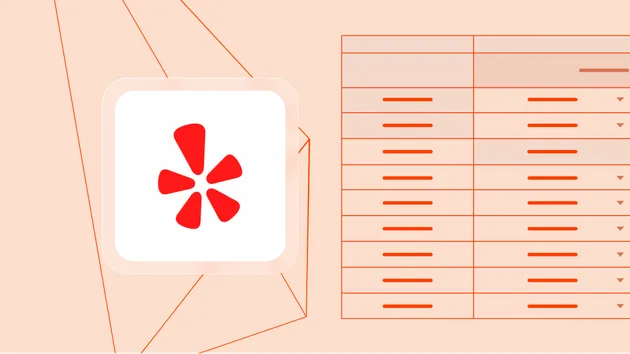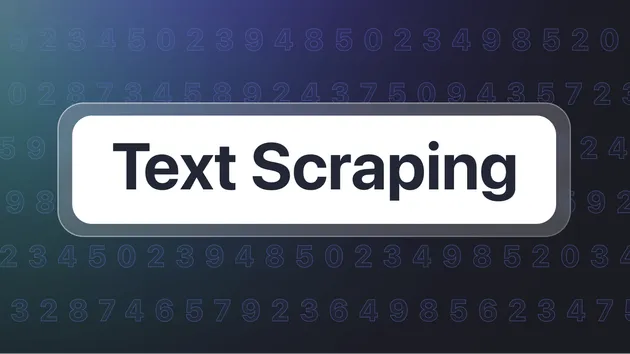1user_agents = [
2 "Mozilla/5.0 (Windows NT 6.1; WOW64) AppleWebKit/537.36 (KHTML, like Gecko) Chrome/45.0.2454.85 Safari/537.36",
3 "Mozilla/5.0 (Windows NT 6.1; WOW64; Trident/7.0; rv:11.0) like Gecko",
4 "Mozilla/5.0 (Windows NT 6.1; WOW64; rv:40.0) Gecko/20100101 Firefox/40.0",
5 "Mozilla/5.0 (Macintosh; Intel Mac OS X 10_10_5) AppleWebKit/600.8.9 (KHTML, like Gecko) Version/8.0.8 Safari/600.8.9",
6 "Mozilla/5.0 (iPad; CPU OS 8_4_1 like Mac OS X) AppleWebKit/600.1.4 (KHTML, like Gecko) Version/8.0 Mobile/12H321 Safari/600.1.4",
7 "Mozilla/5.0 (Windows NT 6.3; WOW64) AppleWebKit/537.36 (KHTML, like Gecko) Chrome/45.0.2454.85 Safari/537.36",
8 "Mozilla/5.0 (Windows NT 10.0; WOW64) AppleWebKit/537.36 (KHTML, like Gecko) Chrome/45.0.2454.85 Safari/537.36",
9 "Mozilla/5.0 (Windows NT 10.0; Win64; x64) AppleWebKit/537.36 (KHTML, like Gecko) Chrome/42.0.2311.135 Safari/537.36 Edge/12.10240",
10 "Mozilla/5.0 (X11; Linux x86_64) AppleWebKit/537.36 (KHTML, like Gecko) Ubuntu Chromium/37.0.2062.94 Chrome/37.0.2062.94 Safari/537.36",
11 "Mozilla/5.0 (Windows NT 6.3; WOW64; rv:40.0) Gecko/20100101 Firefox/40.0",
12 "Mozilla/5.0 (Windows NT 6.3; WOW64; Trident/7.0; rv:11.0) like Gecko",
13 "Mozilla/5.0 (Windows NT 6.1) AppleWebKit/537.36 (KHTML, like Gecko) Chrome/45.0.2454.85 Safari/537.36",
14 "Mozilla/5.0 (Windows NT 6.1; Trident/7.0; rv:11.0) like Gecko",
15 "Mozilla/5.0 (Windows NT 10.0; WOW64; rv:40.0) Gecko/20100101 Firefox/40.0",
16 "Mozilla/5.0 (Macintosh; Intel Mac OS X 10_10_4) AppleWebKit/600.7.12 (KHTML, like Gecko) Version/8.0.7 Safari/600.7.12",
17 "Mozilla/5.0 (Macintosh; Intel Mac OS X 10_10_5) AppleWebKit/537.36 (KHTML, like Gecko) Chrome/45.0.2454.85 Safari/537.36",
18 "Mozilla/5.0 (Macintosh; Intel Mac OS X 10.10; rv:40.0) Gecko/20100101 Firefox/40.0",
19 "Mozilla/5.0 (Macintosh; Intel Mac OS X 10_9_5) AppleWebKit/600.8.9 (KHTML, like Gecko) Version/7.1.8 Safari/537.85.17",
20 "Mozilla/5.0 (iPad; CPU OS 8_4 like Mac OS X) AppleWebKit/600.1.4 (KHTML, like Gecko) Version/8.0 Mobile/12H143 Safari/600.1.4",
21 "Mozilla/5.0 (iPad; CPU OS 8_3 like Mac OS X) AppleWebKit/600.1.4 (KHTML, like Gecko) Version/8.0 Mobile/12F69 Safari/600.1.4",
22 "Mozilla/5.0 (Windows NT 6.1; rv:40.0) Gecko/20100101 Firefox/40.0",
23 "Mozilla/5.0 (compatible; MSIE 10.0; Windows NT 6.1; WOW64; Trident/6.0)",
24 "Mozilla/5.0 (compatible; MSIE 9.0; Windows NT 6.1; WOW64; Trident/5.0)",
25 "Mozilla/5.0 (Windows NT 6.3; WOW64; Trident/7.0; Touch; rv:11.0) like Gecko",
26 "Mozilla/5.0 (Windows NT 5.1; rv:40.0) Gecko/20100101 Firefox/40.0",
27 "Mozilla/5.0 (Windows NT 5.1) AppleWebKit/537.36 (KHTML, like Gecko) Chrome/45.0.2454.85 Safari/537.36",
28 "Mozilla/5.0 (Macintosh; Intel Mac OS X 10_10_3) AppleWebKit/600.6.3 (KHTML, like Gecko) Version/8.0.6 Safari/600.6.3",
29 "Mozilla/5.0 (Macintosh; Intel Mac OS X 10_10_3) AppleWebKit/600.5.17 (KHTML, like Gecko) Version/8.0.5 Safari/600.5.17",
30 "Mozilla/5.0 (Windows NT 6.1; WOW64; rv:38.0) Gecko/20100101 Firefox/38.0",
31 "Mozilla/5.0 (Windows NT 6.1; WOW64) AppleWebKit/537.36 (KHTML, like Gecko) Chrome/44.0.2403.157 Safari/537.36",
32 "Mozilla/5.0 (iPhone; CPU iPhone OS 8_4_1 like Mac OS X) AppleWebKit/600.1.4 (KHTML, like Gecko) Version/8.0 Mobile/12H321 Safari/600.1.4",
33 "Mozilla/5.0 (Windows NT 10.0; WOW64; Trident/7.0; rv:11.0) like Gecko",
34 "Mozilla/5.0 (iPad; CPU OS 7_1_2 like Mac OS X) AppleWebKit/537.51.2 (KHTML, like Gecko) Version/7.0 Mobile/11D257 Safari/9537.53",
35 "Mozilla/5.0 (compatible; MSIE 9.0; Windows NT 6.1; Trident/5.0)",
36 "Mozilla/5.0 (Macintosh; Intel Mac OS X 10_9_5) AppleWebKit/537.36 (KHTML, like Gecko) Chrome/45.0.2454.85 Safari/537.36",
37 "Mozilla/5.0 (Macintosh; Intel Mac OS X 10_10_4) AppleWebKit/537.36 (KHTML, like Gecko) Chrome/45.0.2454.85 Safari/537.36",
38 "Mozilla/5.0 (Macintosh; Intel Mac OS X 10.9; rv:40.0) Gecko/20100101 Firefox/40.0",
39 "Mozilla/5.0 (compatible; MSIE 10.0; Windows NT 6.1; Trident/6.0)",
40 "Mozilla/5.0 (Windows NT 6.0) AppleWebKit/537.36 (KHTML, like Gecko) Chrome/45.0.2454.85 Safari/537.36",
41 "Mozilla/5.0 (Windows NT 6.3; WOW64) AppleWebKit/537.36 (KHTML, like Gecko) Chrome/44.0.2403.157 Safari/537.36",
42 "Mozilla/5.0 (X11; CrOS x86_64 7077.134.0) AppleWebKit/537.36 (KHTML, like Gecko) Chrome/44.0.2403.156 Safari/537.36",
43 "Mozilla/5.0 (Macintosh; Intel Mac OS X 10_9_5) AppleWebKit/600.7.12 (KHTML, like Gecko) Version/7.1.7 Safari/537.85.16",
44 "Mozilla/5.0 (Windows NT 6.0; rv:40.0) Gecko/20100101 Firefox/40.0",
45 "Mozilla/5.0 (Macintosh; Intel Mac OS X 10.6; rv:40.0) Gecko/20100101 Firefox/40.0",
46 "Mozilla/5.0 (iPad; CPU OS 8_1_3 like Mac OS X) AppleWebKit/600.1.4 (KHTML, like Gecko) Version/8.0 Mobile/12B466 Safari/600.1.4",
47 "Mozilla/5.0 (Macintosh; Intel Mac OS X 10_10_2) AppleWebKit/600.3.18 (KHTML, like Gecko) Version/8.0.3 Safari/600.3.18",
48 "Mozilla/5.0 (Macintosh; Intel Mac OS X 10_10_3) AppleWebKit/537.36 (KHTML, like Gecko) Chrome/45.0.2454.85 Safari/537.36",
49 "Mozilla/5.0 (Windows NT 6.2; WOW64) AppleWebKit/537.36 (KHTML, like Gecko) Chrome/45.0.2454.85 Safari/537.36",
50 "Mozilla/5.0 (Windows NT 6.1; Win64; x64; Trident/7.0; rv:11.0) like Gecko",
51 "Mozilla/5.0 (Macintosh; Intel Mac OS X 10_10_5) AppleWebKit/537.36 (KHTML, like Gecko) Chrome/44.0.2403.157 Safari/537.36",
52 "Mozilla/5.0 (iPad; CPU OS 8_1_2 like Mac OS X) AppleWebKit/600.1.4 (KHTML, like Gecko) Version/8.0 Mobile/12B440 Safari/600.1.4",
53 "Mozilla/5.0 (Linux; U; Android 4.0.3; en-us; KFTT Build/IML74K) AppleWebKit/537.36 (KHTML, like Gecko) Silk/3.68 like Chrome/39.0.2171.93 Safari/537.36",
54 "Mozilla/5.0 (iPad; CPU OS 8_2 like Mac OS X) AppleWebKit/600.1.4 (KHTML, like Gecko) Version/8.0 Mobile/12D508 Safari/600.1.4",
55 "Mozilla/5.0 (Windows NT 6.1; WOW64; rv:39.0) Gecko/20100101 Firefox/39.0",
56 "Mozilla/5.0 (iPad; CPU OS 7_1_1 like Mac OS X) AppleWebKit/537.51.2 (KHTML, like Gecko) Version/7.0 Mobile/11D201 Safari/9537.53",
57 "Mozilla/5.0 (Linux; U; Android 4.4.3; en-us; KFTHWI Build/KTU84M) AppleWebKit/537.36 (KHTML, like Gecko) Silk/3.68 like Chrome/39.0.2171.93 Safari/537.36",
58 "Mozilla/5.0 (Macintosh; Intel Mac OS X 10_9_5) AppleWebKit/600.6.3 (KHTML, like Gecko) Version/7.1.6 Safari/537.85.15",
59 "Mozilla/5.0 (Macintosh; Intel Mac OS X 10_10_2) AppleWebKit/600.4.10 (KHTML, like Gecko) Version/8.0.4 Safari/600.4.10",
60 "Mozilla/5.0 (Macintosh; Intel Mac OS X 10.7; rv:40.0) Gecko/20100101 Firefox/40.0",
61 "Mozilla/5.0 (Macintosh; Intel Mac OS X 10_9_5) AppleWebKit/537.78.2 (KHTML, like Gecko) Version/7.0.6 Safari/537.78.2",
62 "Mozilla/5.0 (iPad; CPU OS 8_4_1 like Mac OS X) AppleWebKit/600.1.4 (KHTML, like Gecko) CriOS/45.0.2454.68 Mobile/12H321 Safari/600.1.4",
63 "Mozilla/5.0 (Windows NT 6.3; Win64; x64; Trident/7.0; Touch; rv:11.0) like Gecko",
64 "Mozilla/5.0 (Macintosh; Intel Mac OS X 10_6_8) AppleWebKit/537.36 (KHTML, like Gecko) Chrome/45.0.2454.85 Safari/537.36",
65 "Mozilla/5.0 (iPad; CPU OS 8_1 like Mac OS X) AppleWebKit/600.1.4 (KHTML, like Gecko) Version/8.0 Mobile/12B410 Safari/600.1.4",
66 "Mozilla/5.0 (iPad; CPU OS 7_0_4 like Mac OS X) AppleWebKit/537.51.1 (KHTML, like Gecko) Version/7.0 Mobile/11B554a Safari/9537.53",
67 "Mozilla/5.0 (Windows NT 6.0; WOW64) AppleWebKit/537.36 (KHTML, like Gecko) Chrome/45.0.2454.85 Safari/537.36",
68 "Mozilla/5.0 (Windows NT 6.3; Win64; x64; Trident/7.0; rv:11.0) like Gecko",
69 "Mozilla/5.0 (Windows NT 6.3; WOW64; Trident/7.0; TNJB; rv:11.0) like Gecko",
70 "Mozilla/5.0 (Windows NT 6.1; WOW64) AppleWebKit/537.36 (KHTML, like Gecko) Chrome/31.0.1650.63 Safari/537.36",
71 "Mozilla/5.0 (Windows NT 6.3; ARM; Trident/7.0; Touch; rv:11.0) like ",
72 "Mozilla/5.0 (Windows NT 6.1; Win64; x64) AppleWebKit/537.36 (KHTML, like Gecko) Chrome/45.0.2454.85 Safari/537.36",
73 "Mozilla/5.0 (X11; Ubuntu; Linux x86_64; rv:40.0) Gecko/20100101 Firefox/40.0",
74 "Mozilla/5.0 (Windows NT 6.3; WOW64; Trident/7.0; MDDCJS; rv:11.0) like Gecko",
75 "Mozilla/5.0 (Windows NT 6.0; WOW64; rv:40.0) Gecko/20100101 Firefox/40.0",
76 "Mozilla/5.0 (Windows NT 10.0; WOW64) AppleWebKit/537.36 (KHTML, like Gecko) Chrome/44.0.2403.157 Safari/537.36",
77 "Mozilla/5.0 (Windows NT 6.2; WOW64; rv:40.0) Gecko/20100101 Firefox/40.0",
78 "Mozilla/5.0 (iPhone; CPU iPhone OS 8_4 like Mac OS X) AppleWebKit/600.1.4 (KHTML, like Gecko) Version/8.0 Mobile/12H143 Safari/600.1.4",
79 "Mozilla/5.0 (Linux; U; Android 4.4.3; en-us; KFASWI Build/KTU84M) AppleWebKit/537.36 (KHTML, like Gecko) Silk/3.68 like Chrome/39.0.2171.93 Safari/537.36",
80 "Mozilla/5.0 (iPad; CPU OS 8_4_1 like Mac OS X) AppleWebKit/600.1.4 (KHTML, like Gecko) GSA/7.0.55539 Mobile/12H321 Safari/600.1.4",
81 "Mozilla/5.0 (Windows NT 6.1; WOW64) AppleWebKit/537.36 (KHTML, like Gecko) Chrome/44.0.2403.155 Safari/537.36",
82 "Mozilla/5.0 (Macintosh; Intel Mac OS X 10_10_2) AppleWebKit/537.36 (KHTML, like Gecko) Chrome/45.0.2454.85 Safari/537.36",
83 "Mozilla/5.0 (Macintosh; Intel Mac OS X 10_7_5) AppleWebKit/537.36 (KHTML, like Gecko) Chrome/45.0.2454.85 Safari/537.36",
84 "Mozilla/5.0 (Windows NT 10.0; WOW64; Trident/7.0; Touch; rv:11.0) like Gecko",
85 "Mozilla/5.0 (Macintosh; Intel Mac OS X 10.8; rv:40.0) Gecko/20100101 Firefox/40.0",
86 "Mozilla/5.0 (Windows NT 6.1; WOW64; rv:31.0) Gecko/20100101 Firefox/31.0",
87 "Mozilla/5.0 (iPhone; CPU iPhone OS 8_3 like Mac OS X) AppleWebKit/600.1.4 (KHTML, like Gecko) Version/8.0 Mobile/12F70 Safari/600.1.4",
88 "Mozilla/5.0 (Windows NT 6.3; WOW64; Trident/7.0; MATBJS; rv:11.0) like Gecko",
89 "Mozilla/5.0 (Linux; U; Android 4.0.4; en-us; KFJWI Build/IMM76D) AppleWebKit/537.36 (KHTML, like Gecko) Silk/3.68 like Chrome/39.0.2171.93 Safari/537.36",
90 "Mozilla/5.0 (iPad; CPU OS 7_1 like Mac OS X) AppleWebKit/537.51.2 (KHTML, like Gecko) Version/7.0 Mobile/11D167 Safari/9537.53",
91 "Mozilla/5.0 (X11; CrOS armv7l 7077.134.0) AppleWebKit/537.36 (KHTML, like Gecko) Chrome/44.0.2403.156 Safari/537.36",
92 "Mozilla/5.0 (X11; Linux x86_64; rv:34.0) Gecko/20100101 Firefox/34.0",
93 "Mozilla/4.0 (compatible; MSIE 7.0; Windows NT 6.1; WOW64; Trident/7.0; SLCC2; .NET CLR 2.0.50727; .NET CLR 3.5.30729; .NET CLR 3.0.30729; Media Center PC 6.0; .NET4.0C; .NET4.0E)",
94 "Mozilla/5.0 (Macintosh; Intel Mac OS X 10_10) AppleWebKit/600.1.25 (KHTML, like Gecko) Version/8.0 Safari/600.1.25",
95 "Mozilla/5.0 (Macintosh; Intel Mac OS X 10_10_1) AppleWebKit/600.2.5 (KHTML, like Gecko) Version/8.0.2 Safari/600.2.5",
96 "Mozilla/5.0 (Windows NT 6.1; WOW64) AppleWebKit/537.36 (KHTML, like Gecko) Chrome/43.0.2357.134 Safari/537.36",
97 "Mozilla/5.0 (Macintosh; Intel Mac OS X 10_8_5) AppleWebKit/537.36 (KHTML, like Gecko) Chrome/45.0.2454.85 Safari/537.36",
98 "Mozilla/5.0 (Windows NT 6.1) AppleWebKit/537.36 (KHTML, like Gecko) Chrome/31.0.1650.63 Safari/537.36",
99 "Mozilla/5.0 (Macintosh; Intel Mac OS X 10_9_5) AppleWebKit/537.36 (KHTML, like Gecko) Chrome/44.0.2403.157 Safari/537.36",
100 "Mozilla/5.0 (Macintosh; Intel Mac OS X 10_10_1) AppleWebKit/600.1.25 (KHTML, like Gecko) Version/8.0 Safari/600.1.25",
101 "Mozilla/5.0 (Macintosh; Intel Mac OS X 10.10; rv:39.0) Gecko/20100101 Firefox/39.0",
102]