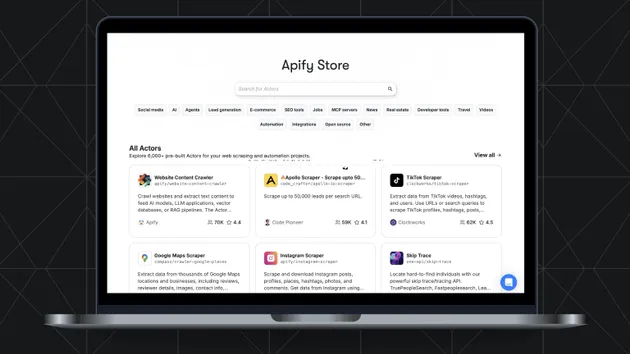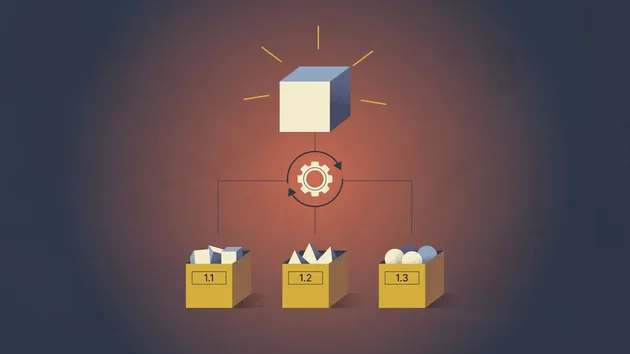Actors Monitoring
Pricing
Pay per usage
Go to Apify Store Under maintenance
Under maintenance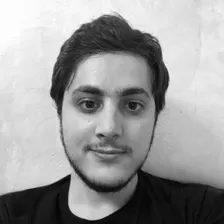
Actors Monitoring
Pricing
Pay per usage
Rating
0.0
(0)
Developer
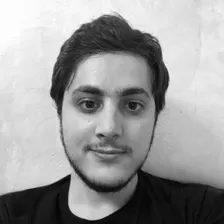
Hamza Alwan
Maintained by Community
Actor stats
0
Bookmarked
3
Total users
2
Monthly active users
5 months ago
Last modified
Categories
Share